Crystal Reports Suppress Page Break
I am trying to get the Head, Subhead and Body fields to appear on the same page. With the current report design, the Head, Subhead appear on one page and the Body field appears on a separate page. I worked with the Keep Together feature in the Section Expert without success.
Please help me resolve the problem.
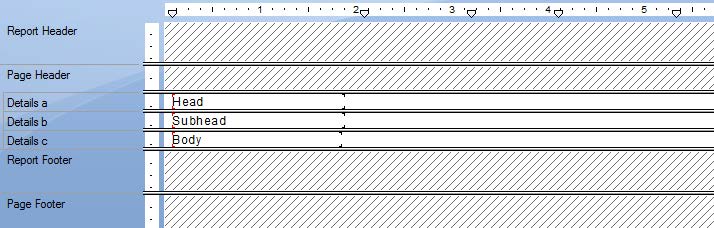 Cover_EE.rpt
Cover_EE.rpt
Please help me resolve the problem.
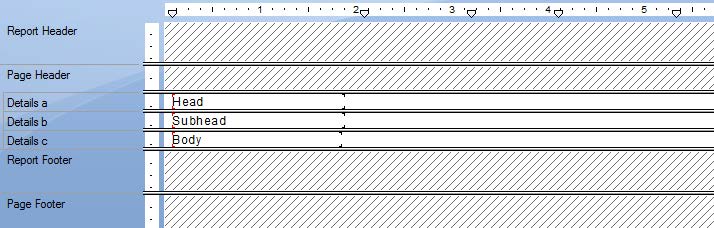 Cover_EE.rpt
Cover_EE.rpt
ASKER
Hi Raghavendra,
I am trying to design a report with a head, subhead and body. The body field should appear on the same page under the subhead field. I used multiple sections in case the head/subhead are null values for certain reports.
I am trying to design a report with a head, subhead and body. The body field should appear on the same page under the subhead field. I used multiple sections in case the head/subhead are null values for certain reports.
ASKER
One solution is to put the the Head, Subhead and Body fields in a single details section. If a "isNull({Cover_Page.Head})
ASKER CERTIFIED SOLUTION
membership
This solution is only available to members.
To access this solution, you must be a member of Experts Exchange.
ASKER
I’ll try using two body fields, the first one will be limited so the amount of text will not exceed the amount of space on the page. Thank you, Raghavendra Hullur.
The data length of field used under details c section is making it to move to page 2 as the data is not getting fitted on page 1.
You can try increasing the width of the field as in attached modified file or is there is a specific reason to use that much width, then you have to check for any other alternatives.
Cover_EE.rpt