maqskywalker
asked on
Google Chrome Open link in new tab url
I have this JavaScript hyperlink example:
https://jsfiddle.net/m1crp6ry/1/
The hyperlinks work fine if I click on them.
I'm using Google Chrome web browser
But, if I click the right button on my mouse over one of the links, the chrome menu opens, and it looks like this
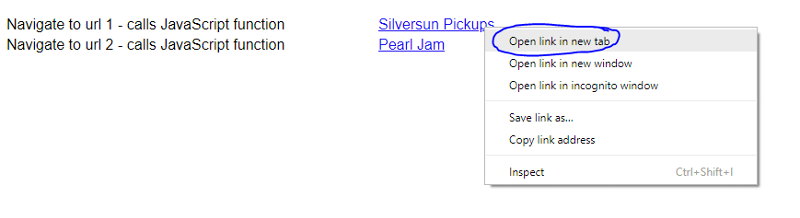
if I then select Open link in new tab a new tab opens but it's just blank.

How do I fix my example, so if I select Open link in new tab, the new tab opens with the url I selected in it.
https://jsfiddle.net/m1crp6ry/1/
The hyperlinks work fine if I click on them.
I'm using Google Chrome web browser
But, if I click the right button on my mouse over one of the links, the chrome menu opens, and it looks like this
if I then select Open link in new tab a new tab opens but it's just blank.
How do I fix my example, so if I select Open link in new tab, the new tab opens with the url I selected in it.
SOLUTION
membership
This solution is only available to members.
To access this solution, you must be a member of Experts Exchange.
I'm curious to know why you need the JavaScript? If you add the target="_blank" attribute to your a tag, then simply clicking on the link will open the url in a new tab.
ASKER CERTIFIED SOLUTION
membership
This solution is only available to members.
To access this solution, you must be a member of Experts Exchange.