Cannot Prevent Security Pop-ups in IE Since May Patch Tuesday Updates
Hi,
Since the May Patch Tuesday our users are getting annoying security pop-ups when navigating between sites in IE - "You are about to view pages over a secure connection..."
When they tick the box "In the future, do not show this warning" or untick the box "Warn if changing between secure and not secure mode" in Advanced Internet Options, it stays unticked for a while, then resets itself and the pop-ups appear again.
I have created a group policy to try and force this setting applied to all users and computers, but this doesn't appear to make any difference and still the pop-ups are appearing!
We also have another group policy that is used to force the opening of certain web pages to open in IE when launched from Chrome. I mention this in case it has any bearing on the issue
Can anyone help with this as it is driving everyone mad?
Many thanks
Since the May Patch Tuesday our users are getting annoying security pop-ups when navigating between sites in IE - "You are about to view pages over a secure connection..."
When they tick the box "In the future, do not show this warning" or untick the box "Warn if changing between secure and not secure mode" in Advanced Internet Options, it stays unticked for a while, then resets itself and the pop-ups appear again.
I have created a group policy to try and force this setting applied to all users and computers, but this doesn't appear to make any difference and still the pop-ups are appearing!
We also have another group policy that is used to force the opening of certain web pages to open in IE when launched from Chrome. I mention this in case it has any bearing on the issue
Can anyone help with this as it is driving everyone mad?
Many thanks
ASKER
Hi,
GPresult shows the settings is correctly set as a registry key: HKCU/Software/Microsoft/Wi
Value: WarnonZoneCrossing = 0
However if I manually check the registry the same key value is showing as 1
The action for the GPP is set to "update" is that correct?
With regards to the settings in Chrome, I don't think this would be necessary as the issue we have is in IE only, however when I checked that setting there was no option to "Always mark HTTP as neutral"
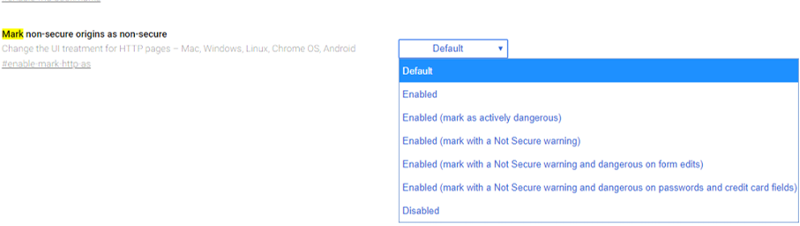
Thanks
GPresult shows the settings is correctly set as a registry key: HKCU/Software/Microsoft/Wi
Value: WarnonZoneCrossing = 0
However if I manually check the registry the same key value is showing as 1
The action for the GPP is set to "update" is that correct?
With regards to the settings in Chrome, I don't think this would be necessary as the issue we have is in IE only, however when I checked that setting there was no option to "Always mark HTTP as neutral"
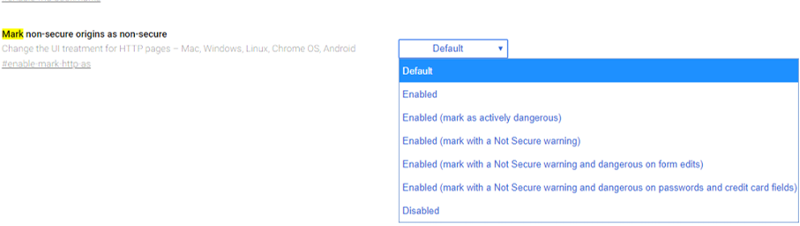
Thanks
ASKER CERTIFIED SOLUTION
membership
This solution is only available to members.
To access this solution, you must be a member of Experts Exchange.
ASKER
Thanks! That was the issue
It took me a while to find it though, I had to use Group Policy Results in GPMC and go through every policy applied to the computer and user to find the one with the offending setting.
Thanks for your help
It took me a while to find it though, I had to use Group Policy Results in GPMC and go through every policy applied to the computer and user to find the one with the offending setting.
Thanks for your help
ASKER
this was the fix
Glad to have help.
Regardless, I am thinking if Chrome setting disabling can be of any effect. You can disable it with the following steps.
Open Chrome, type chrome://flags in the address bar, then press “Enter“.
Scroll down to the “Mark non-secure origins as non-secure” setting and change it to “Always mark HTTP as neutral” to turn off the “Not Secure” warnings. Set it to “Default” enable the warnings