Windows 10 1803 Upgrade Rollback
I have had two computers come in now that have attempted the 1803 Upgrade for Windows 10 through Windows Update, and both are having the same issue. They are different machines with different hardware just to clarify. They are stuck in a boot loop where you can choose Windows Rollback, Windows 10 on Volume 4, and Windows 10 on Volume 4. Choosing the bottom option does get me back into Windows, but it takes a while to load into the user account. The data is still there, but the Desktop does not work. Explorer.exe does not work. If I try to open Edge, it says Class Not Registered.
Now that you know the symptom, what I have tried on one of them is I copied the Default Desktop folder over to the SystemProfile folder (error that had popped up). I have ran SFC /Scannow and DISM.exe which found no issues. I have ran an upgrade through a Windows 10 USB which rolled back to the same issue. Seems to be that I am stuck in between Windows, but yet the data, user profile, and programs seem to all be there. Suggestions?
Now that you know the symptom, what I have tried on one of them is I copied the Default Desktop folder over to the SystemProfile folder (error that had popped up). I have ran SFC /Scannow and DISM.exe which found no issues. I have ran an upgrade through a Windows 10 USB which rolled back to the same issue. Seems to be that I am stuck in between Windows, but yet the data, user profile, and programs seem to all be there. Suggestions?
I'd be interested in any responses you get. I upgrade 5 machines so far to 1803 and the sixth one keeps hitting the 25% mark and then rolls back to 1709.
Most of these cases are the result of non-compliant software, OR, failure to make the necessary BIOS and Chipset (and Video) driver updates.
Update these 3 drivers, restart, and try updating again. Allow the update to remove (uninstall) non-compliant software.
All my machines here are at V1803 or beyond.
Update these 3 drivers, restart, and try updating again. Allow the update to remove (uninstall) non-compliant software.
All my machines here are at V1803 or beyond.
did you reboot the system yet? if not do so; this fixes often stuck updates
ASKER
I'm going to show some screenshots to help. Since it is sort of 'stuck' in between, uninstalling drivers is a bit difficult. Nobus, yes, I have rebooted the system, but it never hurts to ask! :) I'm also including the Event Log.
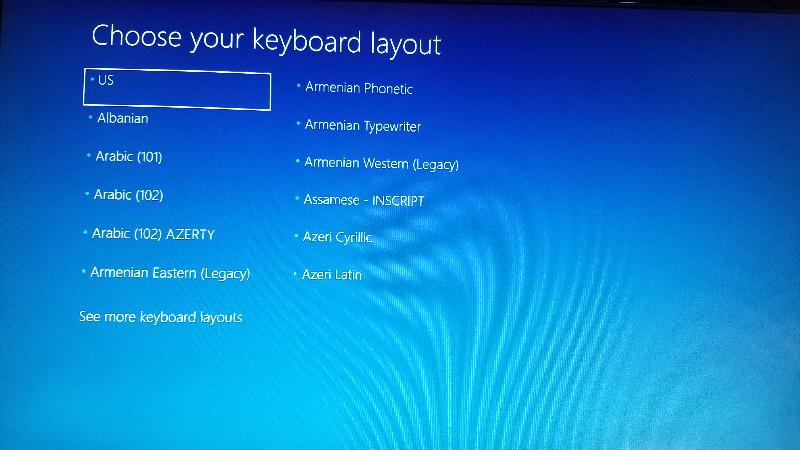
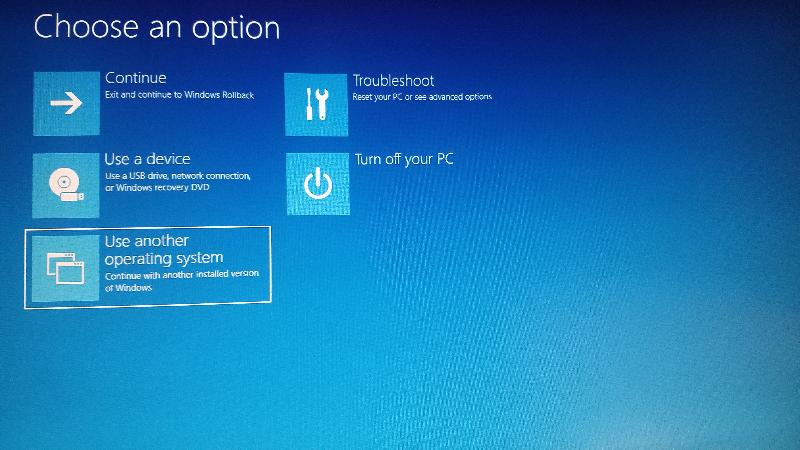
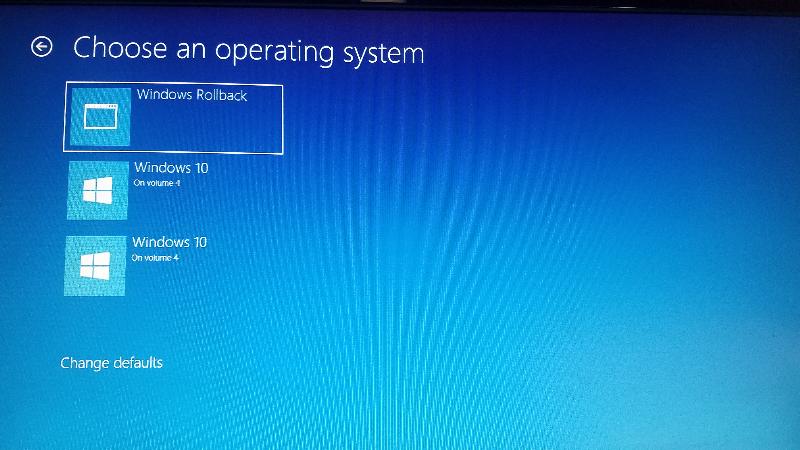
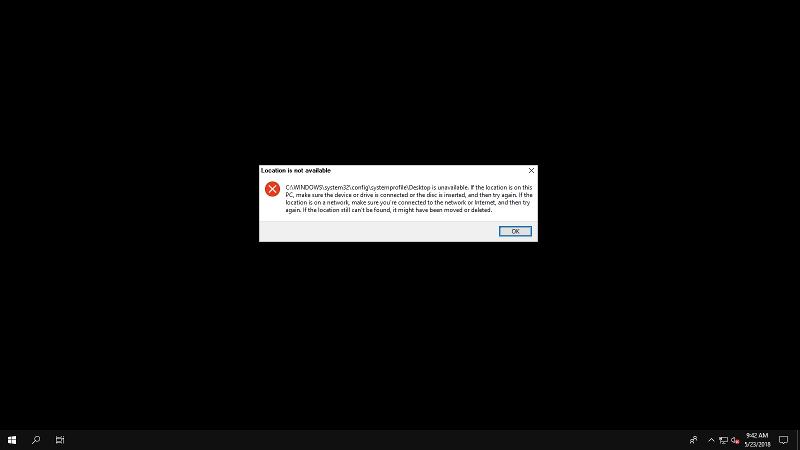 Here I was trying to open up an XML file for Edge.
Here I was trying to open up an XML file for Edge.
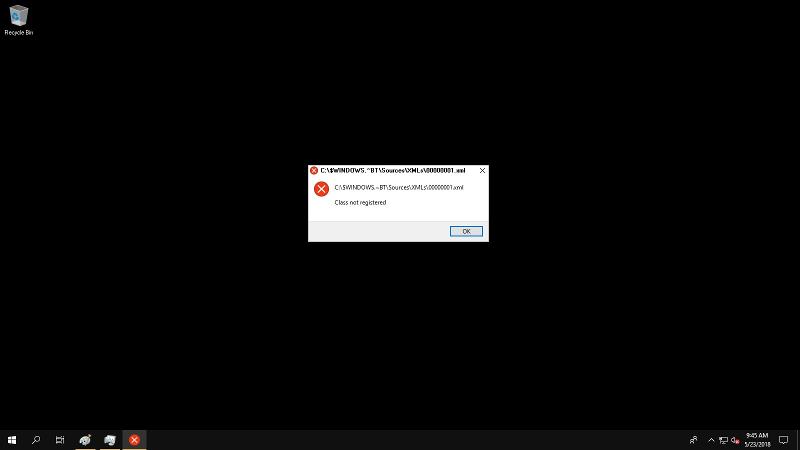 3333.evtx.zip
3333.evtx.zip
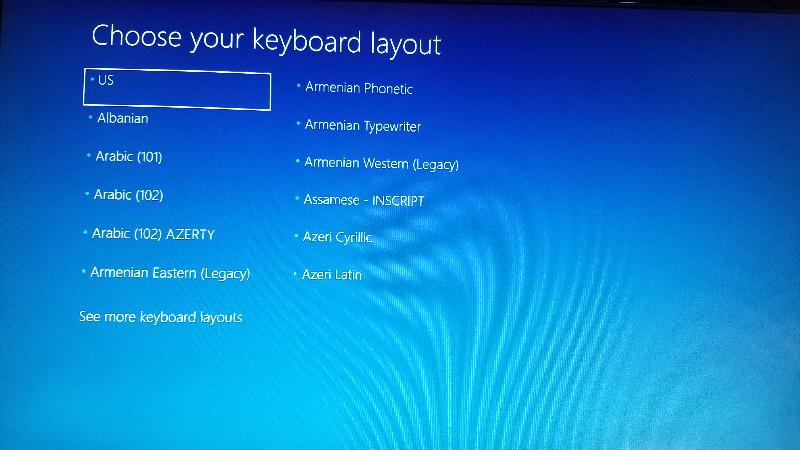
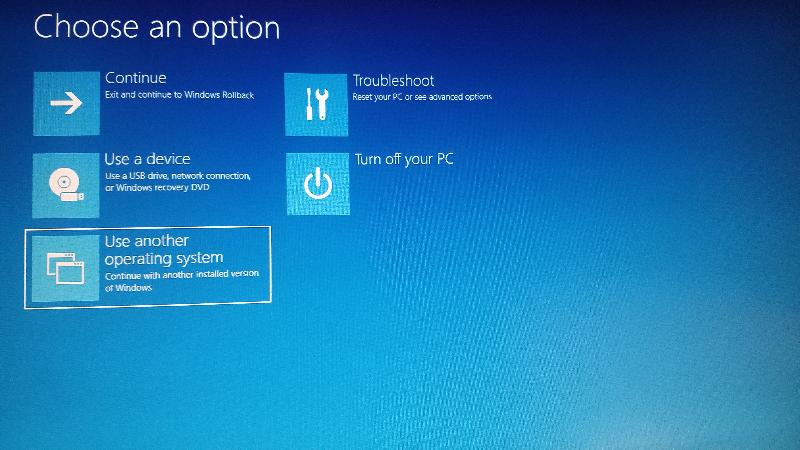
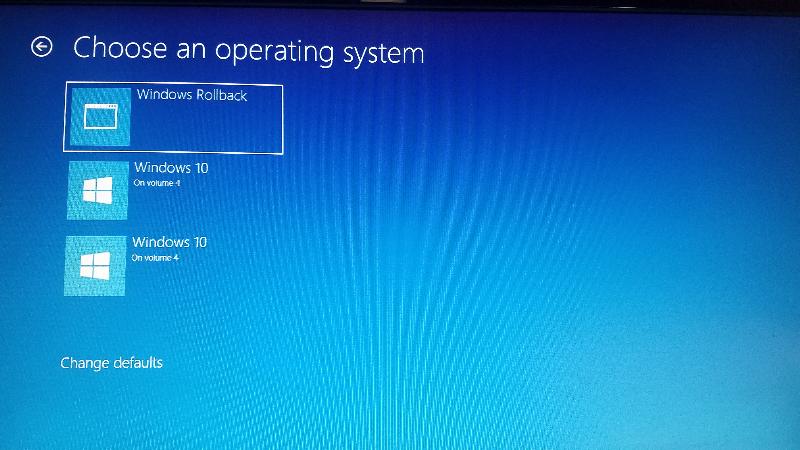
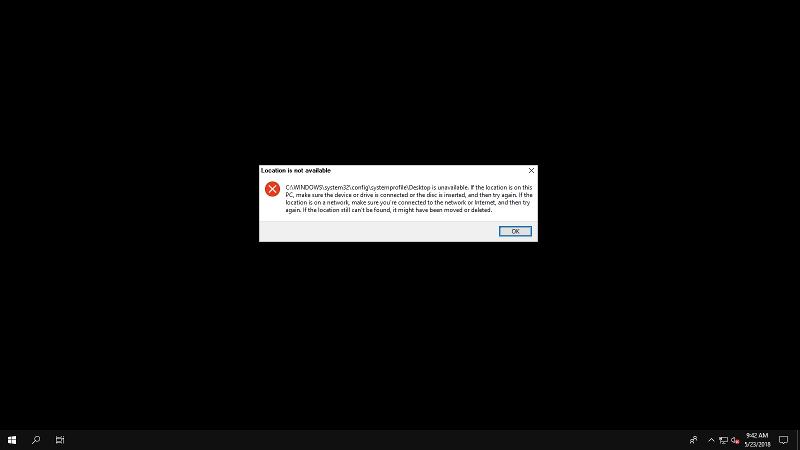 Here I was trying to open up an XML file for Edge.
Here I was trying to open up an XML file for Edge.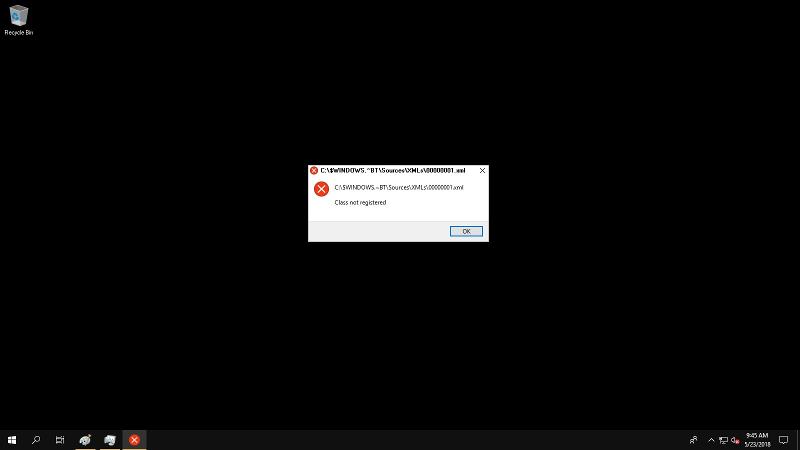 3333.evtx.zip
3333.evtx.zip
are the problem systems "older" models? say more than 3-4 years ?
ASKER
One system is a HP Pavlion 500-054
The other system is a Toshiba Satellite C55-C5270
The other system is a Toshiba Satellite C55-C5270
You appear to have the same symptoms as users in this ZDNet article today
https://www.zdnet.com/article/windows-10-april-2018-update-problems-users-struggle-with-mystery-black-screen/?ftag=TRE-03-10aaa6b&bhid=23164040498209351948461508422926
Follow the comments toward the end of the post.
https://www.zdnet.com/article/windows-10-april-2018-update-problems-users-struggle-with-mystery-black-screen/?ftag=TRE-03-10aaa6b&bhid=23164040498209351948461508422926
Follow the comments toward the end of the post.
ASKER
I will disable prefetch through regedit and see if it makes any difference. I'm using the instructions from here.
http://www.thewindowsclub.com/disable-superfetch-prefetch-ssd
http://www.thewindowsclub.com/disable-superfetch-prefetch-ssd
they should be new enough to run win10 properly
Most probably, the drive letters got mixed up.
Hit Winkey+r to get to the run prompt and launch regedit. In regedit, delete the key HKEY_LOCAL_MACHINE\SYSTEM\
and reboot into the same boot entry and see if explorer starts, then.
Hit Winkey+r to get to the run prompt and launch regedit. In regedit, delete the key HKEY_LOCAL_MACHINE\SYSTEM\
and reboot into the same boot entry and see if explorer starts, then.
ASKER
Disabling prefetch had no effect on having the system finish. I can tell you everytime I boot into the bottom option and log into the user account, it acts as if it is finishing the upgrade. The whole, your account will be ready shortly, getting apps ready messages.
ASKER
Deleting the registry key did not have any affect on it, McKnife.
Could you open a command line (winkey+r, launch cmd) and there, launch
Edit: don't quote the output, just tell me if you get any output in terms of file names.
dir %windir% /bEdit: don't quote the output, just tell me if you get any output in terms of file names.
ASKER
Hello, now I have a THIRD and FOURTH machine with this issue! It's an epidemic!
Here's the output you requested.
addins
appcompat
apppatch
AppReadiness
assembly
ativpsrm.bin
AUInstallAgent
avastSS.scr
bcastdvr
bfsvc.exe
Boot
Branding
CbsTemp
comsetup.log
Core.xml
CouponPrinter.ocx
couponprinter_x64.ocx
csup.txt
Cursors
DDACLSys.log
debug
diagnostics
DigitalLocker
DtcInstall.log
en
en-US
ERUNT
explorer.exe
GameBarPresenceWriter
Globalization
Help
HelpPane.exe
hh.exe
IdentityCRL
iis.log
iis_gather.log
IME
ImmersiveControlPanel
INF
InfusedApps
InputMethod
L2Schemas
LiveKernelReports
Logs
MAXLINK.INI
MediaViewer
mib.bin
Microsoft.NET
Migration
ModemLogs
notepad.exe
OCR
ODBCINST.INI
Offline Web Pages
Panther
PCDLIB32.DLL
Performance
PFRO.log
PLA
PolicyDefinitions
Prefetch
PrintDialog
Provisioning
regedit.exe
Registration
rescache
Resources
SchCache
schemas
security
ServiceProfiles
ServiceState
servicing
Setup
setup.iss
ShellComponents
ShellExperiences
SKB
SoftwareDistribution
Speech
Speech_OneCore
splwow64.exe
Starter.xml
sttray64.exe
System
system.ini
System32
SystemApps
SystemResources
SysWOW64
TAPI
Tasks
Temp
TextInput
ToastData
tracing
twain_32
twain_32.dll
vpnplugins
Vss
WaaS
Web
win.ini
WindowsUpdate.log
winhlp32.exe
wininit.ini
WinSxS
WLXPGSS.SCR
WMSysPr9.prx
write.exe
Here's the output you requested.
addins
appcompat
apppatch
AppReadiness
assembly
ativpsrm.bin
AUInstallAgent
avastSS.scr
bcastdvr
bfsvc.exe
Boot
Branding
CbsTemp
comsetup.log
Core.xml
CouponPrinter.ocx
couponprinter_x64.ocx
csup.txt
Cursors
DDACLSys.log
debug
diagnostics
DigitalLocker
DtcInstall.log
en
en-US
ERUNT
explorer.exe
GameBarPresenceWriter
Globalization
Help
HelpPane.exe
hh.exe
IdentityCRL
iis.log
iis_gather.log
IME
ImmersiveControlPanel
INF
InfusedApps
InputMethod
L2Schemas
LiveKernelReports
Logs
MAXLINK.INI
MediaViewer
mib.bin
Microsoft.NET
Migration
ModemLogs
notepad.exe
OCR
ODBCINST.INI
Offline Web Pages
Panther
PCDLIB32.DLL
Performance
PFRO.log
PLA
PolicyDefinitions
Prefetch
PrintDialog
Provisioning
regedit.exe
Registration
rescache
Resources
SchCache
schemas
security
ServiceProfiles
ServiceState
servicing
Setup
setup.iss
ShellComponents
ShellExperiences
SKB
SoftwareDistribution
Speech
Speech_OneCore
splwow64.exe
Starter.xml
sttray64.exe
System
system.ini
System32
SystemApps
SystemResources
SysWOW64
TAPI
Tasks
Temp
TextInput
ToastData
tracing
twain_32
twain_32.dll
vpnplugins
Vss
WaaS
Web
win.ini
WindowsUpdate.log
winhlp32.exe
wininit.ini
WinSxS
WLXPGSS.SCR
WMSysPr9.prx
write.exe
On any problem machine, can you run Windows Update? There are new corrective updates out this morning.
Ok, so drive letters are not the problem.
What details can you offer about the 3rd and 4th machine - what happened when and how did you upgrade?
What details can you offer about the 3rd and 4th machine - what happened when and how did you upgrade?
ASKER
The third machine is an HP Pavilion 15-ac197nr. Now, the customer doesn't remember his password, just his PIN, so that will make this one SO much more fun! Another thing I should mention is it seems to be the services get turned off when it boots into Windows. On the first machine that I had messed with before posting, I ran BlackViper's PS script to switch all the services back to default, but that did not really help besides getting internet.
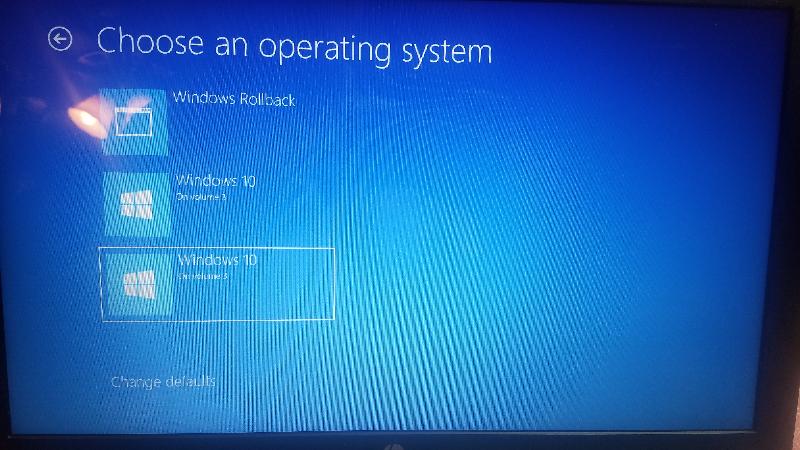
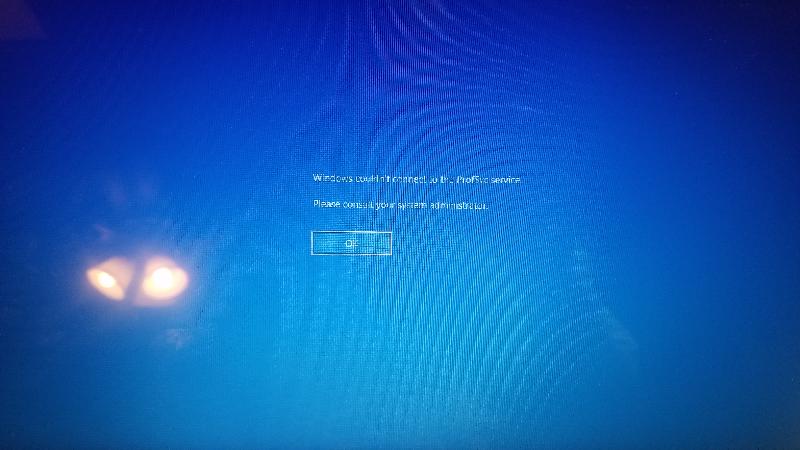
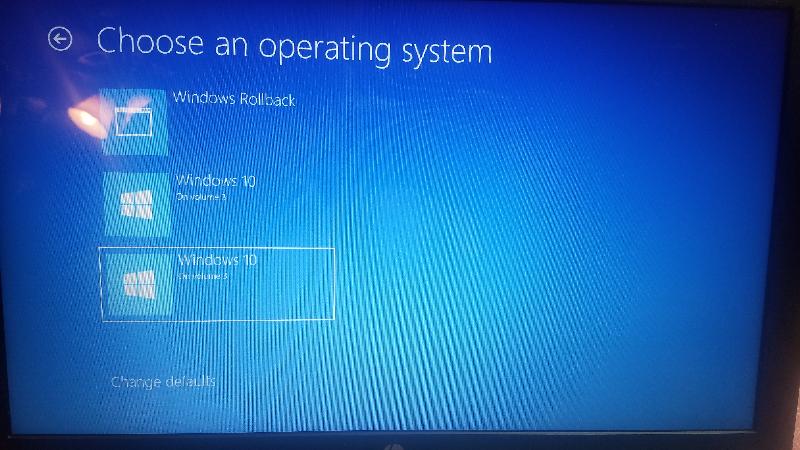
The fourth system is a custom built tower, built two years ago by us. It was designed for gaming, so NOT a slow or old machine at all!
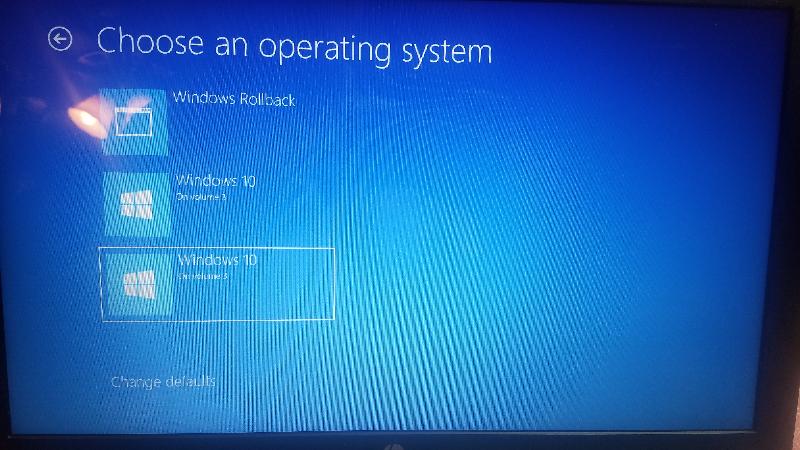
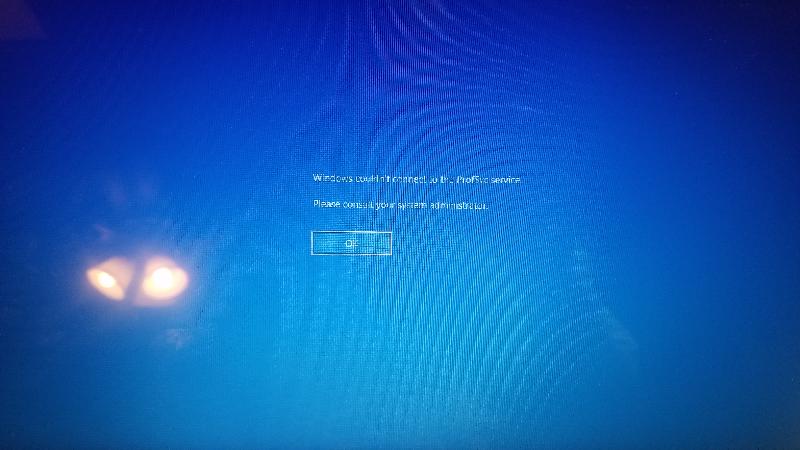
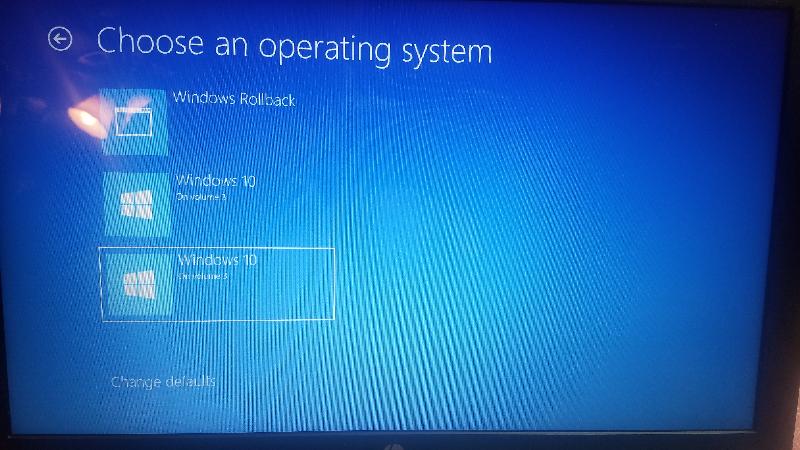
The fourth system is a custom built tower, built two years ago by us. It was designed for gaming, so NOT a slow or old machine at all!
Oh, that is some detail... you use the black viper scripts? Bad idea for those who don't know what they are deactivating. It can lead to unpredictable results and undoing it after the OS upgrade might not be enough. Undo them before and retry. Use your backups of one of the problem machines and re-do the upgrade with all services at defaults. This could very well be the source of the problem.
ASKER
Well, I have 3 systems that I have not touched and tried to do anything with. But I can't retry the upgrade since Windows Rollback simply goes back to the boot menu screen. Volume 4 (or 3) options boot into Windows, but it takes a while, services are shut off, and it is like it creates the user account every time you boot into it. I do not have a backup of any of the problem machines since they are customer's machines that they have brought in AFTER the issue occurred.
ASKER
Here's the bcdedit from the HP Pavilion (3rd Machine)
Windows Boot Manager
--------------------
identifier {bootmgr}
device partition=B:
path \EFI\Microsoft\Boot\bootmg
description Windows Boot Manager
locale en-US
inherit {globalsettings}
default {current}
resumeobject {eb89d236-5eff-11e8-961b-e
displayorder {eb89d237-5eff-11e8-961b-e
{current}
{562d0c5c-d248-11e7-91a2-8
toolsdisplayorder {memdiag}
timeout 0
Windows Boot Loader
-------------------
identifier {eb89d237-5eff-11e8-961b-e
device partition=C:
path \WINDOWS\system32\winload.
description Windows 10
locale en-US
inherit {bootloadersettings}
recoverysequence {04beb928-5ee7-11e8-8309-d
displaymessageoverride Recovery
recoveryenabled Yes
restartonfailure Yes
isolatedcontext Yes
allowedinmemorysettings 0x15000075
osdevice partition=C:
systemroot \WINDOWS
resumeobject {eb89d236-5eff-11e8-961b-e
nx OptIn
bootmenupolicy Standard
bootstatuspolicy IgnoreAllFailures
Windows Setup
-------------
identifier {current}
device ramdisk=[C:]\$WINDOWS.~BT\
bootstatdevice partition=C:
custom:11000083 partition=C:
path \windows\system32\winload.
description Windows Rollback
locale en-US
bootstatfilepath \$WINDOWS.~BT\Sources\Roll
inherit {bootloadersettings}
osdevice ramdisk=[C:]\$WINDOWS.~BT\
custom:21000152 partition=C:
systemroot \windows
nx OptIn
bootmenupolicy Standard
winpe Yes
Windows Boot Loader
-------------------
identifier {562d0c5c-d248-11e7-91a2-8
device partition=C:
path \WINDOWS\system32\winload.
description Windows 10
locale en-US
inherit {bootloadersettings}
recoverysequence {562d0c5d-d248-11e7-91a2-8
displaymessageoverride Recovery
recoveryenabled Yes
isolatedcontext Yes
allowedinmemorysettings 0x15000075
osdevice partition=C:
systemroot \WINDOWS
resumeobject {562d0c5b-d248-11e7-91a2-8
nx OptIn
bootmenupolicy Standard
Windows Boot Manager
--------------------
identifier {bootmgr}
device partition=B:
path \EFI\Microsoft\Boot\bootmg
description Windows Boot Manager
locale en-US
inherit {globalsettings}
default {current}
resumeobject {eb89d236-5eff-11e8-961b-e
displayorder {eb89d237-5eff-11e8-961b-e
{current}
{562d0c5c-d248-11e7-91a2-8
toolsdisplayorder {memdiag}
timeout 0
Windows Boot Loader
-------------------
identifier {eb89d237-5eff-11e8-961b-e
device partition=C:
path \WINDOWS\system32\winload.
description Windows 10
locale en-US
inherit {bootloadersettings}
recoverysequence {04beb928-5ee7-11e8-8309-d
displaymessageoverride Recovery
recoveryenabled Yes
restartonfailure Yes
isolatedcontext Yes
allowedinmemorysettings 0x15000075
osdevice partition=C:
systemroot \WINDOWS
resumeobject {eb89d236-5eff-11e8-961b-e
nx OptIn
bootmenupolicy Standard
bootstatuspolicy IgnoreAllFailures
Windows Setup
-------------
identifier {current}
device ramdisk=[C:]\$WINDOWS.~BT\
bootstatdevice partition=C:
custom:11000083 partition=C:
path \windows\system32\winload.
description Windows Rollback
locale en-US
bootstatfilepath \$WINDOWS.~BT\Sources\Roll
inherit {bootloadersettings}
osdevice ramdisk=[C:]\$WINDOWS.~BT\
custom:21000152 partition=C:
systemroot \windows
nx OptIn
bootmenupolicy Standard
winpe Yes
Windows Boot Loader
-------------------
identifier {562d0c5c-d248-11e7-91a2-8
device partition=C:
path \WINDOWS\system32\winload.
description Windows 10
locale en-US
inherit {bootloadersettings}
recoverysequence {562d0c5d-d248-11e7-91a2-8
displaymessageoverride Recovery
recoveryenabled Yes
isolatedcontext Yes
allowedinmemorysettings 0x15000075
osdevice partition=C:
systemroot \WINDOWS
resumeobject {562d0c5b-d248-11e7-91a2-8
nx OptIn
bootmenupolicy Standard
If you don't have backups, I see no way right now.
I would retry on other machines with services at defaults and restore these from backups or rebuild them.
I would retry on other machines with services at defaults and restore these from backups or rebuild them.
ASKER
I know reload is an option, but I am looking for a way to determine what is causing this issue in the first place. I could not imagine that only the 4 computers that have came into the shop so far have this issue. It must be something that is affecting a lot of people's computers.
Look, I did so many (hundreds) of win10 upgrades, amongst them about 20 to 1803 already. They are stable, the upgrade process is good.
If you risk to have no backups while you are still trying out the upgrade, you are already risking a lot. You heard my opinion, the services could have been the problem, With such grave non-standard configs, it's rather futile to ask for an explanation after it has already happened.
Create backups, then retry with services at defaults.
If you risk to have no backups while you are still trying out the upgrade, you are already risking a lot. You heard my opinion, the services could have been the problem, With such grave non-standard configs, it's rather futile to ask for an explanation after it has already happened.
Create backups, then retry with services at defaults.
ASKER
I think you are misunderstanding McKnife, I ran the BlackViper services ONLY on 1 machine, and ONLY after it already had the issues I'm posting about. We got another machine in with the Volume 4 issue now! This makes number 5! There has to be an answer out there, because this is just unacceptable. We need to pull in more brains or something! The 5th computer that is affected now is a Lenovo Thinkpad E550, 20DF-002YUS. Again, not an old computer.
Ok, understood.
You will be able to install windows 10 1709 clean on that machine and do an upgrade to 1803 without problems, I bet.
However, some component that is present on more than one machine has this funny effect. Sorry, I cannot tell you which.
You will be able to install windows 10 1709 clean on that machine and do an upgrade to 1803 without problems, I bet.
However, some component that is present on more than one machine has this funny effect. Sorry, I cannot tell you which.
ASKER
On the 5th Machine (Lenovo), customer gave me approval to backup and reload. So, I will be working on that the next day, but I'm still looking for answers for the other ones that does not equal backup and reload. I do really appreciate the help, McKnife. I don't want you to assume I'm ignoring your suggestions.
Personally what I would do if these are all machines you have built and supplied to customers is contact someone else who bought an identical machine and hopefully catch it before it runs the upgrade. Take a backup and image hard drive across to another drive and let it update. If it works great, if not go back and see what common factors - do you put specific anti virus or remote support software on for instance?
I don't have any other suggestions I'm afraid apart from booting off win 10 dvd from that version and trying repair or re installing.
Steve
I don't have any other suggestions I'm afraid apart from booting off win 10 dvd from that version and trying repair or re installing.
Steve
I just had this exact problem two days ago and the culprit(s) were multifold.
The PC had come from HP with the normal assortment of junk and had been "upgraded to Windows 10.
The PC set a record with 173 items of AdWare (some of which was HP's junk).
Avira antivirus was installed. (One IT group claims this creates the 1803 update failure)
However; once it has launched into the mess and the Rollback won't work, there is no good answer but to backup, reformat, and reinstall. I spent hours trying numerous things, none of which would fix the Start Menu not functioning. If you use the Task Manager to end Explorer.exe and then to run it again, the desktop will reappear; but, permissions are messed up, the BCD store is in bad shape, and, effectively, you're scr*wed.
Use the media creation tool to create a fresh DVD for installing Windows, boot to it, delete ALL of the partitions (after backing up, of course), and then click next. Windows will create what it needs and be just fine after it installs.
The PC had come from HP with the normal assortment of junk and had been "upgraded to Windows 10.
The PC set a record with 173 items of AdWare (some of which was HP's junk).
Avira antivirus was installed. (One IT group claims this creates the 1803 update failure)
However; once it has launched into the mess and the Rollback won't work, there is no good answer but to backup, reformat, and reinstall. I spent hours trying numerous things, none of which would fix the Start Menu not functioning. If you use the Task Manager to end Explorer.exe and then to run it again, the desktop will reappear; but, permissions are messed up, the BCD store is in bad shape, and, effectively, you're scr*wed.
Use the media creation tool to create a fresh DVD for installing Windows, boot to it, delete ALL of the partitions (after backing up, of course), and then click next. Windows will create what it needs and be just fine after it installs.
Just noticed that you have AVAST installed. There have been reports of problems with it on Win10 1803, that even made microsoft decide to block installing 1803 on PCs with Avast. See https://forum.avast.com/index.php?topic=219218.msg1462808#msg1462808 and also read https://www.borncity.com/blog/2018/05/25/windows-10-v1803-upgrade-wird-bei-avast-gestoppt/#more-204582 (use brower translation features), which talks about the black desktop problem which might be related to Avast as well.
ASKER
Thank you for all the suggestions guys! Avast may have been on each of the systems, but I could not guarantee it since they came in with the problem. We do, however, recommend Avast! Free Antivirus has our default protection.
GOOD NEWS! If you boot into Windows from one of the volumes, then hold down shift while clicking on the restart, you can get to the Windows 10 recovery options FOR THE OS. You have to do it this way to allow 'Reset this PC' as an option. I can confirm at least on ONE machine that this method works and their data stays on the machine. However, just like any other normal reset, all software is uninstalled. I'm testing this on a 2nd machine right now. Oh, and I now have a 6TH machine in the shop with the Windows Rollback Volume 4 issue!!! This is just ridiculous.
Davis, thank you for the detailed response of what you have tried. At least Reset this PC is an option, but there should still be a better option. I'm sure I will get customers with software that they "can't find" anymore, which always is lovely. Keep shooting suggestions of what to try, as I have 4 machines left to still backup and reload if necessary.
GOOD NEWS! If you boot into Windows from one of the volumes, then hold down shift while clicking on the restart, you can get to the Windows 10 recovery options FOR THE OS. You have to do it this way to allow 'Reset this PC' as an option. I can confirm at least on ONE machine that this method works and their data stays on the machine. However, just like any other normal reset, all software is uninstalled. I'm testing this on a 2nd machine right now. Oh, and I now have a 6TH machine in the shop with the Windows Rollback Volume 4 issue!!! This is just ridiculous.
Davis, thank you for the detailed response of what you have tried. At least Reset this PC is an option, but there should still be a better option. I'm sure I will get customers with software that they "can't find" anymore, which always is lovely. Keep shooting suggestions of what to try, as I have 4 machines left to still backup and reload if necessary.
Had to create an account just to help out with this.
Ive also had numerous machines come in with either black desktop or windows rollback. so far the black desktop is a simple fix of running task manager, opening cmd and running setup.exe from an windows 10 install usb (preferably the 1803 version) and let it reinstall leaving all user data and programs intact. as for the windows rollback option ive tried the same but came back to the recovery screen after the install completed, leaving me to think it could be fixable by repairing or rebuilding bcd store after repair install i mentioned above. so far i havent had success as the rebuild proccess for windows 10 bcd store tears me a new one everytime i try to fix it. but that would also be from me trying a few other things before.
tl;dr : fix black screen after update with repair install from task manager cmd window. try to repair windows rollback by rebuilding bcd store and repair install from taskmanager cmd window.
good luck, ill also keep you posted about my proggress
Ive also had numerous machines come in with either black desktop or windows rollback. so far the black desktop is a simple fix of running task manager, opening cmd and running setup.exe from an windows 10 install usb (preferably the 1803 version) and let it reinstall leaving all user data and programs intact. as for the windows rollback option ive tried the same but came back to the recovery screen after the install completed, leaving me to think it could be fixable by repairing or rebuilding bcd store after repair install i mentioned above. so far i havent had success as the rebuild proccess for windows 10 bcd store tears me a new one everytime i try to fix it. but that would also be from me trying a few other things before.
tl;dr : fix black screen after update with repair install from task manager cmd window. try to repair windows rollback by rebuilding bcd store and repair install from taskmanager cmd window.
good luck, ill also keep you posted about my proggress
ASKER
Matic, thank you for joining the conversation! :) I have done Reset this PC on 4 of the computers now and can confirm that it WILL work with leaving data intact. However, programs do get uninstalled, which is not a problem as of YET, but it will be if this keeps happening to customers.
As for performing an in-place upgrade for Windows 10 from within the corrupted version of Windows, I tried that once so far without success. It basically Ran through until it got stuck at the Windows Rollback, so I was back at square one. One note to this method I did though, I did not run Setup.exe. I ran Setupprep.exe, which from my understanding is what you want to run when you want to perform an in-place upgrade. I will try your method on a machine today that I have not touched yet with this issue and let you know the results.
As for performing an in-place upgrade for Windows 10 from within the corrupted version of Windows, I tried that once so far without success. It basically Ran through until it got stuck at the Windows Rollback, so I was back at square one. One note to this method I did though, I did not run Setup.exe. I ran Setupprep.exe, which from my understanding is what you want to run when you want to perform an in-place upgrade. I will try your method on a machine today that I have not touched yet with this issue and let you know the results.
i came to the same conclusion after doing the upgrade in the windows rollback environment, so ill try to experiment on another machine on monday with the bcd correcting stuff ive said, as its clear (atleast to me) that the windows part is fixed but bcd still has windows rollback option inputed as primary.
ASKER CERTIFIED SOLUTION
membership
This solution is only available to members.
To access this solution, you must be a member of Experts Exchange.
If reapplying the 1803 update fixes the BCD store problem, I'm all for it. Nobody mentioned that when I was working on the one I had here...
Update:
i have finally managed to fix the bcd store, and can confirm that the solution is working and is stable for now.
to clarify: if system is facing Rollback bootloop after 1803 update, the solution is this:
-repair/rebuild bcd to get windows to boot to a non-working desktop instead of the recovery screen
-perform an in-place upgrade from an 1803 instalation usb via ctrl-alt-del > cmd > setup.exe
-enjoy as eventually windows boots up and shows a normally working desktop
ill provide a more in-depth tutorial when i find time for it
i have finally managed to fix the bcd store, and can confirm that the solution is working and is stable for now.
to clarify: if system is facing Rollback bootloop after 1803 update, the solution is this:
-repair/rebuild bcd to get windows to boot to a non-working desktop instead of the recovery screen
-perform an in-place upgrade from an 1803 instalation usb via ctrl-alt-del > cmd > setup.exe
-enjoy as eventually windows boots up and shows a normally working desktop
ill provide a more in-depth tutorial when i find time for it
also:
Microsoft and Avast found a "fix" for some problems we face when upgrading to 1803
may be somewhat relavant
Microsoft and Avast found a "fix" for some problems we face when upgrading to 1803
may be somewhat relavant
ASKER
I think that Microsoft must have changed something in the 1803 OS, because now the In-Place upgrade works flawlessly. I KNOW I attempted that as one of the first things when this problem originally occurred, and it simply got stuck in the Windows Rollback loop. Now, it goes through no problem with ALL DATA AND PROGRAMS intact! Thank you everyone for your help!
The first time i tried the in-place upgrade on exsisting windows rollback loop it didnt help either, thats why i went on with the process of rebuilding the bcd store. but i agree, they fixed something as there were no new machines with this problem coming into our shop lately. atleast now we are prepared.
have a good one, cheers
have a good one, cheers
Another update on the matter:
After playing around on another pc which faced the Windows rollback loop after update i managed to simplify the repair process with a little help of hirens boot usb.
1. from the recovery menu, boot to the broken os
2. using ctrl-alt-del run task manager and open run command
3. plug in hirens boot usb
4. run cmd and run hbcd menu.cmd from usb
5. run mini partition wizard (or any other partition tool)
6. locate partition with \EFI\Microsoft\Boot path and assign a letter to it
7. run bootice
8. use bcd edit tool to locate the bcd store in the previously mentioned path/folder
9. delete windows rollback and other os entried untill you only have your primary one that you booted in step one
10. save, restart and perform an in place upgrade from a windows 10 1803 install usb
works flawlesly
After playing around on another pc which faced the Windows rollback loop after update i managed to simplify the repair process with a little help of hirens boot usb.
1. from the recovery menu, boot to the broken os
2. using ctrl-alt-del run task manager and open run command
3. plug in hirens boot usb
4. run cmd and run hbcd menu.cmd from usb
5. run mini partition wizard (or any other partition tool)
6. locate partition with \EFI\Microsoft\Boot path and assign a letter to it
7. run bootice
8. use bcd edit tool to locate the bcd store in the previously mentioned path/folder
9. delete windows rollback and other os entried untill you only have your primary one that you booted in step one
10. save, restart and perform an in place upgrade from a windows 10 1803 install usb
works flawlesly