VLC Video Resizing
This is my command: vlc --width=1920 --height=1375 --video-x=0 --video-y=1175 video.mp4 --no-video-deco --no-embedded-video
No matter what I change the --width= setting to, it doesn't make any difference. The video window is always the same (very large. Am I missing something? I'm using version VLC 3.0.2 for Windows.
No matter what I change the --width= setting to, it doesn't make any difference. The video window is always the same (very large. Am I missing something? I'm using version VLC 3.0.2 for Windows.
No ,I'm seeing the same thing.
There is a workaround within VLC which would be to open video.mp4 using the Media > Convert/Save option
Add video.mp4 - choose Convert/Save select a destination file name (narrow.mp4??) then use the Settings (spanner/screwdriver) button, Video codec tab > Resolution tab and set the playback dimensions there.
Save and Start.
That creates a file with a new native resolution so at least that way you get to play it back at a smaller width.
Does that help?
Not sure that shrinking it "on the fly" is as supported as I thought!
There is a workaround within VLC which would be to open video.mp4 using the Media > Convert/Save option
Add video.mp4 - choose Convert/Save select a destination file name (narrow.mp4??) then use the Settings (spanner/screwdriver) button, Video codec tab > Resolution tab and set the playback dimensions there.
Save and Start.
That creates a file with a new native resolution so at least that way you get to play it back at a smaller width.
Does that help?
Not sure that shrinking it "on the fly" is as supported as I thought!
ASKER
That fix did not work and I was not able to resize and export the video file in vlc either. I'll keep trying.
This question needs an answer!
Become an EE member today
7 DAY FREE TRIALMembers can start a 7-Day Free trial then enjoy unlimited access to the platform.
View membership options
or
Learn why we charge membership fees
We get it - no one likes a content blocker. Take one extra minute and find out why we block content.
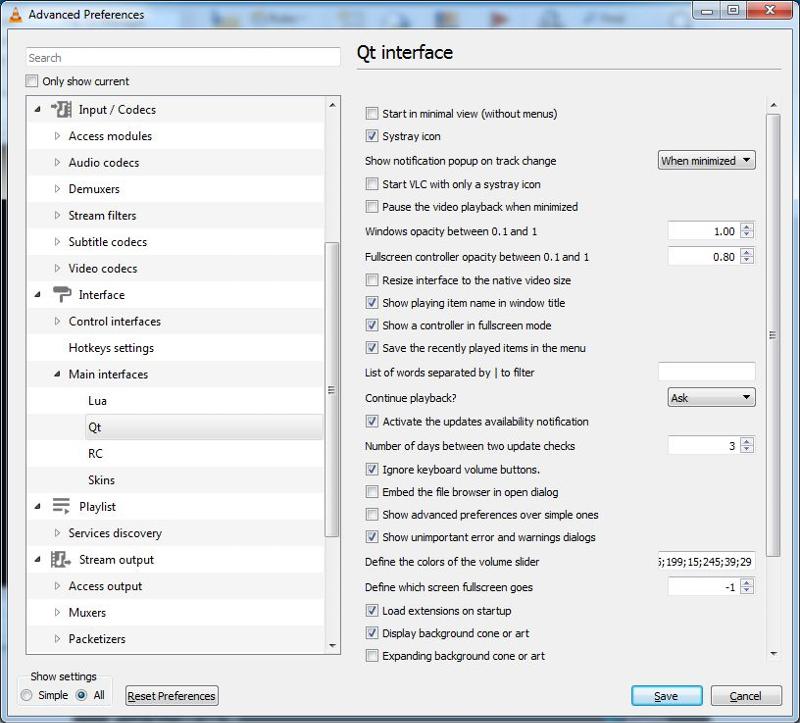

It is pretty well hidden:
Open VLC GUI
Tools>Preferences>Video
Show settings -> All
Interface > Main Interface > Qt
On the options pane on the right of the Window
Uncheck - "Resize interface to the native video size"
Save
Now try again with your custom height & width settings!