Bindu K
asked on
One sided printing in crystal reports - Simplex printing
I have a report that has a group by region. The first group and details extends to 2nd page but I want to have 2nd page blank and want to have it printed on 3rd page. I need to print on an odd page on a one-sided special paper (I must not print on back of special paper ). Means, my first page should print on special paper page1, extended group should print on page3. Another new group should start on page5 of special paper since page 4 is blank.
Means, I need to print page1, page2 blank, then page3, page4 blank, then page5. I also need to print every new group on a new page.
I cannot control from Visual studio programmatically. Please advise it from Crystal.
I tried lot of things already, Added this formula too. Nothing worked. Please help.
Remainder(PageNumber,2) <> 1. Thanks in advance.
Means, I need to print page1, page2 blank, then page3, page4 blank, then page5. I also need to print every new group on a new page.
I cannot control from Visual studio programmatically. Please advise it from Crystal.
I tried lot of things already, Added this formula too. Nothing worked. Please help.
Remainder(PageNumber,2) <> 1. Thanks in advance.
SOLUTION
membership
This solution is only available to members.
To access this solution, you must be a member of Experts Exchange.
ASKER
Hi Raghavendra & mlmcc,
Thanks very much for your suggestions. I am sorry, I could not find any attachment option to attach the report. My mock-up exactly looks like the images.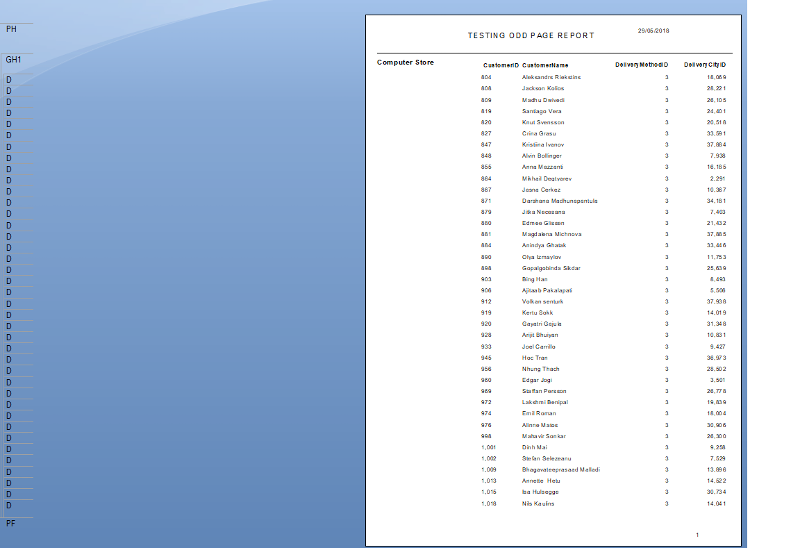
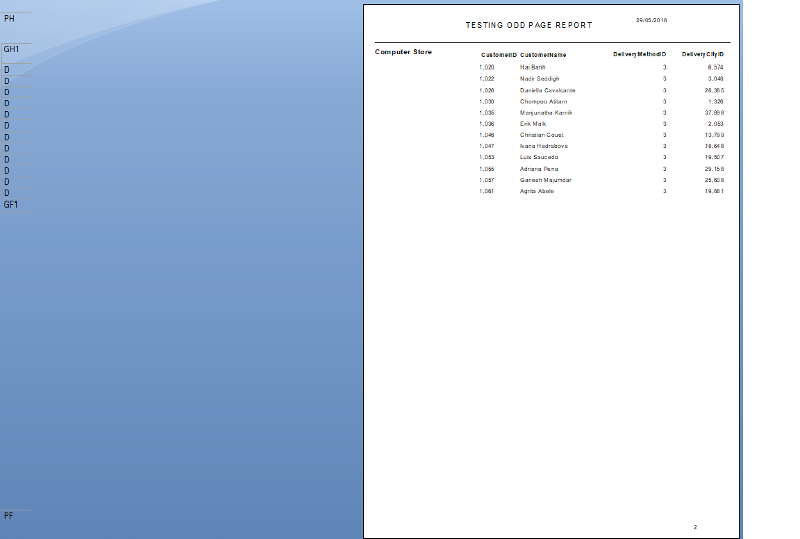
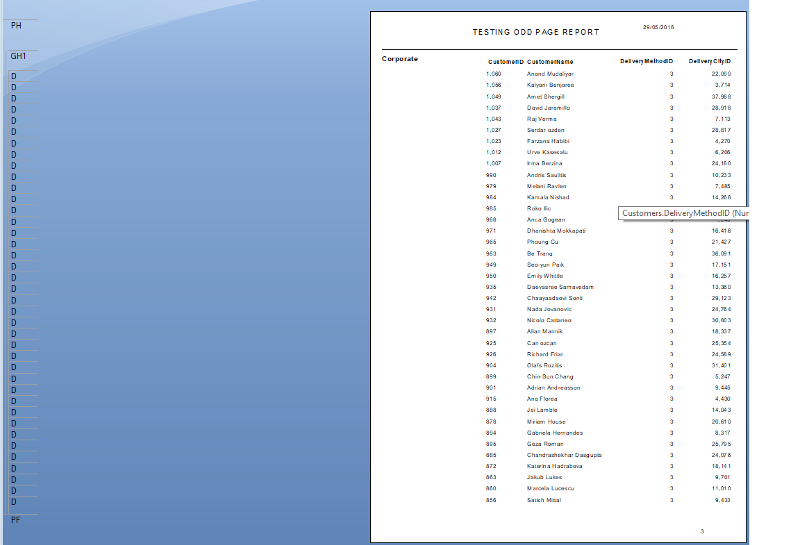
I tried whatever you suggested, but unfortunately it did not work. I followed step-by-step on what you suggested.
My details section extends to 2nd page. This 2nd page, I want to print on page3.
Also, I would like to mention that when I added the group, I have done the following.
Change group-->options-->Checked,
My special paper has a logo on it. I must not print on the back of special paper. So, I would like to force it to print
the extended details section on the 3rd page rather than 2nd page.
All of our printers have Duplex option ON.
My report actually fires from an application automatically. They will then have to load the tray with special paper.
Thanks,
B
Thanks very much for your suggestions. I am sorry, I could not find any attachment option to attach the report. My mock-up exactly looks like the images.
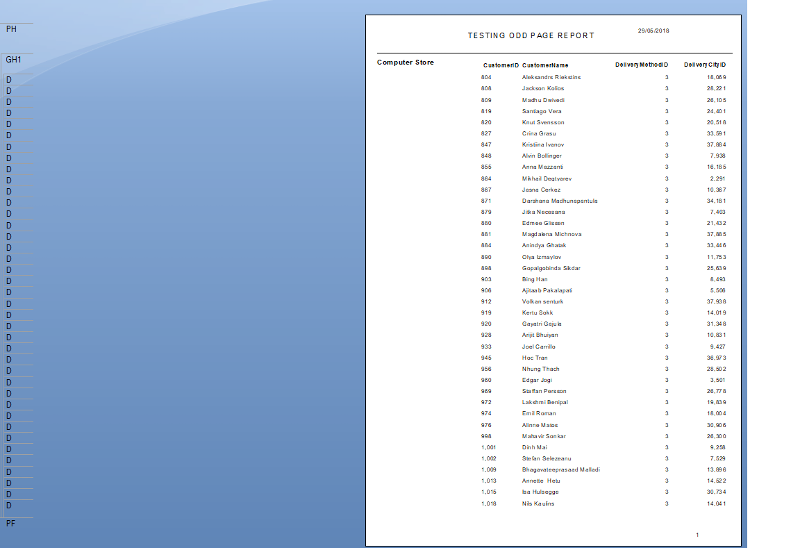
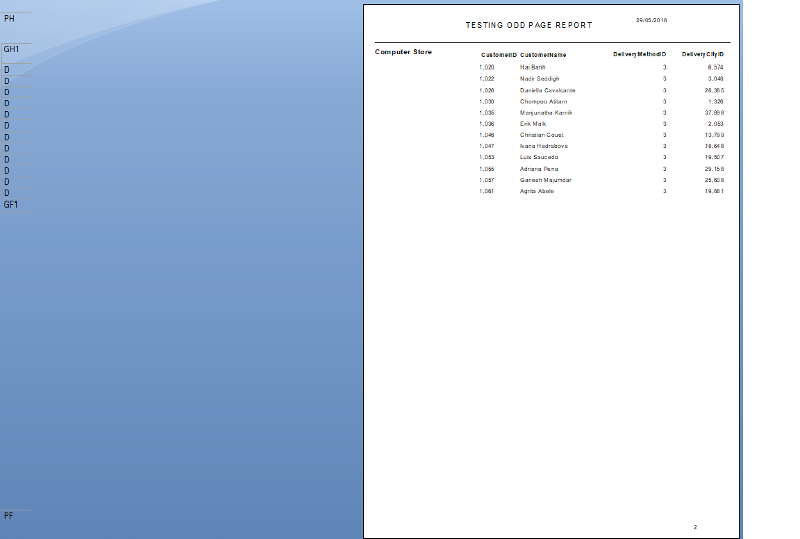
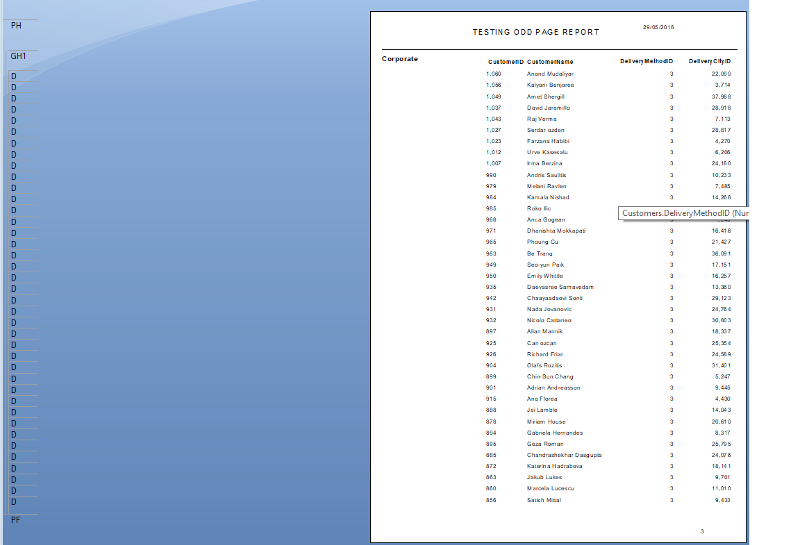
I tried whatever you suggested, but unfortunately it did not work. I followed step-by-step on what you suggested.
My details section extends to 2nd page. This 2nd page, I want to print on page3.
Also, I would like to mention that when I added the group, I have done the following.
Change group-->options-->Checked,
My special paper has a logo on it. I must not print on the back of special paper. So, I would like to force it to print
the extended details section on the 3rd page rather than 2nd page.
All of our printers have Duplex option ON.
My report actually fires from an application automatically. They will then have to load the tray with special paper.
Thanks,
B
Forgot one step with mine.
Set the group header to print on every page
I assume you have setup the printer in the report to do single-sided.
mlmcc
Set the group header to print on every page
I assume you have setup the printer in the report to do single-sided.
mlmcc
ASKER
Hi Mlmcc,
Yes, I already set the option of "Repeat Group Header on Each page".
I don't have option of selecting the printer setup. I am using CR 2008.
Since my report will be delivered automatically from Application, nobody has the option of choosing single sided.
So, I have to force Crystal to do single sided printing.
Thanks,
B
Yes, I already set the option of "Repeat Group Header on Each page".
I don't have option of selecting the printer setup. I am using CR 2008.
Since my report will be delivered automatically from Application, nobody has the option of choosing single sided.
So, I have to force Crystal to do single sided printing.
Thanks,
B
Since you have page header/footer content, you might need a more radical solution.
At least one of the 3rd-party tools listed here allows you to automate the process of exporting a report to PDF, inserting blank back pages, and printing the pdf. You can trigger processing by this tool via a command line call from within your own application.
At least one of the 3rd-party tools listed here allows you to automate the process of exporting a report to PDF, inserting blank back pages, and printing the pdf. You can trigger processing by this tool via a command line call from within your own application.
SOLUTION
membership
This solution is only available to members.
To access this solution, you must be a member of Experts Exchange.
ASKER CERTIFIED SOLUTION
membership
This solution is only available to members.
To access this solution, you must be a member of Experts Exchange.
Is it possible to share a copy of your report .rpt file with some saved data?
Perhaps, you can play and adjust the blank page in between by adding an extra section with some data and make the field font white to induce a blank page in between.