Outlook 2016 Displaying Lines instead of text
My Outlook client is suddenly showing messages with weird lines instead of the text. If I open the message and resize it a few times, it usually clears up. This started last week after the most recent Windows update. Any thoughts on how to fix? It also seems to impact Skype on occasion.
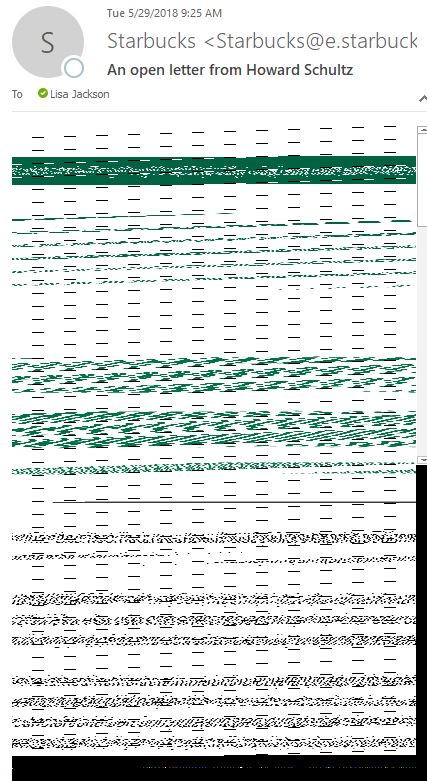
When I open the messages, sometimes it shows the text, but then the top of the outlook window has the lines.
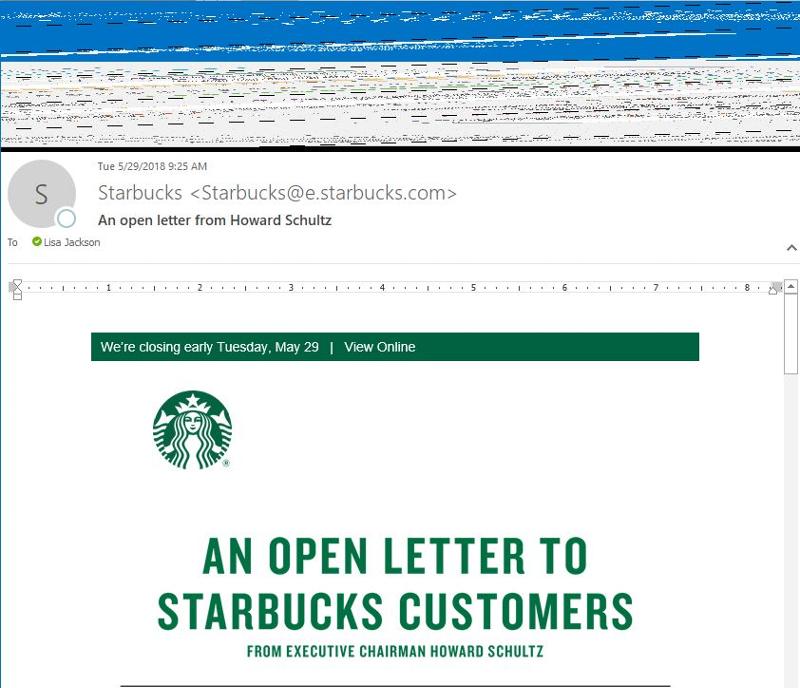
When I open the messages, sometimes it shows the text, but then the top of the outlook window has the lines.
Lisa
1. Close outlook 2016
2. Open the run box by pressing the windows logo key and the R key
3. in the box type in outlook /cleanviews now press enter on the keyboard
This will reset your view back to the defaults
ref link: https://www.howto-outlook.com/howto/commandlineswitches.htm
1. Close outlook 2016
2. Open the run box by pressing the windows logo key and the R key
3. in the box type in outlook /cleanviews now press enter on the keyboard
This will reset your view back to the defaults
ref link: https://www.howto-outlook.com/howto/commandlineswitches.htm
ASKER
Thank you, but neither of these worked...any other thoughts?
Is it doing this with all emails that come in?
There was an update to Office 2016 this week as well as last week. Do this week's update and check. If you still have an issue, open Control Panel, Programs and Features and run an Office Full Repair (not Quick).
If the above fails, make a new, test Windows User Profile, Log into the new Profile and test Outlook.
If the above fails, make a new, test Windows User Profile, Log into the new Profile and test Outlook.
ASKER CERTIFIED SOLUTION
membership
This solution is only available to members.
To access this solution, you must be a member of Experts Exchange.
ASKER
That did it! WOW - out of curiosity can you help me understand what/why?
Thanks so much!!!
Lisa
Thanks so much!!!
Lisa
Hardware acceleration in office apps rely on your graphics card driver. There might be compatibility issues. You can also try to upgrade your vga driver to the latest version.
I usually set my options to display and sent in plain text....
Eliminates nice formating,,......
Have not seen something like that so not clear whether the above might help resolve.