Scan to Synology from Xerox
ASKER
its not printing any error reports wasn't able to find were to do that. will try adding the folder in the document path
ASKER
after some digging and working on it I found that it was scanning and deleting it in the folders built in recycling bin. I disabled the recycling bin and it started working correctly. thank you guys for your help
ASKER
ok the issue is back. it will scan then immediately delete. thing is it doesn't do it every time. I get a print error saying
"Failure transferring to network server".
I opened the ports in the firewall and later turned off the firewall as it made no difference. Inbound and outbound ports in traffic control and set to max.
"Failure transferring to network server".
I opened the ports in the firewall and later turned off the firewall as it made no difference. Inbound and outbound ports in traffic control and set to max.
According to this thread, your Xerox may need a firmware update:
https://community.spiceworks.com/topic/410770-xerox-workcentre-7830-scan-to-smb-fails-login-failure
https://community.spiceworks.com/topic/410770-xerox-workcentre-7830-scan-to-smb-fails-login-failure
ASKER
looking at the firmware on the Xerox its up to date at 073.X and my error is different from the one in that link.
First and foremost, can you copy a file from a PC to exactly the same folder on the Synology, preferably without logging into it first?
And, is the Synology AD joined?
And, is the Synology AD joined?
ASKER
it is added to the workgroup. no AD. the default user group has access to R/W to the folder and I also created its own account called Scans with access permission to R/W to the folder. I also tested the SMB setting and it passed in the sinology under Info Center > Services. I logged into a pc with a spare account and found the NAS under network devices and was about to access the driver with the scan credentials and add a doc to the folder with no issues.
attached is the report that printed out.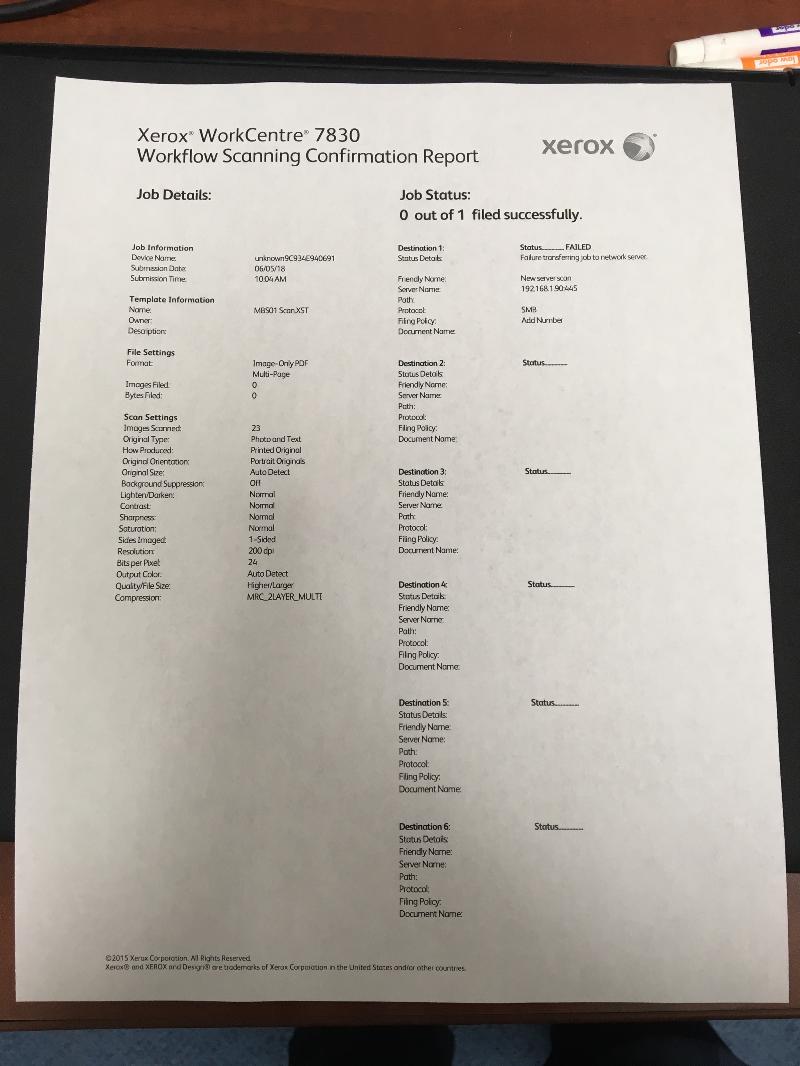
attached is the report that printed out.
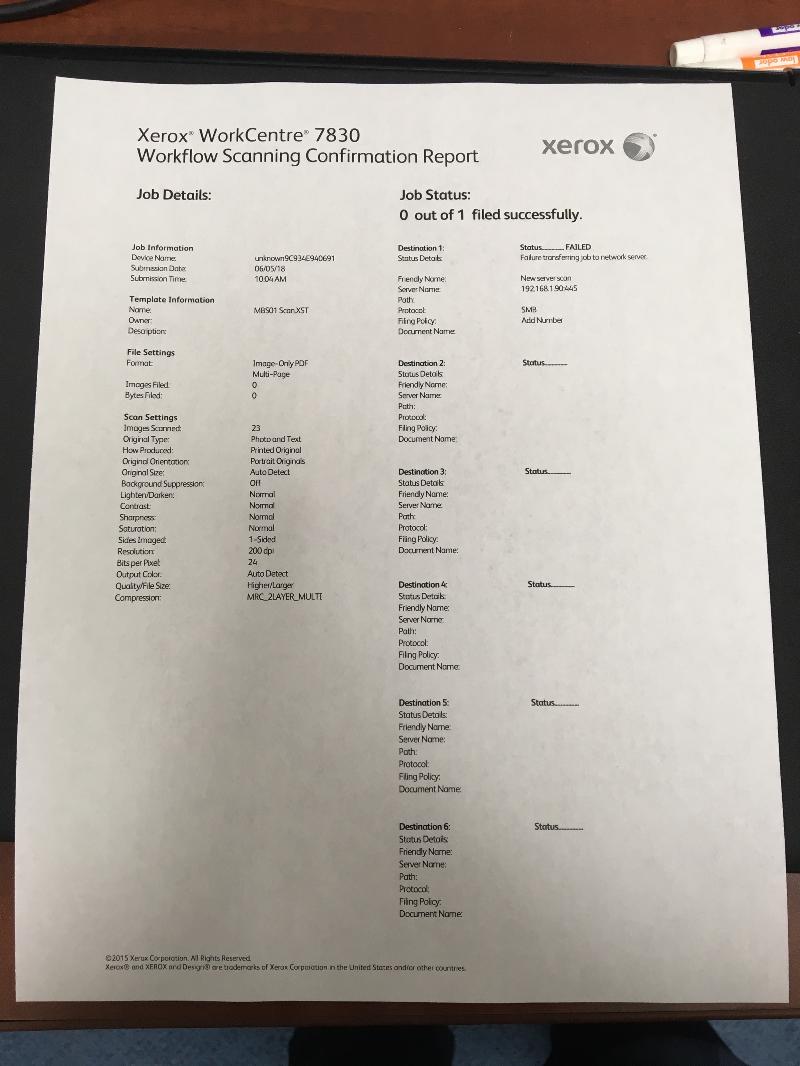
As a note, it's Synology, sinology doesn't exist.
But; your report still shows an empty path. You need to enter the folder you want the scans in in the Xerox.
But; your report still shows an empty path. You need to enter the folder you want the scans in in the Xerox.
ASKER
so fare i have tried to add in the Document Path.
leaving the document path black is fine since its scanning to the root folder witch is typed in in a different field.
failed no mater what i added. i just found out though after many test that it may be a file size issue. i can do 1 page conssitantly and 2 pages consitently but as soon as i try 3 or more pages it fails.
update: turned off traffic control and now it lets me do 3 pages (63.9kb files size to be exact) but it seams any larger (4 or more pages) and it Deletes the job and says "Failure transfer job to network server"
leaving the document path black is fine since its scanning to the root folder witch is typed in in a different field.
failed no mater what i added. i just found out though after many test that it may be a file size issue. i can do 1 page conssitantly and 2 pages consitently but as soon as i try 3 or more pages it fails.
update: turned off traffic control and now it lets me do 3 pages (63.9kb files size to be exact) but it seams any larger (4 or more pages) and it Deletes the job and says "Failure transfer job to network server"
The key here is in making sure the Xerox is set to use a PUBLIC folder that anyone can write to and I sure hope the root is not public.
The issue is in the NAS, not in the Xerox; but, I notice you have checked the box to create a subfolder which would itself be problematical.
You set the root of the NAS (Synology) to be public?
You set the root of the NAS (Synology) to be public?
ASKER
no. I don't believe so. you need an account on the NAS to access anything on it.
update: waiting on support from Synology, will update as i learn more. thank you.
update: waiting on support from Synology, will update as i learn more. thank you.
ASKER CERTIFIED SOLUTION
membership
This solution is only available to members.
To access this solution, you must be a member of Experts Exchange.
ASKER
after 2 days of testing I found this to be the final solution
Also, you didn't specify the document path (try entering just the folder name not UNC path). Let me know how it goes.