Windows OS
--
Questions
--
Followers
Top Experts
Remove One Drive-Personal account from Office 2016 apps
How can I fully remove a One Drive-Personal account from my Office 2016 applications such as Word, Excel, and PowerPoint?
I have already followed the steps in the URL address below to unlink One Drive-Personal from my Windows 10 computer but my One Drive-Personal account still appears within the Open section of Word, Excel, and PowerPoint (see the screenshot).
How can I completely remove my One Drive-Personal account from my Office 2016 applications such as Word, Excel, and PowerPoint?
https://support.office.com/en-us/article/turn-off-disable-or-uninstall-onedrive-f32a17ce-3336-40fe-9c38-6efb09f944b0
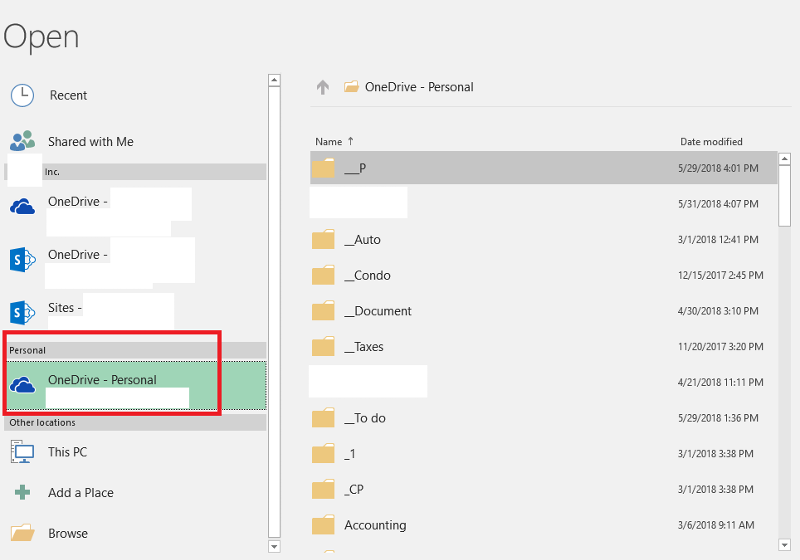
I have already followed the steps in the URL address below to unlink One Drive-Personal from my Windows 10 computer but my One Drive-Personal account still appears within the Open section of Word, Excel, and PowerPoint (see the screenshot).
How can I completely remove my One Drive-Personal account from my Office 2016 applications such as Word, Excel, and PowerPoint?
https://support.office.com/en-us/article/turn-off-disable-or-uninstall-onedrive-f32a17ce-3336-40fe-9c38-6efb09f944b0
Zero AI Policy
We believe in human intelligence. Our moderation policy strictly prohibits the use of LLM content in our Q&A threads.
It is just a placeholder. No need to remove it. I have that to and I do not use One Drive and it is empty. Nothing goes wrong. My advice is to leave it be (it is not an error) and spend the time on other things.
Not withstanding the above (which is how I handle it), you can remove One Drive (Programs and Features). But then you need to reinstall if you want it.
ASKER CERTIFIED SOLUTION
membership
Log in or create a free account to see answer.
Signing up is free and takes 30 seconds. No credit card required.






EARN REWARDS FOR ASKING, ANSWERING, AND MORE.
Earn free swag for participating on the platform.
Windows OS
--
Questions
--
Followers
Top Experts
This topic area includes legacy versions of Windows prior to Windows 2000: Windows 3/3.1, Windows 95 and Windows 98, plus any other Windows-related versions including Windows Mobile.