My custom build PC will not start. Only system fans will turn on
I built a desktop. When I switch on the power and push the power button, the system fans come on but nothing else seems to come on. Also, the system fans only come one when the 24 pin power cable is plugged in. If I unplug the 24 pin and just plug in the 8pin CPU power, nothing happens. No display activity, no USB activity, either way, they are plugged in. Everything is brand new.
First, should I be plugging both in? One thing I have noticed is that the motherboard is a Gigabyte Z370N WIFI with has a 4 pin heat sync plugin. I have a Corsair H55 heat sync which has a 3 pin plug. Since the motherboard is designed for a four pin plug, I wonder if that is why nothing will turn on? See the image of the motherboard specs.
Also, one thing to note, when I turn on the power switch on the back, a light flashes on the motherboard once quickly, then nothing. But as mentioned before, as long as the 24 pin cable is plugged in, the system fans still stay on.
Another Test: Tested the ThermalTake TR2 Power supply with the 24pin Paperclip test. The fan in the Power Supply runs just fine.
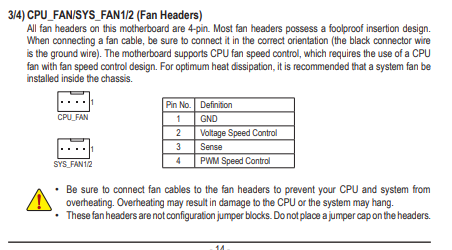
First, should I be plugging both in? One thing I have noticed is that the motherboard is a Gigabyte Z370N WIFI with has a 4 pin heat sync plugin. I have a Corsair H55 heat sync which has a 3 pin plug. Since the motherboard is designed for a four pin plug, I wonder if that is why nothing will turn on? See the image of the motherboard specs.
Also, one thing to note, when I turn on the power switch on the back, a light flashes on the motherboard once quickly, then nothing. But as mentioned before, as long as the 24 pin cable is plugged in, the system fans still stay on.
Another Test: Tested the ThermalTake TR2 Power supply with the 24pin Paperclip test. The fan in the Power Supply runs just fine.
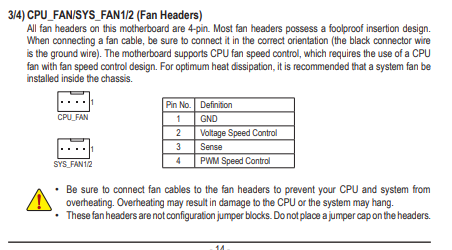
SOLUTION
membership
This solution is only available to members.
To access this solution, you must be a member of Experts Exchange.
If you think you've got a short then remove the motherboard from case and place on a piece of cardboard. Then connect all power to the board there and test there. That is the test for a short.
The 3 pin fan will fit in the 4 pin slot and work correctly. Don't use the No. 4 pin when plugging in the fan.
The 3 pin fan will fit in the 4 pin slot and work correctly. Don't use the No. 4 pin when plugging in the fan.
ASKER
I stripped everything down to the motherboard. Plugged in just the 24 pin, the 8 pin and the led lights and buttons for the front of the case. I also have the processor plugged in but I do not have any of the case fans or ram plugged in. I get the same results. One thing I do notice is that although the power supply works with the paperclip trick when I plug the power supply into the motherboard either with both the 24 pin and 8 pin or one at a time, the fan in the power supply will not turn on. The power supply only works when it is not connected to the motherboard.
test the board outside the case - as said it could be a mounting stud shorting the mobo
ASKER
Tested everything outside the mobo. Must be a DOA board. All I get when I turn on the power to the mobo is a quick flash from a light on the mobo. Even the leds on the case do not come on. BTW, I ran the wires from the case leds outside to the mobo to test it as well.
CPU model please. It is possible you've got a board with an old BIOS and a CPU that isn't supported in the BIOS.
ASKER
Intel i7 8700k, Gigabyte Z370N WIFI ITX
Box said it works with up to 8gen i7 over clock. Which I have not over locked yet of course.
Box said it works with up to 8gen i7 over clock. Which I have not over locked yet of course.
That CPU should be supported in the BIOS. It is supported since the F1 stepping, see https://www.gigabyte.com/Motherboard/Z370N-WIFI-rev-10#support-cpu
Only things I can think of is CPU not inserted correctly or heatsink not correctly fitted. Might be time to use the warranty.
Only things I can think of is CPU not inserted correctly or heatsink not correctly fitted. Might be time to use the warranty.
>> Tested everything outside the mobo. << what do you mean? what and how did you test
if you want correct answers, we need info !
if you want correct answers, we need info !
ASKER
I took everything out of the case. Tested the PS with paperclip. Fan turns on just fine. Put motherboard on cardboard (made sure CPU installed correctly), plugged in PWR button, Reset, HHD led, plugged in PS in 24 pin. Quick flash on MB then nothing. Plugged in 8 pin and 24 pin. Quick flash then nothing. Added heat sync, quick flash then nothing. Added all fans including heat sync fan. Turn on. Quick flash then nothing. Connected RAM. Quick flash then nothing. Added SDD. Quick flash then nothing.
Each time I added a part. I disconnected the power cable and had the power switch off. Then connected and turned back on. When pushing the power button or even switching the reset button cables to the power button plug in made no difference.
Each time I added a part. I disconnected the power cable and had the power switch off. Then connected and turned back on. When pushing the power button or even switching the reset button cables to the power button plug in made no difference.
Try to connect speaker to 4-pin speaker connector and analyze sounds after power switch on
i agree it sems there's somethng wrong, either with PSU or mobo/cpu
do you have a spare PSU to test? even a 300 w one can help
in anycase, test with the minimum devices , as described in my article:
mobo, cpu, 1 ram stick, keyb + mouse and monitor
https://www.experts-exchange.com/Hardware/Components/Motherboards/A_1945.html (Short-overview-of-how-to-
do you have a spare PSU to test? even a 300 w one can help
in anycase, test with the minimum devices , as described in my article:
mobo, cpu, 1 ram stick, keyb + mouse and monitor
https://www.experts-exchange.com/Hardware/Components/Motherboards/A_1945.html (Short-overview-of-how-to-
ASKER
Well the psi come on when I cross over the green and black cable. I would think it has to be the MB since that is the case?
ASKER
PSU I mean
ASKER CERTIFIED SOLUTION
membership
This solution is only available to members.
To access this solution, you must be a member of Experts Exchange.
ASKER
I think it is 115 as well. This one came with 230 on, but my other computers have 115 and I have a 110v house. I bought another motherboard the same. It should not be under too much load because I am not using a separate GPU,, only the onboard. Ill keep my fingers crossed.
ASKER
New MB, Same thing. So, I'm back to PSU. Even though it comes on when not connected to MB and crossing the Green and Black, it must be shot? Possible? Maybe RAM, but RAM is new.
SOLUTION
membership
This solution is only available to members.
To access this solution, you must be a member of Experts Exchange.
ASKER
going to go buy another PSU. I bought a 430 w PSU before. Is that right? Should it be more? Is this, "Thermaltake - SMART Series 650W Bronze Power Supply - Black", ok? Running i7 with 32gb ram, No extra GPU (will probably add a nice GPU later). Water Cooled Heat Sync.
ASKER
PSU! Went with a Thermaltake - SMART Series 650W Bronze Now to put it back together.
ASKER
All the answers helped but this one was exactly right. The PSU still worked when I connected the Green wire to a Black wire (Paperclip trick), but it would not work on the motherboard. I bought a new one and it works great.
Glad you got it working
you can Always calculate yhe power you need for a new build here :
http://extreme.outervision.com/psucalculatorlite.jsp
http://extreme.outervision.com/psucalculatorlite.jsp
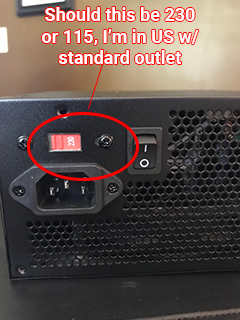
ASKER