shamu verma
asked on
To network a LAN Connected Desktop and Wifi Connected laptop on same router
If I ping my desktop (Connected via LAN cable) from laptop (Connected via Wifi) with Static IPv4 it says Destination host unreachable both computer are windows 7 and connected to the same router (D-Link 2750 U).
Windows firewall is disabled on both machine.
How can I network this two machine one connected via UTP cable (LAN) and other with Wifi ?
This image will help you to understand the network I want to make.
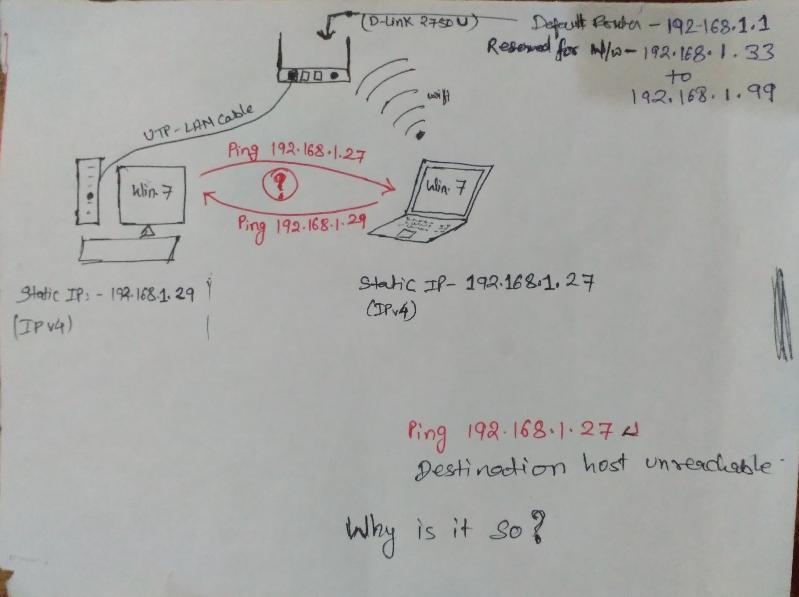
Windows firewall is disabled on both machine.
How can I network this two machine one connected via UTP cable (LAN) and other with Wifi ?
This image will help you to understand the network I want to make.
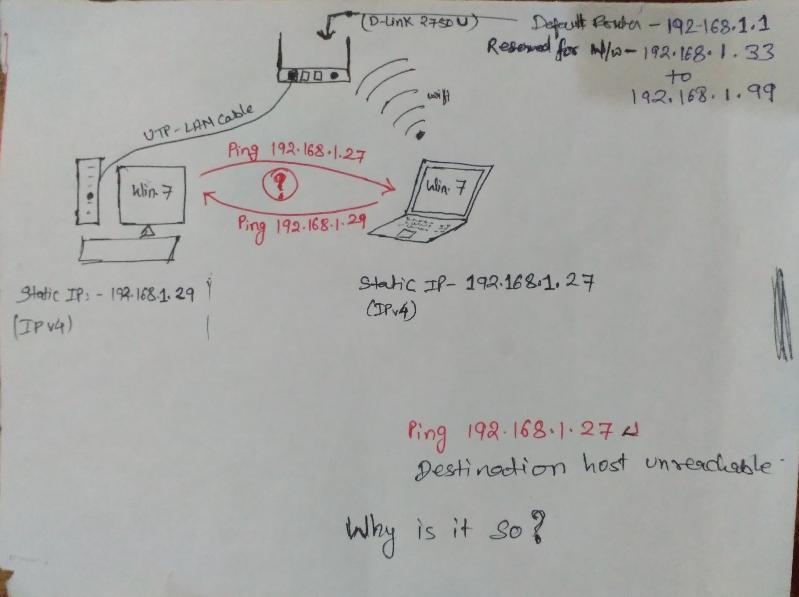
ASKER
I have updated my question which will help you to solve the trouble.
Firewall is disabled on both machine.
Desktop - 192.168.1.29
Laptop - 192.168.1.27
Firewall is disabled on both machine.
Desktop - 192.168.1.29
Laptop - 192.168.1.27
So if they were wired it should be fine, I would suspect that maybe the firewall/wireless config on the D-Link is problem. Not familiar with it, but check the wireless network and see if it has a any settings or isolation rules
D-Link 2750 U manual references Client Isolation, see if it is checked (WiFi basic settings)
ASKER
Under Wireless basic "Enable MultiAP Isolation" is checked.
to make network it should be checked or unchecked ?
to make network it should be checked or unchecked ?
Client isolation should only cause a problem for wireless clients trying to talk to each-other over wireless. If you have one on wireless and one on wire it won't be a problem. I'd disable MultiAP Isolation (and/or Client Isolation) though anyway.
Probably yes it should be.
Also, what "type" of network is shown, particularly for the laptop. If it says "Public" then even with the firewall turned off, this may affect the outcome.
Also, what "type" of network is shown, particularly for the laptop. If it says "Public" then even with the firewall turned off, this may affect the outcome.
wireless client has 802.11 over IP packet. Is your AP (mgmt IP of dlink router) is in same subnet?
if AP is in different subnet then your need to make both subnet routable to each other.
if AP is in different subnet then your need to make both subnet routable to each other.
just checked your drawing: Dlink router is not so intelligent to strip off 802.11 frame and redirect it over to IP. thats why your are not able to ping.
do not delete. distribute points to all experts and close.
This question needs an answer!
Become an EE member today
7 DAY FREE TRIALMembers can start a 7-Day Free trial then enjoy unlimited access to the platform.
View membership options
or
Learn why we charge membership fees
We get it - no one likes a content blocker. Take one extra minute and find out why we block content.
What IP addresses do they have?