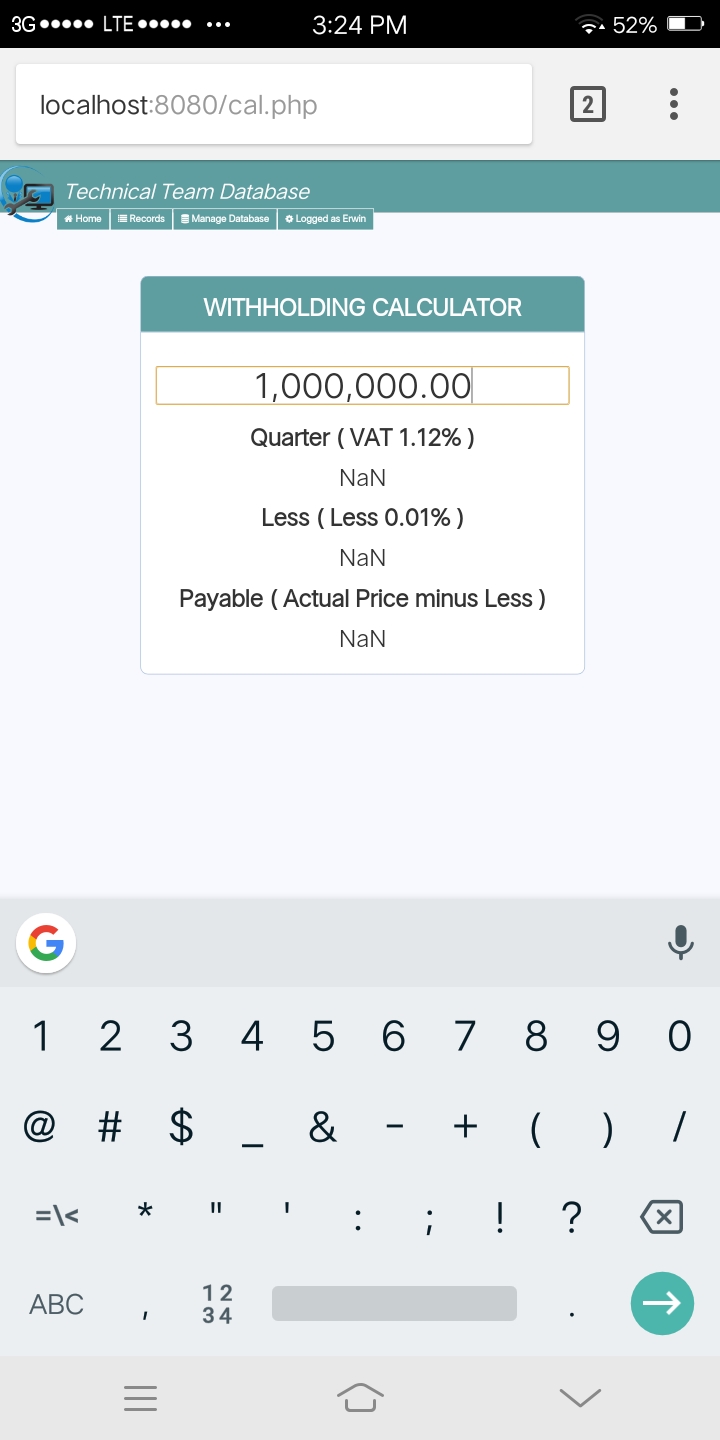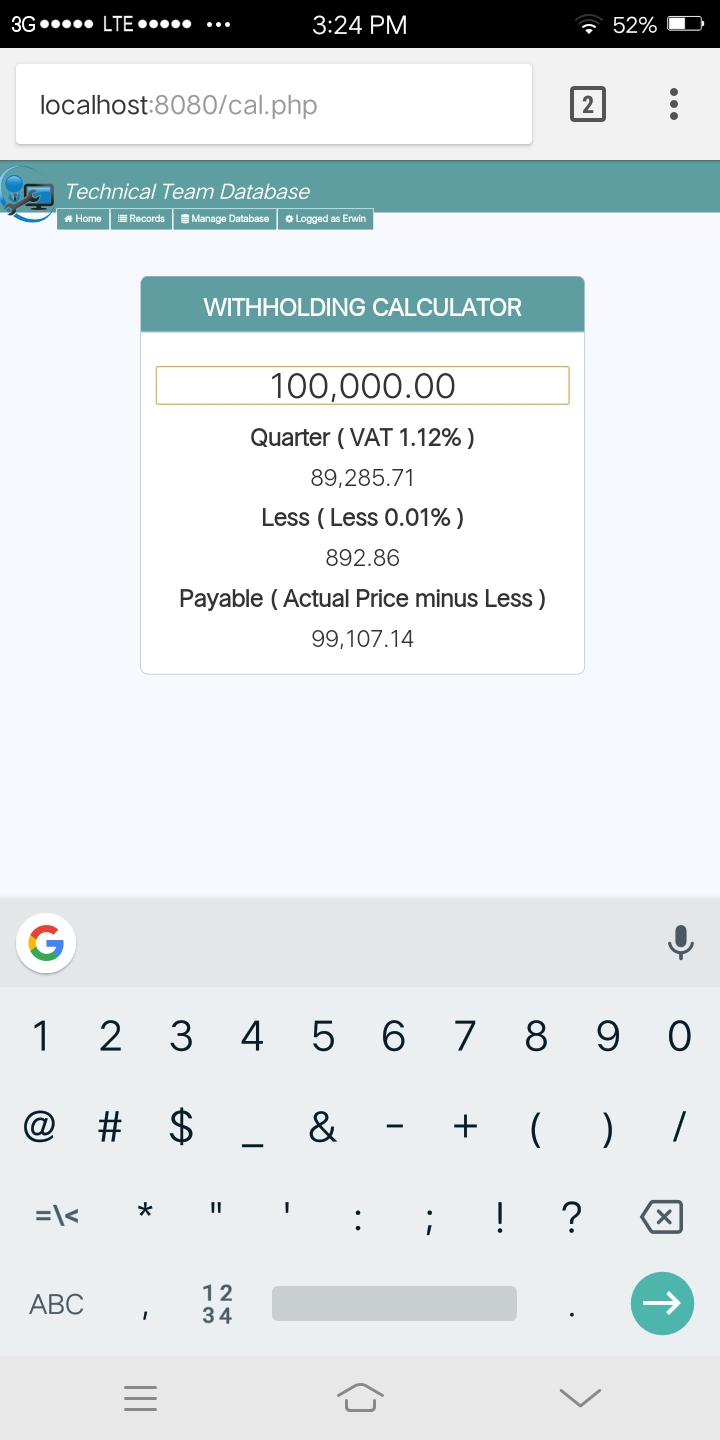Yaku Kakashi
asked on
PHP JQuery Vat calculator with less
Hello guys I Have a VAT calculator
price devided by 1.12 and less with 0.01..how cal I make the user input to automatically add thousand separator... instead of 10000000 it with display 100,000,000 also with the result. Here is my code
<head>
<link rel="stylesheet" type="text/css" href="plugins/style.css">
<style>
input[type=text], select {
width: 100%;
height: 50px;
padding: 12px 20px;
margin: 8px 0;
display: inline-block;
border: 1px solid #ccc;
border-radius: 4px;
box-sizing: border-box;
font-size: 46px;
font-style: bold;
text-align: center;
}
</style>
</head>
<br>
<center>
<div class="header">
<h2><b>WITHHOLDING CALCULATOR</b></h2>
</div>
<form>
<br/>
<input type="text" class="price" name="price" id="price"/>
<br/>
<h2><b>Quarter</b></h2>
<h2 name="vat" id="vat">0.00</h2>
<h2><b>Less</b></h2>
<h2 name="less" id="less">0.00</h2>
<h2><b>Payable</b></h2>
<h2 name="payable" id="payable">0.00</h2>
</center>
</form>
<script type="text/javascript">
$(document).ready(function
$('#price').keyup(function
var tot1 = $('#price').val();
var vat = $('#price').val() / 1.12;
$('#vat').html((vat).toFix
});
});
</script>
<script type="text/javascript">
$(document).ready(function
$('#price').keyup(function
var tot1 = $('#price').val();
var less = $('#price').val() / 1.12 * 0.01;
$('#less').html((less).toF
});
});
</script>
<script type="text/javascript">
$(document).ready(function
$('#price').keyup(function
var tot1 = $('#price').val();
var payable = $('#price').val() - ($('#price').val() / 1.12 * 0.01);
$('#payable').html((payabl
});
});
</script>
<script type="text/javascript">
$(function() {
$('.price2').mask('.000.00
});
</script>
price devided by 1.12 and less with 0.01..how cal I make the user input to automatically add thousand separator... instead of 10000000 it with display 100,000,000 also with the result. Here is my code
<head>
<link rel="stylesheet" type="text/css" href="plugins/style.css">
<style>
input[type=text], select {
width: 100%;
height: 50px;
padding: 12px 20px;
margin: 8px 0;
display: inline-block;
border: 1px solid #ccc;
border-radius: 4px;
box-sizing: border-box;
font-size: 46px;
font-style: bold;
text-align: center;
}
</style>
</head>
<br>
<center>
<div class="header">
<h2><b>WITHHOLDING CALCULATOR</b></h2>
</div>
<form>
<br/>
<input type="text" class="price" name="price" id="price"/>
<br/>
<h2><b>Quarter</b></h2>
<h2 name="vat" id="vat">0.00</h2>
<h2><b>Less</b></h2>
<h2 name="less" id="less">0.00</h2>
<h2><b>Payable</b></h2>
<h2 name="payable" id="payable">0.00</h2>
</center>
</form>
<script type="text/javascript">
$(document).ready(function
$('#price').keyup(function
var tot1 = $('#price').val();
var vat = $('#price').val() / 1.12;
$('#vat').html((vat).toFix
});
});
</script>
<script type="text/javascript">
$(document).ready(function
$('#price').keyup(function
var tot1 = $('#price').val();
var less = $('#price').val() / 1.12 * 0.01;
$('#less').html((less).toF
});
});
</script>
<script type="text/javascript">
$(document).ready(function
$('#price').keyup(function
var tot1 = $('#price').val();
var payable = $('#price').val() - ($('#price').val() / 1.12 * 0.01);
$('#payable').html((payabl
});
});
</script>
<script type="text/javascript">
$(function() {
$('.price2').mask('.000.00
});
</script>
Use parseFloat in your calculation and check the result.
Do you mean if they type in 100 this is actually 1.00 ?
ASKER
yes 1.00
and if they type 10000000000
the result will be 100,000,000.00
and if they type 10000000000
the result will be 100,000,000.00
ASKER
I already solve the output but something going wrong if the user input reached 1,000,000.00 it shows Nan.. i'll post my Screenshot for reference.
<center>
<div class="header">
<h2><b>WITHHOLDING CALCULATOR</b></h2>
</div>
<form>
<br/>
<input type="text" class="price" name="price" id="price" placeholder="Actual Amount"/>
<br/>
<h2><b>Quarter ( VAT 1.12% )</b></h2>
<h2 name="vat" id="vat">0.00</h2>
<h2><b>Less ( Less 0.01% )</b></h2>
<h2 name="less" id="less">0.00</h2>
<h2><b>Payable ( Actual Price minus Less )</b></h2>
<h2 name="payable" id="payable">0.00</h2>
</center>
</form>
<script type="text/javascript">
$(document).ready(function
$('#price').keyup(function
var tot1 = $('#price').val();
var vat = $('#price').val().replace(
$('#vat').html((vat).toFix
});
});
</script>
<script type="text/javascript">
$(document).ready(function
$('#price').keyup(function
var tot1 = $('#price').val();
var less = $('#price').val().replace(
$('#less').html((less).toF
});
});
</script>
<script type="text/javascript">
$(document).ready(function
$('#price').keyup(function
var tot1 = $('#price').val();
var payable = $('#price').val().replace(
$('#payable').html((payabl
});
});
</script>
<script>
$('#price2').mask("000,000
</script>
<center>
<div class="header">
<h2><b>WITHHOLDING CALCULATOR</b></h2>
</div>
<form>
<br/>
<input type="text" class="price" name="price" id="price" placeholder="Actual Amount"/>
<br/>
<h2><b>Quarter ( VAT 1.12% )</b></h2>
<h2 name="vat" id="vat">0.00</h2>
<h2><b>Less ( Less 0.01% )</b></h2>
<h2 name="less" id="less">0.00</h2>
<h2><b>Payable ( Actual Price minus Less )</b></h2>
<h2 name="payable" id="payable">0.00</h2>
</center>
</form>
<script type="text/javascript">
$(document).ready(function
$('#price').keyup(function
var tot1 = $('#price').val();
var vat = $('#price').val().replace(
$('#vat').html((vat).toFix
});
});
</script>
<script type="text/javascript">
$(document).ready(function
$('#price').keyup(function
var tot1 = $('#price').val();
var less = $('#price').val().replace(
$('#less').html((less).toF
});
});
</script>
<script type="text/javascript">
$(document).ready(function
$('#price').keyup(function
var tot1 = $('#price').val();
var payable = $('#price').val().replace(
$('#payable').html((payabl
});
});
</script>
<script>
$('#price2').mask("000,000
</script>
ASKER
here is my code
<form>
<br/>
<input type="text" class="price" name="price" id="price" placeholder="Actual Amount"/>
<br/>
<h2><b>Quarter ( VAT 1.12% )</b></h2>
<h2 name="vat" id="vat">0.00</h2>
<h2><b>Less ( Less 0.01% )</b></h2>
<h2 name="less" id="less">0.00</h2>
<h2><b>Payable ( Actual Price minus Less )</b></h2>
<h2 name="payable" id="payable">0.00</h2>
</center>
</form>
<script type="text/javascript">
$(document).ready(function
$('#price').keyup(function
var tot1 = $('#price').val();
var vat = $('#price').val().replace(
$('#vat').html((vat).toFix
});
});
</script>
<script type="text/javascript">
$(document).ready(function
$('#price').keyup(function
var tot1 = $('#price').val();
var less = $('#price').val().replace(
$('#less').html((less).toF
});
});
</script>
<script type="text/javascript">
$(document).ready(function
$('#price').keyup(function
var tot1 = $('#price').val();
var payable = $('#price').val().replace(
$('#payable').html((payabl
});
});
</script>
<script>
$('#price').mask("000,000,
</script>
<form>
<br/>
<input type="text" class="price" name="price" id="price" placeholder="Actual Amount"/>
<br/>
<h2><b>Quarter ( VAT 1.12% )</b></h2>
<h2 name="vat" id="vat">0.00</h2>
<h2><b>Less ( Less 0.01% )</b></h2>
<h2 name="less" id="less">0.00</h2>
<h2><b>Payable ( Actual Price minus Less )</b></h2>
<h2 name="payable" id="payable">0.00</h2>
</center>
</form>
<script type="text/javascript">
$(document).ready(function
$('#price').keyup(function
var tot1 = $('#price').val();
var vat = $('#price').val().replace(
$('#vat').html((vat).toFix
});
});
</script>
<script type="text/javascript">
$(document).ready(function
$('#price').keyup(function
var tot1 = $('#price').val();
var less = $('#price').val().replace(
$('#less').html((less).toF
});
});
</script>
<script type="text/javascript">
$(document).ready(function
$('#price').keyup(function
var tot1 = $('#price').val();
var payable = $('#price').val().replace(
$('#payable').html((payabl
});
});
</script>
<script>
$('#price').mask("000,000,
</script>
I just added
<script type="text/javascript" src="https://cdn.jsdelivr.net/jquery/latest/jquery.min.js"></script>
and run your codem its working fine.
First.png
<script type="text/javascript" src="https://cdn.jsdelivr.net/jquery/latest/jquery.min.js"></script>
and run your codem its working fine.
First.png
Firstly, you don't need to define 3 event handlers - you can do it in one like this
<script type="text/javascript">
$(function() {
$('#price').keyup(function(ev){
var tot1 = $('#price').val();
var payable = $('#price').val().replace(',','') - ($('#price').val().replace(',','') / 1.12 * 0.01);
$('#payable').html((payable).toFixed(2).replace(/(\d)(?=(\d{3})+\.)/g, "$1,").toString());
var vat = $('#price').val().replace(',','') / 1.12;
$('#vat').html((vat).toFixed(2).replace(/(\d)(?=(\d{3})+\.)/g, "$1,").toString());
var less = $('#price').val().replace(',','') / 1.12 * 0.01;
$('#less').html((less).toFixed(2).replace(/(\d)(?=(\d{3})+\.)/g, "$1,").toString());
});
});
</script>ASKER
I used jquery.min.js... Yes no problem with the result sence I already solve that on my posted code. what I'm trying to solve is when I used masking on user input I got NAN results if the value reached million...
I'm trying to solve is when I used masking on user input I got NAN results if the value reached million...As I said that appears to be an issue with the masking library you are using - which is not in jquery.min.js - you need to tell us what jQuery library you are using for masking.
ASKER
sory my bad... I Used jquery.mask.js
ASKER
I tried to remove the masking method on user input. but still having NAN result if i manually input 100,000,000 it seems error occurred when it has 2 commas
but if I inout 1000000000 it works perfectly.
but if I inout 1000000000 it works perfectly.
100,000,000 => is not a number so it will generate an error. You have to clean the value before working with it
Try this
Try this
var tot1 = $('#price').val();
tot1 = tot1.replace(/[^\d]/g,'');
// Then do your calculations hereASKER
I already cleared the value by using this lines
var vat = $('#price').val().replace(
same as var price and var less
var vat = $('#price').val().replace(
same as var price and var less
ASKER
but it does not work either
ASKER CERTIFIED SOLUTION
membership
This solution is only available to members.
To access this solution, you must be a member of Experts Exchange.
ASKER
I tried your code but it doest not accept decimal points.. if i input 1,000.50 it read as 100050 it ignores decimal point...
Remove \. from @Julian Hansen code and check please
SOLUTION
membership
This solution is only available to members.
To access this solution, you must be a member of Experts Exchange.
ASKER
I removed \. but still doesn't accept decimals
ASKER
You got it right Julian..thank you...
ASKER
$(function() {
$('#price').keyup(function
var tot1 = $('#price').val().replace(
var payable = tot1 - (tot1 / 1.12 * 0.01);
$('#payable').html((payabl
var vat = tot1 / 1.12;
$('#vat').html((vat).toFix
var less = tot1 / 1.12 * 0.01;
$('#less').html((less).toF
});
});
</script>
<script>
$('#price').mask("#,##0.00
</script>
$('#price').keyup(function
var tot1 = $('#price').val().replace(
var payable = tot1 - (tot1 / 1.12 * 0.01);
$('#payable').html((payabl
var vat = tot1 / 1.12;
$('#vat').html((vat).toFix
var less = tot1 / 1.12 * 0.01;
$('#less').html((less).toF
});
});
</script>
<script>
$('#price').mask("#,##0.00
</script>
You are welcome.