Need to create object name inside a for loop
I am trying to create an Object Name out of a For Loop integer and a string.
Below is the code, the commented section at the bottom is functional, I am just trying to do the same thing in a loop so its commented out, you can see what I am trying to do.
I cant get the lines 12 and 13 to concatenate to the Object name so I can then set the property using any variation of syntax I can think of.
Line 12 throws an error message immediately upon entering step through.
Line 13 doesn't set off an error message until I step through that line and then it too doesn't work
Below is the code, the commented section at the bottom is functional, I am just trying to do the same thing in a loop so its commented out, you can see what I am trying to do.
I cant get the lines 12 and 13 to concatenate to the Object name so I can then set the property using any variation of syntax I can think of.
Line 12 throws an error message immediately upon entering step through.
Line 13 doesn't set off an error message until I step through that line and then it too doesn't work
Private Sub UpdateCheckbox() 'Set checkboxes to match the state of the chart Line
Dim I As Integer
Dim TotalPens As Integer
Dim Val As Object
Dim Show As Object
Dim strVal As String
Dim strShow As String
TotalPens = Cht1.Pens.Count
For I = 1 To TotalPens
strVal = I
Set Show = Cht1.Pens.Item(I)
Set Val = ("CheckBox" & strVal)
Val.Value = Show.Showline
Next
'CheckBox1.Value = Cht1.Pens.Item(1).Showline
'CheckBox2.Value = Cht1.Pens.Item(2).Showline
'CheckBox3.Value = Cht1.Pens.Item(3).Showline
'CheckBox4.Value = Cht1.Pens.Item(4).Showline
'CheckBox5.Value = Cht1.Pens.Item(5).Showline
'CheckBox6.Value = Cht1.Pens.Item(6).Showline
'CheckBox7.Value = Cht1.Pens.Item(7).Showline
'CheckBox8.Value = Cht1.Pens.Item(8).Showline
'CheckBox9.Value = Cht1.Pens.Item(9).Showline
'CheckBox10.Value = Cht1.Pens.Item(10).Showline
'CheckBox11.Value = Cht1.Pens.Item(11).Showline
'CheckBox12.Value = Cht1.Pens.Item(12).Showline
Set Val = Nothing
Set Show = Nothing
End SubASKER
When I try to SET the object to the string created by concatenating the parts, that's when it fails. Concatenation works fine, it becomes that proper string, but I can't SET it to be the object after that. I can type the exact same string into the SET line and that works fine, just cant assemble the string on the fly.
This is not an office application - but it uses VBA for its automation and syntax should be identical. How would you assemble an object name and then SET it as I am trying to do?
This is not an office application - but it uses VBA for its automation and syntax should be identical. How would you assemble an object name and then SET it as I am trying to do?
How were the checkboxes created?
Do they belong to a collection, e.g. Shapes, ActiveX, OLEObjects?
What application is it you are using?
Do they belong to a collection, e.g. Shapes, ActiveX, OLEObjects?
What application is it you are using?
ASKER
Checkboxes are "Microsoft Forms 2.0 Checkbox" object
They are inside an activeX container in a SCADA application. they aren't part of a collection, as far as I can tell. If they were, what would the syntax be?
They are inside an activeX container in a SCADA application. they aren't part of a collection, as far as I can tell. If they were, what would the syntax be?
If they are in a container then you might be able to access them via a collection of the container.
For example, in Excel (or Word) VBA you have userforms, which could be regarded as containers, and you can access the controls on a userform via it's Controls collection.
So how do you refer to the ActiveX container in your application?
For example, in Excel (or Word) VBA you have userforms, which could be regarded as containers, and you can access the controls on a userform via it's Controls collection.
So how do you refer to the ActiveX container in your application?
ASKER
What you see is what I use, the commented portion at the bottom works just fine. I'm just trying to create a loop that does the same thing as teh 11 lines do,
Unless there's is some sort of collection you can use to refer to the control in the container then I don't think it's going to be possible.
I don't know what environment you are coding in, or what debugging features (if any) it has, but if has any type of Watch window what properties do you see for chk when you add this to your code?
I don't know what environment you are coding in, or what debugging features (if any) it has, but if has any type of Watch window what properties do you see for chk when you add this to your code?
Set chk = Checkbox1
That does show the properties of the checkbox, what I was hoping to see was some sort of 'parent' property.
Is there anything like that there?
Is there anything like that there?
Do any of the Parent objects have collections, e.g. OLEObjects, Shapes?
If they do are the checkboxes listed in any of those collections?
If they do are the checkboxes listed in any of those collections?
ASKER
Checkboxes are shown under cFixPicture
Do you mean there's a collection name Checkboxes under cFixPicture and when you expand it you can see the checkboxes you want to refer to in your code?
Where is the code you posted located?
Can you get a reference to the cFixPicture object where, I presume, the checkboxes are located?
Where is the code you posted located?
Can you get a reference to the cFixPicture object where, I presume, the checkboxes are located?
ASKER
The code I posted is in the first message
Please forgive me but I'm not following where this depth into the object is going.
The problem I see is simpler in that I can't assemble the name properly for the SET command to accept it as an object name, even though the watch window shows the correct string has been created.
Example:
If I use the following, the script runs fine
When I attempt to assemble the objects name ( Cht1.Pens.Item(1) or CheckBox1) on the fly using the I variable of the loop index in either technique below that this SET command doesn't work and an error is thrown.
Please forgive me but I'm not following where this depth into the object is going.
The problem I see is simpler in that I can't assemble the name properly for the SET command to accept it as an object name, even though the watch window shows the correct string has been created.
Example:
If I use the following, the script runs fine
Set = CheckBox1
or
Set = Cht1.Pens.Item(1)When I attempt to assemble the objects name ( Cht1.Pens.Item(1) or CheckBox1) on the fly using the I variable of the loop index in either technique below that this SET command doesn't work and an error is thrown.
For I = 1 To 11
Set Show = Cht1.Pens.Item(I)
Set Val = "CheckBox" & l
All ("CheckBox" & strVal) returns is a string, it can only be used to refer to an object via the collection that contains the object.
For example if I had a collection named Checkboxes I could use something like this.
PS Set is for objects, not simple data types like String.
For example if I had a collection named Checkboxes I could use something like this.
For I = 1 to 5
strCheckName = "CheckBox" & I
Set objChk = Checkboxes(strChkName)
' do stuff with the object reference objChk
Next IPS Set is for objects, not simple data types like String.
ASKER
Thats what I am doing. Using the String to set the object.
DIM Show as Object
DIM Val as Object
For I = 1 To 11
Set Show = Cht1.Pens.Item(I)
Set Val = "CheckBox" & l
You cannot use a string to 'create' an object, it's just a string.
Where exactly are the checkboxes located?
Where is the code located?
Where exactly are the checkboxes located?
Where is the code located?
ASKER
I'm not creating one, I'm using a string as the name of the existing object for which I want to to access the properties (in this case Checkbox1 through Checkbox11) .
This technique works in this application. When I write
Perhaps there is something different about the implementation here but SET will make the object show up in the watch window. When that occurs I can adjust the properties of the object. What I cant do is make my concatenated text replace the hardcoded text.
I'm not sure how to answer where the checkboxes and code are located. They are all in the same screen, an activeX Container, no forms so I don't know how else to answer this.
This technique works in this application. When I write
DIM VarName as Object
Set VarName = CheckBox1Perhaps there is something different about the implementation here but SET will make the object show up in the watch window. When that occurs I can adjust the properties of the object. What I cant do is make my concatenated text replace the hardcoded text.
I'm not sure how to answer where the checkboxes and code are located. They are all in the same screen, an activeX Container, no forms so I don't know how else to answer this.
In this code you are directly referring to the object CheckBox1, CheckBox1 is not hard-coded text.
How are you adding the code?
Do you insert a module and put the code there?
Are you putting it in an existing module that is attached to something?
Dim VarName as Object
Set VarName = CheckBox1How are you adding the code?
Do you insert a module and put the code there?
Are you putting it in an existing module that is attached to something?
ASKER
This is handwritten - I typed it in the word "CheckBox1"
This is where the word "CheckBox1" gets "created" by code instead of typing it in.
I type the code into the VBA IDE of the application. I don't insert a module and I don't attach anything
Dim VarName as Object
Set VarName = CheckBox1This is where the word "CheckBox1" gets "created" by code instead of typing it in.
DIM Show as Object
DIM Val as Object
For I = 1 To 11
Set Show = Cht1.Pens.Item(I)
Set Val = "CheckBox" & lI type the code into the VBA IDE of the application. I don't insert a module and I don't attach anything
Does the IDE have a Project Explorer, or something similar, like the Excel/Word VBA IDE has?
PS You cannot use Set or Object for a simple data type like a string.
PS You cannot use Set or Object for a simple data type like a string.
Unless there is a collection somewhere holding all the controls, there arn't any easy way to refer to a control via its name.
Maybe the eval function if it is available, but that's ugly:
Maybe the eval function if it is available, but that's ugly:
eval("CheckBox" & I & ".Value = Cht1.Pens.Item(" & I & ").Showline")ASKER
The Ide shows the containing screen as "pop_trnd_copper"
the object appears in local watch as "Me.CheckBox1"
Nothing I can find will let me build the name CheckBox1 through CheckBox11 by concatenation because the parser wont "figure out" that the string that is used IS the object name. It can tell that its not typed in (hardcoded)
How else would you loop through a sequence of similar object names?
EVAL statement is not available here
the object appears in local watch as "Me.CheckBox1"
Nothing I can find will let me build the name CheckBox1 through CheckBox11 by concatenation because the parser wont "figure out" that the string that is used IS the object name. It can tell that its not typed in (hardcoded)
How else would you loop through a sequence of similar object names?
EVAL statement is not available here
ASKER
Norie
it seems you faced the exact same question in 2007
https://www.mrexcel.com/fo
I think the problem we are facing that you arent understanding is that this system I am using (and the other poster) is not anything like the Office IDE so its handled differently than excel or word does. That must be the disconnect we are experiencing.
The question I am asking makes perfect sense to me, Its a simple substitution. But the SET command will not allow that substitution.
it seems you faced the exact same question in 2007
https://www.mrexcel.com/fo
I think the problem we are facing that you arent understanding is that this system I am using (and the other poster) is not anything like the Office IDE so its handled differently than excel or word does. That must be the disconnect we are experiencing.
The question I am asking makes perfect sense to me, Its a simple substitution. But the SET command will not allow that substitution.
ASKER
This does the job a different way, touches a lot more than just the objects I needed.
Does this show you what you are looking for as far as collections etc are concerned?
Does this show you what you are looking for as far as collections etc are concerned?
Private Sub SetCheckBoxesTrue() 'using a loop
Dim objPic As Object
Dim objShape As Object
Dim I As Integer
Set objPic = Application.ActiveDocument.Page.ContainedObjects 'define picture object
For I = 1 To objPic.Count 'find objects in picture
Set objShape = objPic.Item(I)'find animation objects in objects
If objShape.Name Like "CheckBox*" Then
objShape.Value = True 'Set Value true
End If
Next I
Set objShape = Nothing
Set objPic = Nothing
End Sub
Salad-Dodger
We don't know what 'system' you are using because you haven't told us what 'system' you are using.:)
Without that information it's kind of hard to give specific advice.
PS I've searched for SCADA, CFixPicture etc. but wasn't able to find anything useful.
We don't know what 'system' you are using because you haven't told us what 'system' you are using.:)
Without that information it's kind of hard to give specific advice.
PS I've searched for SCADA, CFixPicture etc. but wasn't able to find anything useful.
Worst case, you can build a collection with controls, then you'll be able to use their name dynamically:
dim controls as collection
private sub form_initialise
controls.add CheckBox1, "CheckBox1"
controls.add CheckBox2, "CheckBox2"
'// ect ....
end sub
Private Sub UpdateCheckbox()
for i = 1 to 12
controls("CheckBox" & i).value = Cht1.Pens.Item(i).Showline
next
end sub
private sub form_terminate()
set controls = nothing
end subASKER
the System is GE Proficy iFix - they are a closed package that require expensive maintenance agreements to access their KB and docs. I find telling people that ahead of time doesn't really help unless its a SCADA group since they usually cant get any info from the GE site anyway. I hope to keep it generic VBA... if there is such a thing. The platform has VBA code and "Automation" code . Automation code is embedded routines (written in VBA) that I can call to accomplish tasks. More like a collection of globally accessible Functions and Procedures. The code for these is available and is generally too far over my head for easy adaptation using even more deeply embedded routines such as FDS (Fix Datasystem Object) and some C Dlls'
Fabrice,
So a "collection" here is simply a collection of objects of my own choosing? I gotta look into that. That'll be great if that works here.
Fabrice,
So a "collection" here is simply a collection of objects of my own choosing? I gotta look into that. That'll be great if that works here.
A collection is usually something that's part of the object model.
For example an Excel workbook has a collection of worksheets.
In the pseudo coded Fabrics posted controls would, I assume anyway, be a collection belonging to a form.
For example an Excel workbook has a collection of worksheets.
In the pseudo coded Fabrics posted controls would, I assume anyway, be a collection belonging to a form.
ASKER
Hmm, I feel a cloud coming overhead...
Is this what you are using?
http://help.geautomation.com/iFIX58/Subsystems/UND/content/und_visual_basic_for_applications_vba.htm
http://help.geautomation.com/iFIX58/Subsystems/UND/content/und_visual_basic_for_applications_vba.htm
ASKER
Yes it is.
ASKER CERTIFIED SOLUTION
membership
This solution is only available to members.
To access this solution, you must be a member of Experts Exchange.
ASKER
I'll dig into that today...
In my previous attempts this line would be where it fails because of the use of the string concatenation.
In my previous attempts this line would be where it fails because of the use of the string concatenation.
Set chkBox = Me.FindObject("CheckBox" & I)
With MS Office products, forms has a Controls object collection, wich hold all controls (buttons, checkboxs, radio buttons ect ...) held by a form.
And an item in a collection can be accessed with it's index or with it's name.
The FindObject member function seems to be iFIX's implementation of the Controls collection.
And an item in a collection can be accessed with it's index or with it's name.
The FindObject member function seems to be iFIX's implementation of the Controls collection.
ASKER
If you are right, thats outstanding!
ASKER
Final outcome was the use of 2 methods. I was told "collection" is also available to me so I'll have to read more on that as well. Thank you so much for the help.
[code]Private Sub SetCheckBoxesTrue()
Dim objPic As Object
Dim objShape As Object
Dim I As Integer
Set objPic = Application.ActiveDocument
For I = 1 To objPic.Count
Set objShape = objPic.Item(I)
If objShape.Name Like "CheckBox*" Then
objShape.Value = True
End If
Next I
Set objShape = Nothing
Set objPic = Nothing
End Sub
Private Sub SetCheckBoxesToMatch()
Dim I As Integer
Dim iTotalPens As Integer
iTotalPens = Cht1.Pens.Count
For I = 1 To iTotalPens
Dim oChkBox As Object
Dim oShow As Object
Set oChkBox = Me.FindObject("CheckBox" & I)
Set oShow = Cht1.Pens.Item(I)
oChkBox.Value = oShow.Showline
Set oChkBox = Nothing
Set oShow = Nothing
Next
End Sub[/code]
Apparently text formatting doesn't work in this last response dialog...
[code]Private Sub SetCheckBoxesTrue()
Dim objPic As Object
Dim objShape As Object
Dim I As Integer
Set objPic = Application.ActiveDocument
For I = 1 To objPic.Count
Set objShape = objPic.Item(I)
If objShape.Name Like "CheckBox*" Then
objShape.Value = True
End If
Next I
Set objShape = Nothing
Set objPic = Nothing
End Sub
Private Sub SetCheckBoxesToMatch()
Dim I As Integer
Dim iTotalPens As Integer
iTotalPens = Cht1.Pens.Count
For I = 1 To iTotalPens
Dim oChkBox As Object
Dim oShow As Object
Set oChkBox = Me.FindObject("CheckBox" & I)
Set oShow = Cht1.Pens.Item(I)
oChkBox.Value = oShow.Showline
Set oChkBox = Nothing
Set oShow = Nothing
Next
End Sub[/code]
Apparently text formatting doesn't work in this last response dialog...
Looks like ContainedObjects, here, is the 'collection'.
In your code you use objPic(I) which is referencing the objects in the collection using their numeric index, have you tried using the object name?
For example, does something like this work?
Set objPic = Application.ActiveDocument.Page.ContainedObjects In your code you use objPic(I) which is referencing the objects in the collection using their numeric index, have you tried using the object name?
For example, does something like this work?
Set objShape = objPic.Item("CheckBox1") ASKER
That does indeed work. Which was the confusing part that the findobjects works around.
I can assemble a string variable using "Checkbox" & I that concatenates to "CheckBox1" - but that wont work. I have to expressly hardcode the object name in the SET line. Somehow FindObjects works that out.
I can assemble a string variable using "Checkbox" & I that concatenates to "CheckBox1" - but that wont work. I have to expressly hardcode the object name in the SET line. Somehow FindObjects works that out.
So something like this doesn't work?
Dim objPic As Object
Dim objShape As Object
Dim I As Integer
Set objPic = Application.ActiveDocument.Page.ContainedObjects
For I = 1 To 10
Set objShape = objPic.Item("CheckBox" & I)
' do stuff with objShape
Next IASKER
nope
hangs at this line every time, Doesn't like the "& I"
Set objShape = objPic.Item("CheckBox" & I)
hangs at this line every time, Doesn't like the "& I"
Set objShape = objPic.Item("CheckBox" & I)
Strange, how about this?
Dim objPic As Object
Dim objShape As Object
Dim strObjName As String
Dim I As Integer
Set objPic = Application.ActiveDocument.Page.ContainedObjects
For I = 1 To 10
strObjName = "CheckBox" & I)
Set objShape = objPic.Item(strObjName)
' do stuff with objShape
Next IASKER
Edit:
I missed that you had it as a contained object - that might work, I didn't try it exactly that way but given what I now know, I expect that might work. Its just when its in a SET statement, not within a containedobject collection, that you cant make the substitution
I missed that you had it as a contained object - that might work, I didn't try it exactly that way but given what I now know, I expect that might work. Its just when its in a SET statement, not within a containedobject collection, that you cant make the substitution
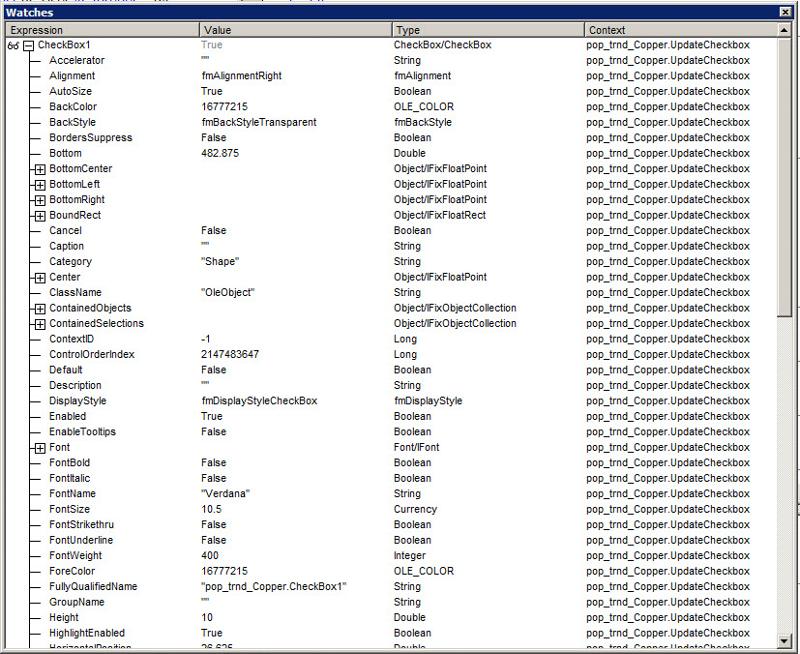
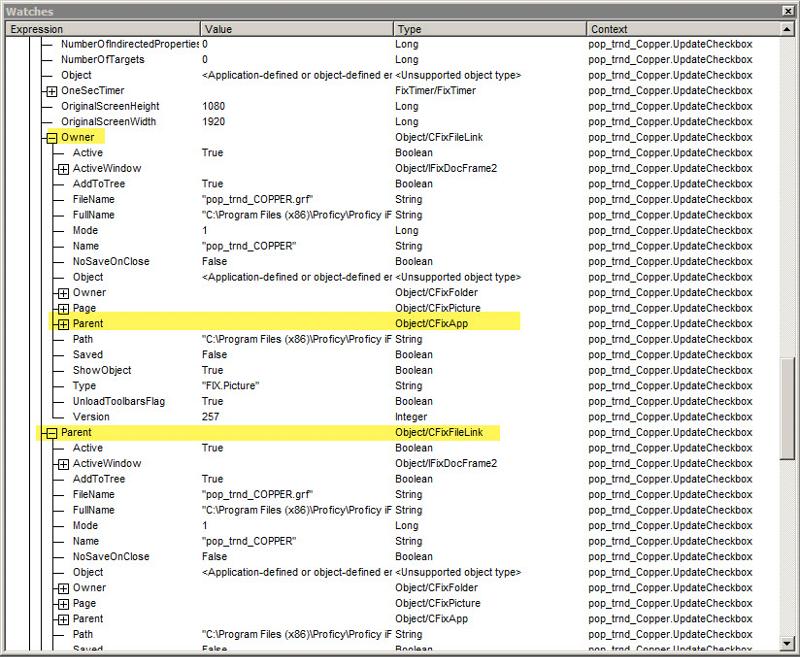
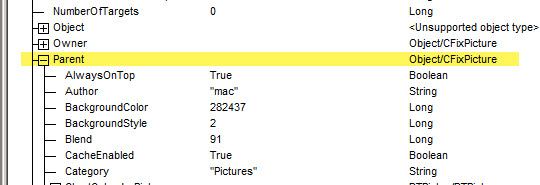
How did you create the checkboxes and where are they located?