"Location not available error" while logging into Win 10 computer
I just upgraded a Windows 8.1 Pro computer to Windows 10 Pro by performing an upgrade that kept the files and applications in tact.
Now around 33% of the time when users logon onto the computer using their local Windows profiles they receive an error that says "C:\Windows\system32\confi
This computer isn't joined to any domains.
If we log off of the computer and then log on again (with the same or a different local user account) the logon is successful.
I have run the SFC /scannow and the following DISM commands which have all run successfully and reported no errors.
What can I do to fix this issue so that this error will stop occurring?
DISM commands I have run:
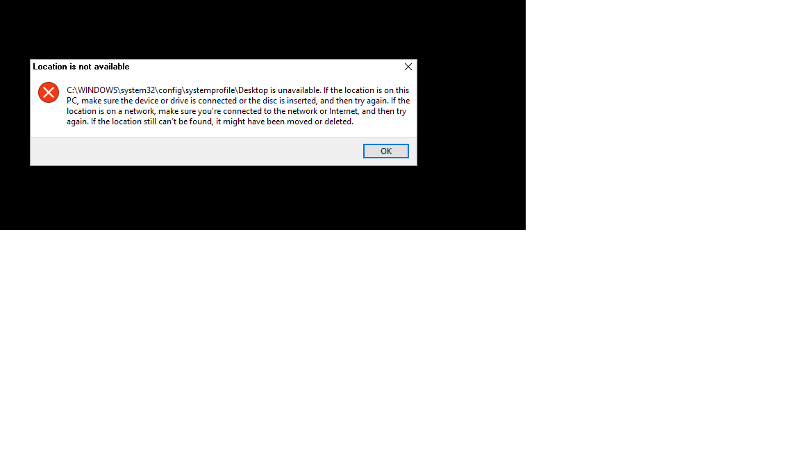
Now around 33% of the time when users logon onto the computer using their local Windows profiles they receive an error that says "C:\Windows\system32\confi
This computer isn't joined to any domains.
If we log off of the computer and then log on again (with the same or a different local user account) the logon is successful.
I have run the SFC /scannow and the following DISM commands which have all run successfully and reported no errors.
What can I do to fix this issue so that this error will stop occurring?
DISM commands I have run:
DISM.exe /Online /Cleanup-Image /Checkhealth
DISM.exe /Online /Cleanup-Image /Scanhealth
DISM.exe /Online /Cleanup-Image /Restorehealth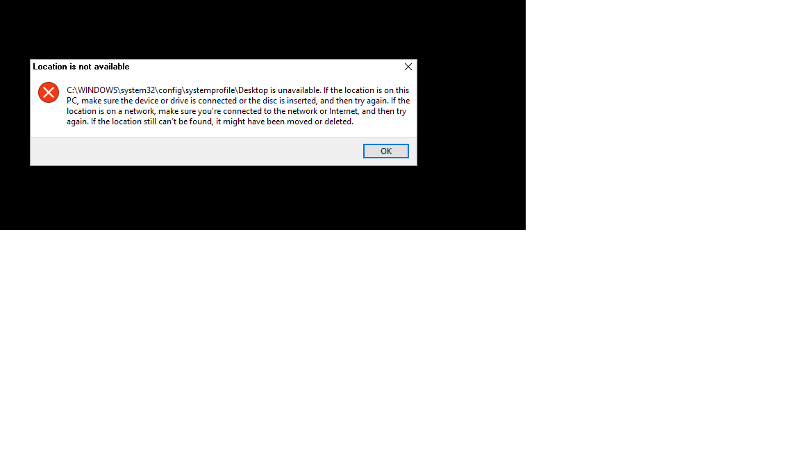
ASKER CERTIFIED SOLUTION
membership
This solution is only available to members.
To access this solution, you must be a member of Experts Exchange.
You should try and get a good backup of the user data ASAP, just to be safe. Try logging in with another account or booting from a USB drive that can do a backup. If you don't have one, Lazesoft Suite includes ability to build a bootable USB for either bios or EUFI environments.
See: http://www.lazesoft.com/lazesoft-recovery-suite-free.html
See: http://www.lazesoft.com/lazesoft-recovery-suite-free.html
you can check event viewer for errors related to this problem
Thank you and I hope all is well. The concepts above work for us
See: https://answers.microsoft.com/en-us/windows/forum/windows_8-update/desktop-blank-and-apps-deleted/cb135bf1-b991-4612-b498-396ebd15e94e?auth=1