Serial number activation keys to activate Server 2016 Datacenter guest OS's
What serial number activation keys can be used to activate Server 2016 Datacenter Hyper-V guest operating systems?
I have activated several Hyper-V base operating systems with genuine Server 2016 Datacenter activation keys and have then been activating the Server 2016 Datacenter guest operating systems with the activation key listed below.
However, when I have tried installing updates on these Server 2016 Datacenter Hyper-V guest operating systems the updates haven't been installing and the process has been erroring out.
So I'm wondering if there are any other Server 2016 Datacenter Hyper-V guest operating system keys I can use to activate these guest operating systems besides this one I have been using:
I have activated several Hyper-V base operating systems with genuine Server 2016 Datacenter activation keys and have then been activating the Server 2016 Datacenter guest operating systems with the activation key listed below.
However, when I have tried installing updates on these Server 2016 Datacenter Hyper-V guest operating systems the updates haven't been installing and the process has been erroring out.
So I'm wondering if there are any other Server 2016 Datacenter Hyper-V guest operating system keys I can use to activate these guest operating systems besides this one I have been using:
TMJ3Y-NTRTM-FJYXT-T22BY-CWG3JASKER CERTIFIED SOLUTION
membership
This solution is only available to members.
To access this solution, you must be a member of Experts Exchange.
Which updates and what are the errors?
ASKER
SOLUTION
membership
This solution is only available to members.
To access this solution, you must be a member of Experts Exchange.
ASKER
Yes, all of the virtual machines (as well as the Hyper-V base machine) are showing as being activated both when I ran that command and when I look within the Server settings or System applet within Control Panel.
I have already gone through a lot of troubleshooting trying to figure out and fix the issue why these updates aren't installing on these Hyper-V virtual servers. All Windows updates have installed fine and without any issues on the base server.
Here is a screenshot of the activation message on one of the virtual servers:
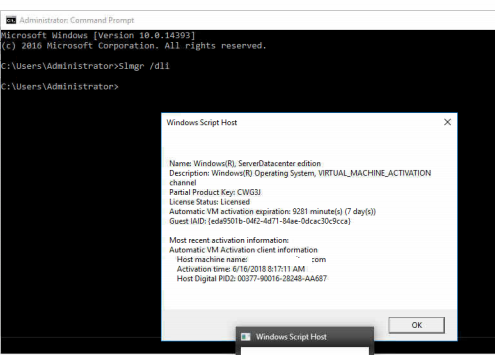
I have already gone through a lot of troubleshooting trying to figure out and fix the issue why these updates aren't installing on these Hyper-V virtual servers. All Windows updates have installed fine and without any issues on the base server.
Here is a screenshot of the activation message on one of the virtual servers:
see solutions in this Microsoft thread
https://partnersupport.microsoft.com/en-us/par_servplat/forum/par_winserv/server-2016-std-windows-update-0x800705b4/28df8b5a-7d6d-4bbb-abb8-da3f1556a2dd
seems to be a common issue!!!
https://partnersupport.microsoft.com/en-us/par_servplat/forum/par_winserv/server-2016-std-windows-update-0x800705b4/28df8b5a-7d6d-4bbb-abb8-da3f1556a2dd
seems to be a common issue!!!
ASKER
I have tried the steps mentioned above and these steps didn't fix the issue.
What else can be done to fix this issue so I can install updates within these virtual servers?
What else can be done to fix this issue so I can install updates within these virtual servers?
Quickly deploy another one, but without the product key.
ASKER
Andrew Hancock,
I have done that.
Two of the Hyper-V virtual Server 2016 Datacenter operating systems have been deployed yesterday and haven't been activated yet but they continue to have the exact same problem as these other Hyper-V virtual Server 2016 Datacenter operating systems that have been activated.
What else can be done to fix this issue?
I have done that.
Two of the Hyper-V virtual Server 2016 Datacenter operating systems have been deployed yesterday and haven't been activated yet but they continue to have the exact same problem as these other Hyper-V virtual Server 2016 Datacenter operating systems that have been activated.
What else can be done to fix this issue?
The Key is correct it tells the Guest to look to the host machine for a valid activation license (which it's seeing according to your screenshot), this isn't an activation problem it's an update services problem.
Have you tried running David's script from your earlier question on a guest machine?
https://www.experts-exchange.com/questions/29103017/Potential-Windows-Update-Database-error-detected-within-Server-2016-Hyper-V-virtual-server.html?anchorAnswerId=42585884#a42585884
Have you tried running David's script from your earlier question on a guest machine?
https://www.experts-exchange.com/questions/29103017/Potential-Windows-Update-Database-error-detected-within-Server-2016-Hyper-V-virtual-server.html?anchorAnswerId=42585884#a42585884
ASKER
Yes, I have run David's script and have also followed the instructions exactly that other experts have posted to my previous questions.
Additionally, I have also googled and followed the instructions contained in different Microsoft and other support sites and nothing I have tried so far has fixed these issues.
I have even redownloaded and recreated my ISO file installation media, have reinstalled the Base operating system on different hard drives within this server and the results are always the same: the Base server installs and is able to install all Windows updates successfully but when I install the Server 2016 Datacenter OS within the Hyper-V virtual machines these machines are always not able to install the Windows updates (even though they are able to do everything else without any problems and even though they all have full internet access).
So if anyone else knows of anything else that can be done please update this posting.
Additionally, I have also googled and followed the instructions contained in different Microsoft and other support sites and nothing I have tried so far has fixed these issues.
I have even redownloaded and recreated my ISO file installation media, have reinstalled the Base operating system on different hard drives within this server and the results are always the same: the Base server installs and is able to install all Windows updates successfully but when I install the Server 2016 Datacenter OS within the Hyper-V virtual machines these machines are always not able to install the Windows updates (even though they are able to do everything else without any problems and even though they all have full internet access).
So if anyone else knows of anything else that can be done please update this posting.
The Instalked host, Windows server 2016 datacenter core?
See if Windows update diagnosing tool from ms can address/point to what the issue might be.
See if Windows update diagnosing tool from ms can address/point to what the issue might be.
ASKER
The Host is the GUI version of Server 2016 Datacenter.
The Host server has had no problems installing the Server 2016 updates; it has only been the Hyper-V virtual machines (even though they have all been activated, are logged onto with the domain admin account, and have full internet access; I have also tried installing updates on some of these Hyper-V virtual servers before I have activated them, but I am getting the exact same errors as I am getting on the other Hyper-V virtual servers that have been activated). The error codes I have gotten while trying to install the Windows updates are error codes 0x800705b4 and 0x80248007.
The update diagnosing tool on the base server reports no problems and on the Hyper-V virtual servers it either reports database corruption or no issues detected.
The Host server has had no problems installing the Server 2016 updates; it has only been the Hyper-V virtual machines (even though they have all been activated, are logged onto with the domain admin account, and have full internet access; I have also tried installing updates on some of these Hyper-V virtual servers before I have activated them, but I am getting the exact same errors as I am getting on the other Hyper-V virtual servers that have been activated). The error codes I have gotten while trying to install the Windows updates are error codes 0x800705b4 and 0x80248007.
The update diagnosing tool on the base server reports no problems and on the Hyper-V virtual servers it either reports database corruption or no issues detected.
Try stoping Windows. Updates, bits, and rename the c:\windows\softwaredistrib
Then start the two services on the VM you are testing and see if the updates are renown loaded and applied?
Then start the two services on the VM you are testing and see if the updates are renown loaded and applied?
ASKER
Arnold, I have already tried those steps as well many times and that hasn't fixed the issue
Yhave you tried the powershell cmdlet to extract the windowsupdate related log entries to see what that reports about the errors?
Db corruption .
Does running the repair several time clearup the issue.
Identifying the application of updates up until the point where subsequent update attempts fails.
Are the updates to these systems as part of an internal wsus or sync from Windows updates servers?
The source of the updates.
Db corruption .
Does running the repair several time clearup the issue.
Identifying the application of updates up until the point where subsequent update attempts fails.
Are the updates to these systems as part of an internal wsus or sync from Windows updates servers?
The source of the updates.
ASKER
Can you please provide me with that power shell command? We are pulling the update straight from the windows update server and do not have an internal Wsus server set up
SOLUTION
membership
This solution is only available to members.
To access this solution, you must be a member of Experts Exchange.
SOLUTION
membership
This solution is only available to members.
To access this solution, you must be a member of Experts Exchange.
ASKER
I have approved and am trying to install all of the updates. I will try these troubleshooting steps outlined above when I have the chance.
ASKER
I determined through this troubleshooting that the problems with the Windows updates installing has nothing to do with the serial number activation key that is being used.
....so therefore it's WHAT ?
My first post, seems to agree with your statement...
"not sure that is the reason, we have servers without s/n's we use to create master images, and apply updates and they do not have s/ns applied! and they do not error out!"
and in the Answers' you've selected, I don't see any answers there ?
So.....what's the fix and Answer ?
My first post, seems to agree with your statement...
"not sure that is the reason, we have servers without s/n's we use to create master images, and apply updates and they do not have s/ns applied! and they do not error out!"
I determined through this troubleshooting that the problems with the Windows updates installing has nothing to do with the serial number activation key that is being used.
and in the Answers' you've selected, I don't see any answers there ?
So.....what's the fix and Answer ?
ASKER
It looks like I have discovered a fix for this that I am in the process of testing. So far it has worked on three out of the first three machines I have tested it on. I'll update this posting with the solution once I confirm that it works an all machines.
Update order ?
ASKER
I found that the solution for fixing this issue on this server has to do with disabling the "Enable Secure boot" feature within the Server 2016 Hyper-V virtual servers.
https://www.oxfordsbsguy.com/2014/05/26/windows-update-fails-on-hyper-v-2012-r2-generation-2-virtual-machines/
When I did this on brand new Server 2016 Hyper-V virtual machines the updates have been able to install through the Windows Server Update Services (WSUS) server.
However, when I simply disabled secure boot on the Server 2016 Hyper-V virtual machines that were already having this problem, the updates continue to fail both when I try to install them manually and whenever the WSUS server attempts to update them automatically.
So the solution for this server will be to disable to "Enable Secure boot" feature when the Hyper-V virtual servers are first created and keeping this feature disabled. I'll test with enabling this feature once the servers finish updating and will see if the servers are then able to install the Windows updates in the coming months.
https://www.oxfordsbsguy.com/2014/05/26/windows-update-fails-on-hyper-v-2012-r2-generation-2-virtual-machines/
When I did this on brand new Server 2016 Hyper-V virtual machines the updates have been able to install through the Windows Server Update Services (WSUS) server.
However, when I simply disabled secure boot on the Server 2016 Hyper-V virtual machines that were already having this problem, the updates continue to fail both when I try to install them manually and whenever the WSUS server attempts to update them automatically.
So the solution for this server will be to disable to "Enable Secure boot" feature when the Hyper-V virtual servers are first created and keeping this feature disabled. I'll test with enabling this feature once the servers finish updating and will see if the servers are then able to install the Windows updates in the coming months.
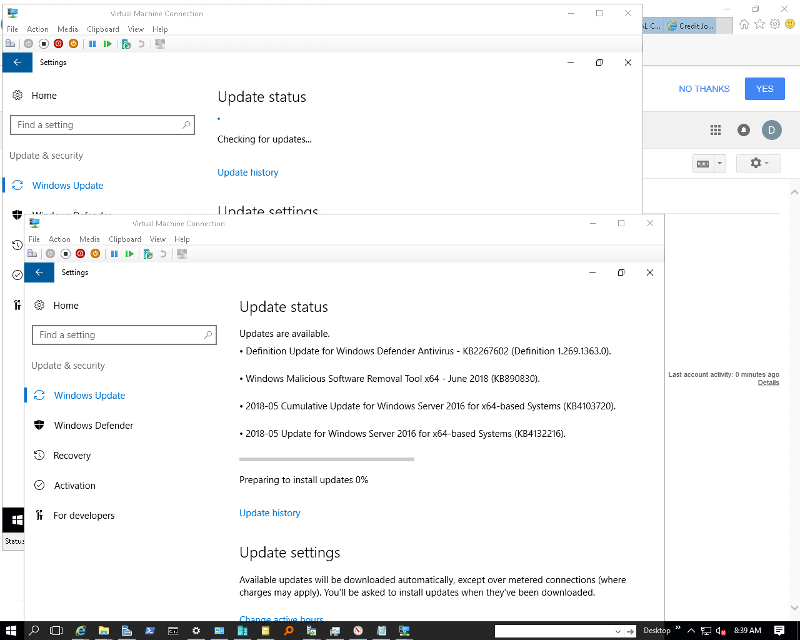
(Product Keys)
what is the error message ?