infedonetwork
asked on
How to install printer on Thin Client
I have a few Dell Wyse Thin Clients on one location that connect to a terminal server on another location and the location that has the thin clients just got a network printer installed.
I want to be able to set that printer so they can print from the rdp session. Is there a way to set the printer on the thin client to print from the rdp session?
I wish I can remote desktop from my location in to the thinclient since I'm about 5 hours away from them but I did not figure it out yet how so I have to find step by step instructions on how to set that printer if is possible
I want to be able to set that printer so they can print from the rdp session. Is there a way to set the printer on the thin client to print from the rdp session?
I wish I can remote desktop from my location in to the thinclient since I'm about 5 hours away from them but I did not figure it out yet how so I have to find step by step instructions on how to set that printer if is possible
1) It is best if the printer is setup to use a local TCP/IP port with the printer set to a static ip address rather than being shared from the server. It cuts the network traffic in half for print jobs and removes the dependency on the server for operation.
2) The printers driver version must be an exact match to the clients version and the printers need to have the same name to operate correctly.
3) You will need to create a STARTUP script that installs the printer at each boot as you will need admin privileges to do so. Then you can use a LOGIN script to add the printer for the user.
If you get those three things done, it should work.
2) The printers driver version must be an exact match to the clients version and the printers need to have the same name to operate correctly.
3) You will need to create a STARTUP script that installs the printer at each boot as you will need admin privileges to do so. Then you can use a LOGIN script to add the printer for the user.
If you get those three things done, it should work.
These are thin clients, not PCs.
They do not have local storage and do not access the local network, their OS runs on the server, so you cannot install drivers on them for network printers. they will be printing from the server anyway.
They do not have local storage and do not access the local network, their OS runs on the server, so you cannot install drivers on them for network printers. they will be printing from the server anyway.
ASKER
I found this on YouTube. So is he wrong? I'm not near the thin clients now so I could not try till eider I find a way to remote on the thin client or drive 4 hours to get there. The sever and the thin clients are at the same address but on two different building. They are to far apart to bring a network cable in between so they use the internet to connect to the server. The office that has the thin clients need to be able to print to their location. I'm sure I'm not the only one with this scenario so it must be a way. My Plan B is to change the routers so I can create a VPN tunnel but I want first to try any other options if possible.
https://www.youtube.com/watch?v=vbWf8KgieKw
https://www.youtube.com/watch?v=vbWf8KgieKw
ASKER
The Thin Client has an option to install the printer. I enter the printer name and the IP of the printer but now it ask for the LPTD que name
You still have to set it up on the server and, after you see it work, you can look and see what the que name is (usually Public).
I could be wrong, it obviously depends on the type of Thin Client.
Note that, according to the video, they will still use the driver installed on the terminal server, (they are printing via RDP) so you may still need a route from the Terminal Server to the printer.
A thin client basically consists of a screen, keyboard and mouse, linked to the Terminal server via a very lightweight RDP client.
The thin client sends keyboard and mouse clicks to the terminal server, and the terminal server sends back video information.
It looks as if those TCs can have their local ports looped back from the TS, so that the TS can use them to return the print stream to the local network somehow.
Note that, according to the video, they will still use the driver installed on the terminal server, (they are printing via RDP) so you may still need a route from the Terminal Server to the printer.
A thin client basically consists of a screen, keyboard and mouse, linked to the Terminal server via a very lightweight RDP client.
The thin client sends keyboard and mouse clicks to the terminal server, and the terminal server sends back video information.
It looks as if those TCs can have their local ports looped back from the TS, so that the TS can use them to return the print stream to the local network somehow.
ASKER
LPT and COM ports are from the 1980's and they won't work unless the printer is physically plugged into one of those ports.
What is the make and model of the network printer?
What is the make and model of the network printer?
ASKER
Canon Image Runner Advance C3525i
I know that lpt will not work but I was hoping that on the drop down list it will be an tcp/ip port
Anyway I decide to chose LPD instead so I install the LPD service on the server and now I have to install the printer driver but like you can see bellow there is no PCL6 and the there is no PCL driver available.
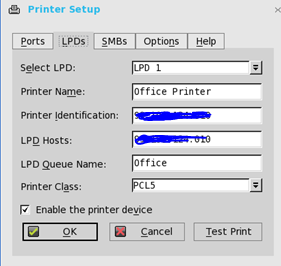
I know that lpt will not work but I was hoping that on the drop down list it will be an tcp/ip port
Anyway I decide to chose LPD instead so I install the LPD service on the server and now I have to install the printer driver but like you can see bellow there is no PCL6 and the there is no PCL driver available.
ASKER
I was wondering if I can manually create a tcp port with the ip of the printer.
LPD stands for line printer deamon. not LPT.
LPD is a Unix printer port. usually runs on port 515.
The default queue name is usually PORT1, or PASSTHROUGH, depends on the printer.
as there is an SMB option, you might have more luck with that.
LPD is a Unix printer port. usually runs on port 515.
The default queue name is usually PORT1, or PASSTHROUGH, depends on the printer.
as there is an SMB option, you might have more luck with that.
Each newer PCL version is a superset (expanded) of the previous version so a PCL5 driver will work fine for a PCL6 printer. Heck, I have one client that uses an app from 1999 that needs a PCL3 compatible printer to work and that C3525i definitely would.
And, contrary to a previous comment, the thin clients create a ramdisk as part of the boot process so devices can be added; they just have to be re-added at each boot.
And, contrary to a previous comment, the thin clients create a ramdisk as part of the boot process so devices can be added; they just have to be re-added at each boot.
Obviously things have changed since last time I got involved with TCs, sorry. It was years ago.
SMBs are Windows shared printers, so may be a better option.
SMBs are Windows shared printers, so may be a better option.
This question needs an answer!
Become an EE member today
7 DAY FREE TRIALMembers can start a 7-Day Free trial then enjoy unlimited access to the platform.
View membership options
or
Learn why we charge membership fees
We get it - no one likes a content blocker. Take one extra minute and find out why we block content.
Can the TS see the thin client local network?
Thin clients will not have any local network access.