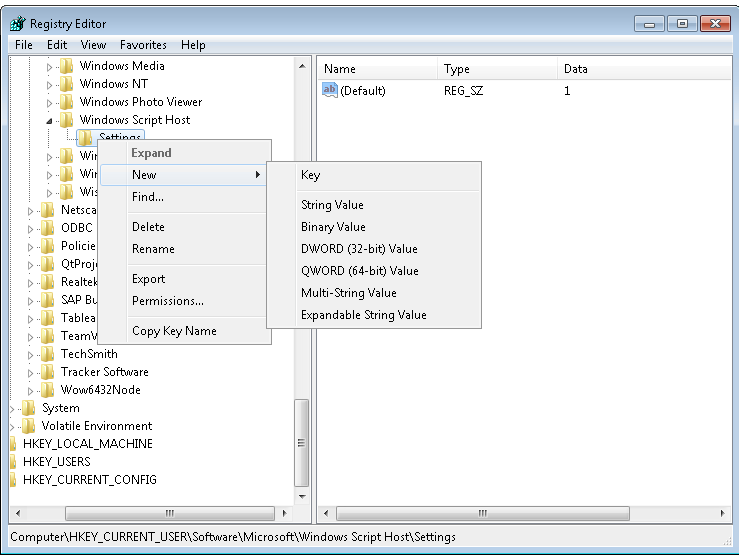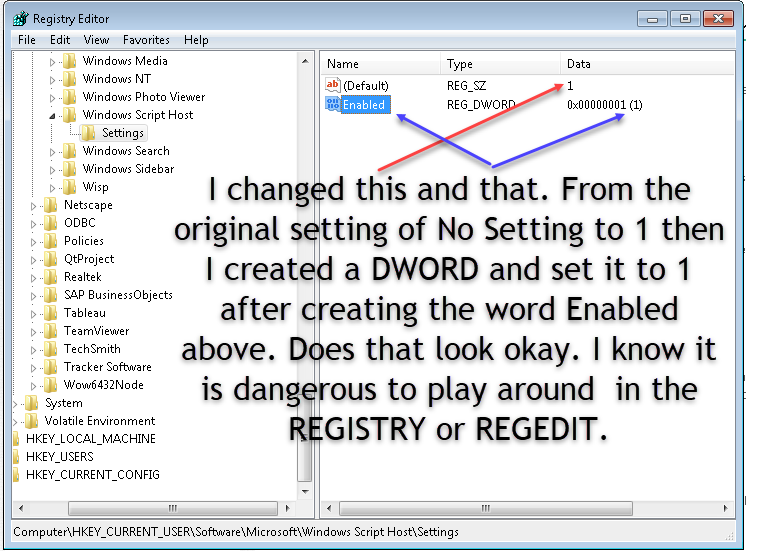Error occurs on install. Any ideas what that means.
Trying to get a product installed and have run into some trouble. I have been following the instructions fairly well. However I have struggled with the install off an on for days.
Wondering if I uninstall everything and I installed IIS technically 2 times one with Windows Programs and the other Web installer? How can I insure I get everything off and start again. Any help greatly appreciated. I am going to post the error and name of the file and line affected. Maybe one of you guys know what I can do. The error thrown is this.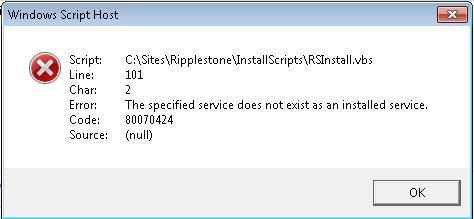
Here is the file for the script to run and where it fails. Error says line 101 Char 2. I am wondering if the blank lines are counted or not?
Wondering if I uninstall everything and I installed IIS technically 2 times one with Windows Programs and the other Web installer? How can I insure I get everything off and start again. Any help greatly appreciated. I am going to post the error and name of the file and line affected. Maybe one of you guys know what I can do. The error thrown is this.
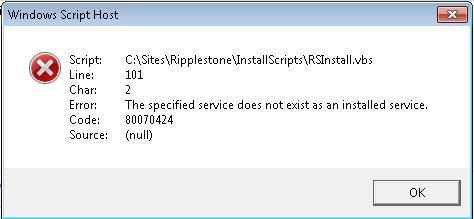
Here is the file for the script to run and where it fails. Error says line 101 Char 2. I am wondering if the blank lines are counted or not?
1. 'This script installs required components for Ripplestone.
2. 'It is called by the Ripplestone Install program during setup.
3.
4. Dim strFrameworkPath
5. Dim strBasePath
6.
7. ' Get the main install path, this should be C:\Sites\Ripplestone
8. ' If you are installing in a different location the line below needs to be changed to the
install location
9. strBasePath = "C:\Sites\Ripplestone"
10. strFrameworkPath = "C:\Windows\Microsoft.NET\Framework\v4.0.30319"
11.
12. WriteLog("RSInstall Script Starting...")
13.
14. WriteLog("Set Registry")
15.
16. SetRegistry()
17.
18. WriteLog("Register the Ripplestone Scheduler")
19.
20. 'Register RSScheduler.exe as a Windows Service
21. RegisterService strFrameworkPath, strBasePath
22.
23. WriteLog("Start the Scheduler")
24.
25. 'Start the Scheduler
26. StartScheduler()
27.
28. WriteLog("Set Ripplestone directory permissions")
29.
30. 'Grant permissions to the Ripplestone directory
31. SetDirectoryPermissions strBasePath
32.
33. WriteLog("Set Data directory permissions")
34.
35. 'Grant Full Control to the Data directory
36. SetDataDirectoryPermissions strBasePath
37.
38. WriteLog("Set ReportFolders permissions")
39.
40. 'Grant Full Control to the ReportFolders directory
41. SetReportFolderDirectoryPermissions(strBasePath)
42.
43. WriteLog("RSInstall Script Complete...")
44.
45. 'End of main script
46.
47. Sub RegisterService(strFrameworkPath, strBasePath)
48.
49. Dim oShell
50. Set oShell = WScript.CreateObject ("WSCript.shell")
51. Dim strCommand
52.
53. strCommand = "cmd /c " & strFrameworkPath & "\InstallUtil.exe " & """" &
strBasePath & "\bin\RSScheduler.exe"""
54.
55. oShell.run strCommand, 0, True
56. Set oShell = Nothing
57.
58. End Sub
59.
60. Sub SetRegistry()
61.
62. Dim oShell
63. Set oShell = CreateObject("WScript.Shell")
64.
65. Dim strKeyBase
66.
67. On Error Resume Next
68.
69. oShell.RegRead("HKEY_LOCAL_MACHINE\SOFTWARE\Wow6432Node\")
70.
71. WriteLog("Reg Key: " & Err)
72.
73. If Err = 0 Then
74. ' The 64 Bit node was found
75. strKeyBase = "HKLM\SOFTWARE\Wow6432Node\Ripplestone\IDate"
76. Else
77. strKeyBase = "HKLM\SOFTWARE\Ripplestone\IDate"
78. End If
79.
80. oShell.RegRead(strKeyBase)
81.
82. If Err = 0 Then
83. 'do nothing
84. Else
85. oShell.RegWrite strKeyBase, Date, "REG_SZ"
86. End If
87.
88. End Sub
89.
90. Sub StartScheduler()
91.
92. 'Get the machine name
93. Dim strComputer
94. Dim objNetwork
95. Dim objService
96.
97. Set objNetwork = CreateObject("WScript.NetWork")
98. strComputer = objNetwork.ComputerName
99.
100. 'Start the Scheduler
101. Set objService = GetObject("WinNT://" & strComputer & "/Ripplestone Scheduler
3.0,Service")
102. objService.Start
103.
104. End Sub
105.
106. Sub SetDirectoryPermissions(strBasePath)
107.
108. 'Grant full control to the data directory to NETWORK SERVICE
109.
110. Dim oShell
111. Set oShell = WScript.CreateObject ("WSCript.shell")
112. Dim strCommand
113.
114. strCommand = "cmd /c cacls """ & strBasePath & """ /T /E /C /G
NETWORKSERVICE:C"
115. oShell.run strCommand, 0, True
116. Set oShell = Nothing
117.
118. End Sub
119.
120. Sub SetDataDirectoryPermissions(strBasePath)
121.
122. 'Grant full control to the data directory to NETWORK SERVICE
123.
124. Dim oShell
125. Set oShell = WScript.CreateObject ("WSCript.shell")
126. Dim strCommand
127.
128. strCommand = "cmd /c cacls """ & strBasePath & "\Data"" /T /E /C /G
NETWORKSERVICE:F"
129. oShell.run strCommand, 0, True
130. Set oShell = Nothing
131.
132. End Sub
133.
134. Sub SetReportFolderDirectoryPermissions(strBasePath)
135.
136. 'Grant full control to the ReportFolder directory to NETWORK SERVICE account.
137.
138. Dim oShell
139. Set oShell = WScript.CreateObject ("WSCript.shell")
140. Dim strCommand
141.
142. strCommand = "cmd /c cacls """ & strBasePath & "\ReportFolders"" /T /E /C /G
NETWORKSERVICE:F"
143. oShell.run strCommand, 0, True
144. Set oShell = Nothing
145.
146. End Sub
147.
148. Sub WriteLog(strMessage)
149.
150. Dim objFSO
151. Set objFSO = WScript.CreateObject("Scripting.FileSystemObject")
152.
153. Dim objLogFile
154. Set objLogFile = objFSO.OpenTextFile((strBasePath &
"\InstallScripts\InstallLog.txt"), 8, True)
155.
156. objLogFile.WriteLine strMessage
157.
158. Set objFSO = Nothing
159.
160. End Sub
161.
162
what is line 101?
SOLUTION
membership
This solution is only available to members.
To access this solution, you must be a member of Experts Exchange.
ASKER
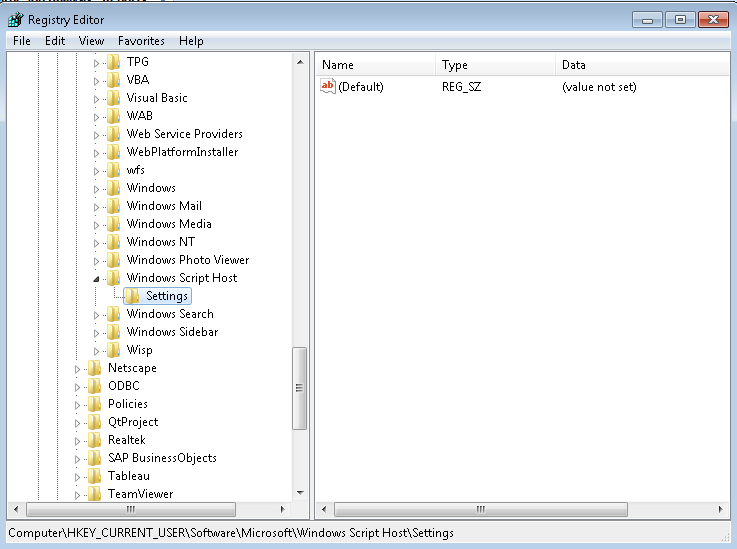 I just was able to get the lines and script to copy write and saved it in the code so if you can look at the question again it may make sense.
I just was able to get the lines and script to copy write and saved it in the code so if you can look at the question again it may make sense.Mr. Fulks Here is the screenshot. It seems to say it is not set? Does that means it should be turned on or is it on or off by default? I went to modify and set it to 1 and ran the script again. Got the same error.
SOLUTION
membership
This solution is only available to members.
To access this solution, you must be a member of Experts Exchange.
Normally, if nothing is in there then by default it should be enabled but it wouldn't hurt anything to try manually setting it to Enabled.
ASKER
SOLUTION
membership
This solution is only available to members.
To access this solution, you must be a member of Experts Exchange.
ASKER CERTIFIED SOLUTION
membership
This solution is only available to members.
To access this solution, you must be a member of Experts Exchange.
ASKER
I am in the Install guilde for Ripplestone and there is no word "scheduler" in the document? I went to the link and the website shows the word. None of which show me an installer program for the scheduler. I cannot find a file at all. I reviewed the documentation and the Ripplestone Scheduler is I am pretty sure a feature within the application. Not something I need to install. Look at that page and tell me if any of those links go to anything but the web page. I cannot find anything related to Ripplestone Scheduler to be an install program.?
ASKER
Okay I did that and here is what came back.
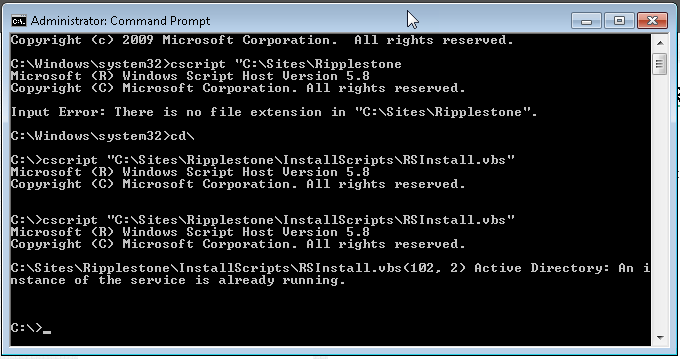 I went to the next step in the guide and IIS and launched the page i get this
I went to the next step in the guide and IIS and launched the page i get this
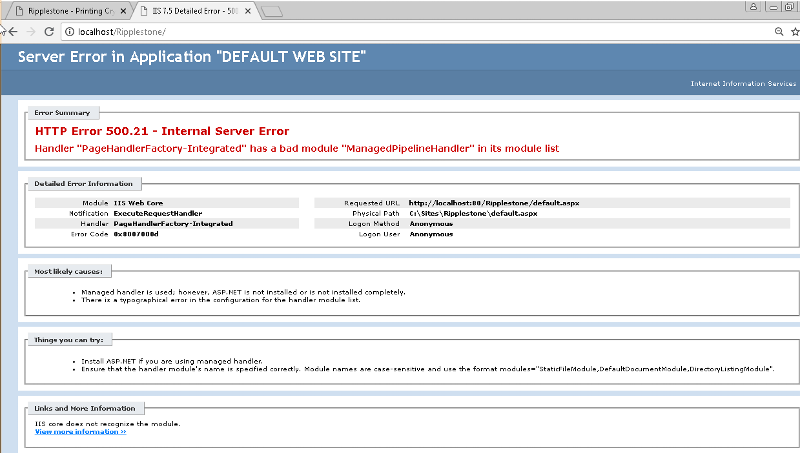

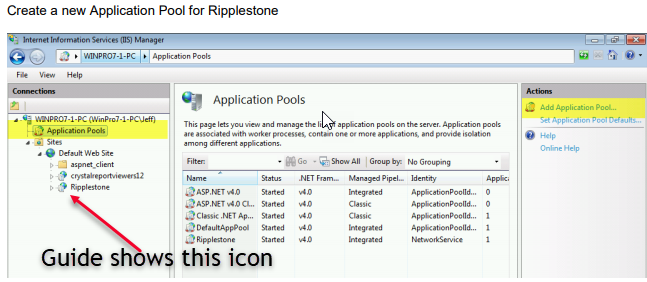 Ripplestone-Installation-Guide-v3.pdf
Ripplestone-Installation-Guide-v3.pdf
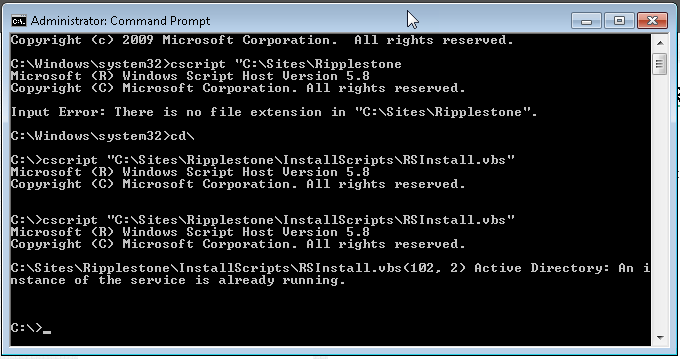 I went to the next step in the guide and IIS and launched the page i get this
I went to the next step in the guide and IIS and launched the page i get this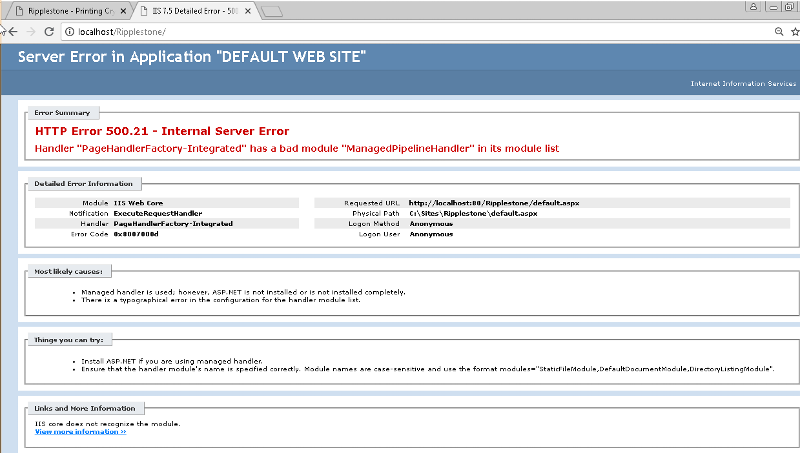
ASKER
This did not solve the problem but it did help me figure out what was wrong. Got through to the manufacturer and even though I followed through step by step he said I missed installing something. Which I actually did exactly what the install guide said to do. However this was on Windows 7 Pro and things were not easily configured like the server example he had in his installation guide. No fault here but I did create an Application Pool as well as a Virtual Directory in IIS. There was the issue of the .NET 2 vs .NET 4 and that could have caused some failures. Thank you for your help. I think you got me looking in the right places and that deserves credit.