Windows 10 - Networking issue - unable to access files that are on my NAS
Hi Experts,
I am trying to get my freshly installed Windows 10 tablet to open files that are on my NAS.
The NAS is called Gajah2.
Here's what I see when I open Network with File Explorer:
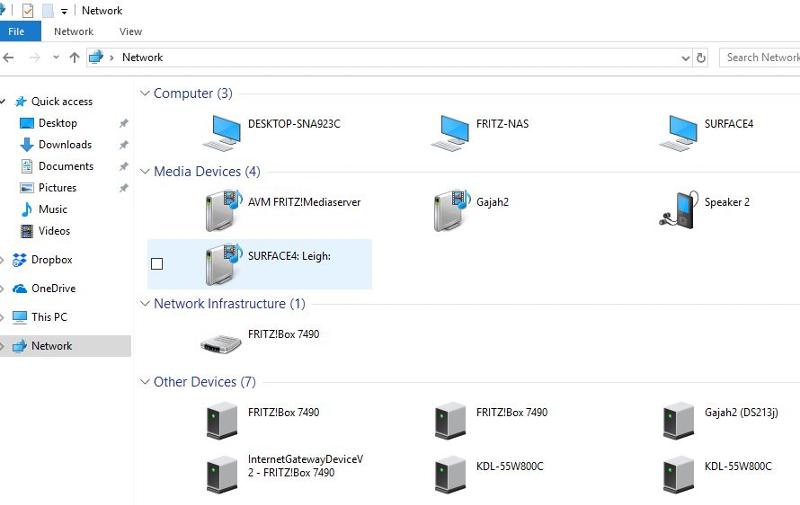
I can see Gajah2 under Media Devices and Other Devices, but not under Computer.
I have another PC that has no problem accessing files from Gajah2.
Regards,
Leigh
I am trying to get my freshly installed Windows 10 tablet to open files that are on my NAS.
The NAS is called Gajah2.
Here's what I see when I open Network with File Explorer:
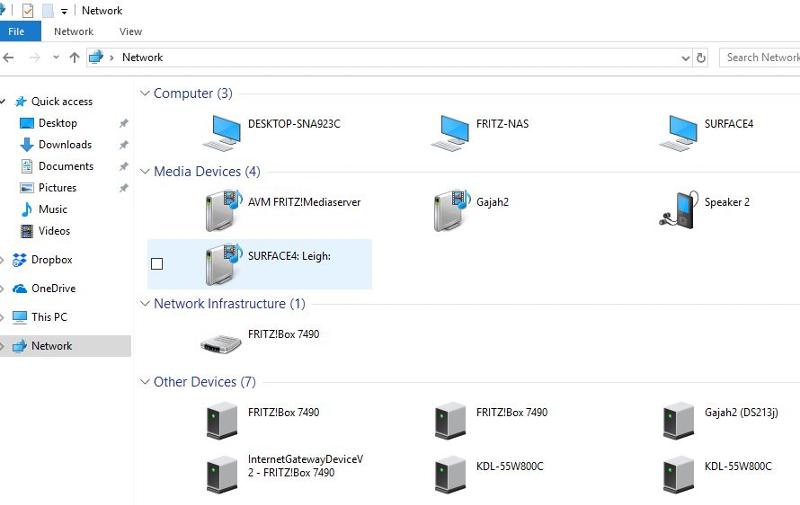
I can see Gajah2 under Media Devices and Other Devices, but not under Computer.
I have another PC that has no problem accessing files from Gajah2.
Regards,
Leigh
ASKER
Thanks Jose,
I tried that using cmd / Run as Administrator.
It gave:
I tried that using cmd / Run as Administrator.
It gave:
System error 53 has occurred.
The network path was not found.
Well the next step is trying to ping it.
So,
That error can be for DNS, so check in the DNS of the computer to be the Domain controller, and pls if it's 8.8.8.8 remove it...
Inside an AD infrastructure the only DNS you should have are your domain controllers, and in your DNS on the domain controllers should be themselves, (127.0.0.1) with forwarders to whoever you want 8.8.8.8 75.75.75.75 etc.
So,
ping Gajah2That error can be for DNS, so check in the DNS of the computer to be the Domain controller, and pls if it's 8.8.8.8 remove it...
Inside an AD infrastructure the only DNS you should have are your domain controllers, and in your DNS on the domain controllers should be themselves, (127.0.0.1) with forwarders to whoever you want 8.8.8.8 75.75.75.75 etc.
ASKER CERTIFIED SOLUTION
membership
This solution is only available to members.
To access this solution, you must be a member of Experts Exchange.
I tried that using cmd / Run as Administrator
don't run it as administrator. you might have no access to network devices which are mapped to the login user.
i would assume that the NAS needs credentials (username, password). if so, add the username and password of the current user to the net use command or use the windows explorer to connect to the share and provide the credentials. here you also would add a drive letter for the device same as with the net use command.
probably you also have to give permissions on the NAS such that the share(d folder) was accessible.
Sara
ASKER
I got it to work by using File Explorer | This PC | Computer | Map Network Drive.
open a Cmd console and run
Open in new window
And it should work if you don't need any authentication, (meaning if it's a public folder).
Also, you can expand network on the side menu (at the end, where is gray out, by clicking the arrow at the left of the icon).