Convert sql syntaxx to C# syntax
how to convert ssql syntax to C# syntax:
declare @mnt1 decimal(18,4), @mnt_r decimal(18,4), @nbr bigint
declare @ST_NB_DECIMAL_QTY INT
set @mnt1 = 16.60
select @ST_NB_DECIMAL_QTY = 2
set @nbr = POWER(10 ,@ST_NB_DECIMAL_QTY)
Set @mnt_r = round(@nbr * @mnt1,@nbr)
IF @mnt_r < 0
Set @mnt_r = CEILING(@mnt_r)/ @nbr
ELSE
Set @mnt_r = FLOOR(@mnt_r)/ @nbr
Select @mnt_rASKER
it will work on Sql you can check it
ASKER
i need to convert to C# only and not to change anything
it will work on Sql you can check itI don't doubt that. But what is it intend to do?
The given case converted:
namespace ConsoleCS
{
using System;
class Program
{
static void Main(string[] args)
{
double value = 16.60;
Console.WriteLine(Math.Round(value, 2));
Console.WriteLine(Math.Round(value, 2, MidpointRounding.AwayFromZero));
Console.WriteLine(Math.Round(value, 2, MidpointRounding.ToEven));
Console.WriteLine("Done.");
Console.ReadLine();
}
}
}ASKER
it is intended to do truncate for a value declared as double.
Why don't you truncate in this case? In T-SQL truncating is casting: CAST(@Value * @Factor AS INT) / @Factor. No ROUND, CEILING or FLOOR needed.
ASKER
what if we have decimals?
Please take some time and analyze the procedure..
You should have started by cleaning up the original peace of code. Good variable naming is everything...
And then you should have run some test with that (assuming it's T-SQL):
You should have started by cleaning up the original peace of code. Good variable naming is everything...
DECLARE @DIGITS INT = 0 ,
@Value DECIMAL(18, 4) = 16.6543 ,
@RoundedMultiple DECIMAL(18, 4) ,
@Result DECIMAL(18, 4) ,
@Factor BIGINT;
SET @Factor = POWER(10, @DIGITS);
SET @RoundedMultiple = ROUND(@Factor * @Value, @Factor);
IF @RoundedMultiple < 0
SET @Result = CEILING(@RoundedMultiple) / @Factor;
ELSE
SET @Result = FLOOR(@RoundedMultiple) / @Factor;
SELECT @Result AS Result ,
@Value AS [Value] ,
@DIGITS AS Digits ,
@Factor AS Factor ,
@RoundedMultiple AS RoundedMultiple;And then you should have run some test with that (assuming it's T-SQL):
DECLARE @Tests TABLE
(
TestNo INT IDENTITY(1, 1) ,
[Value] DECIMAL(18, 4) ,
Digits INT
);
INSERT INTO @Tests ( [Value] ,
Digits )
VALUES ( 16.60, 1 ) ,
( -16.60, 1 ) ,
( 16.6543, 1 ) ,
( -16.6543, 1 ) ,
( 16.5432, 1 ) ,
( -16.5432, 1 ) ,
( 16.4321, 1 ) ,
( -16.4321, 1 ) ,
( 16.60, 2 ) ,
( -16.60, 2 ) ,
( 16.6543, 2 ) ,
( -16.6543, 2 ) ,
( 16.5432, 2 ) ,
( -16.5432, 2 ) ,
( 16.4321, 2 ) ,
( -16.4321, 2 ) ,
( 16.60, 3 ) ,
( -16.60, 3 ) ,
( 16.6543, 3 ) ,
( -16.6543, 3 ) ,
( 16.5432, 3 ) ,
( -16.5432, 3 ) ,
( 16.4321, 3 ) ,
( -16.4321, 3 ) ,
( 16.60, 5 ) ,
( -16.60, 5 ) ,
( 16.6543, 5 ) ,
( -16.6543, 5 ) ,
( 16.5432, 5 ) ,
( -16.5432, 5 ) ,
( 16.4321, 5 ) ,
( -16.4321, 5 );
WITH A
AS ( SELECT T.TestNo ,
T.Value ,
T.Digits ,
POWER(10, T.Digits) AS Factor ,
ROUND(POWER(10, T.Digits) * T.Value, POWER(10, T.Digits)) AS RoundedMultiple ,
IIF(ROUND(POWER(10, T.Digits) * T.Value, POWER(10, T.Digits)) < 0 ,
CEILING(ROUND(POWER(10, T.Digits) * T.Value, POWER(10, T.Digits))) / POWER(10, T.Digits),
FLOOR(ROUND(POWER(10, T.Digits) * T.Value, POWER(10, T.Digits))) / POWER(10, T.Digits)) AS Result
FROM @Tests T )
SELECT A.TestNo ,
A.Value ,
A.Digits ,
A.Factor ,
A.RoundedMultiple ,
A.Result ,
CAST(A.Value * A.Factor AS INT) * 1.0 / A.Factor
FROM A;(assuming it's T-SQL)Well, then you need to create a test table, instead of using a table variable. Also the immediate value assignments should be separated.
ASKER
i tried to use the example that you sent using sql lite studio.
till now i don't have an answer for what to do in sql lite studio...
thank you
till now i don't have an answer for what to do in sql lite studio...
thank you
ASKER
all i need is how to write the below code in SQl lite :
since SQl lite does not recognize power, floor and ceiling function
so how can i solve my problem in Sql lite (again )..
thank you
declare @mnt1 decimal(18,4), @mnt_r decimal(18,4), @nbr bigint
declare @ST_NB_DECIMAL_QTY INT
set @mnt1 = 16.60
select @ST_NB_DECIMAL_QTY = 2
set @nbr = POWER(10 ,@ST_NB_DECIMAL_QTY)
Set @mnt_r = round(@nbr * @mnt1,@nbr)
IF @mnt_r < 0
Set @mnt_r = CEILING(@mnt_r)/ @nbr
ELSE
Set @mnt_r = FLOOR(@mnt_r)/ @nbr
Select @mnt_rsince SQl lite does not recognize power, floor and ceiling function
so how can i solve my problem in Sql lite (again )..
thank you
the whole SQL as I see it, is to round a number to a certain precision.
In c# it works with:
Though it seems to me that
In c# it works with:
mnt_r = Math.Round(mnt1, ST_NB_DECIMAL_QTY);Though it seems to me that
IF @mnt_r < 0
Set @mnt_r = CEILING(@mnt_r)/ @nbr
ELSE
Set @mnt_r = FLOOR(@mnt_r)/ @nbr
@RomanM; Posted that already.. and the point is, that it also seems to be nonsense to me. But I don't have SQL Lite nor time to fully test it.. thus the OP should do this.
ASKER CERTIFIED SOLUTION
membership
This solution is only available to members.
To access this solution, you must be a member of Experts Exchange.
ASKER
OK DONE
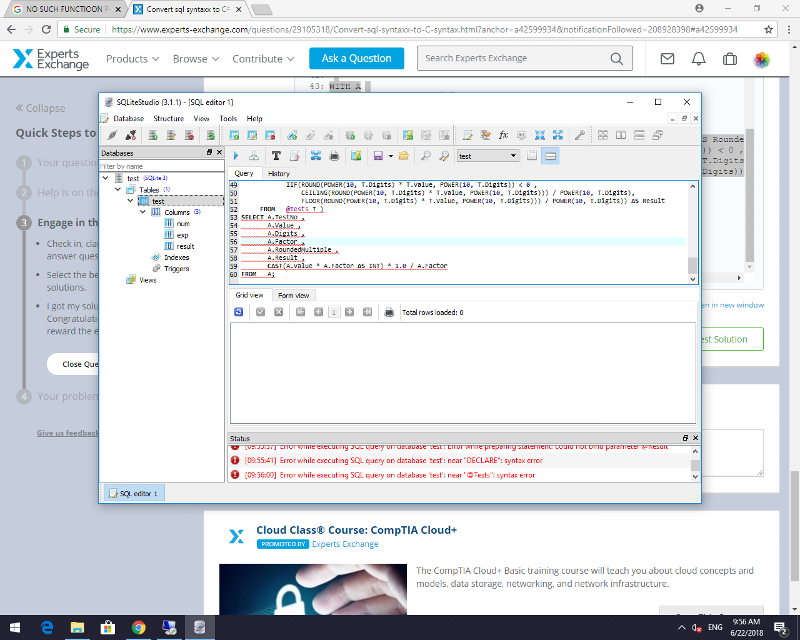
Cause does ROUNF(@nbr * @mnt1,@nbr) make sense? @nbr is 100 for given @ST_NB_DECIMAL_QTY. And the DECIMAL(18,4) does not have 100 digits after the comma..