Help configure a Windows Video Editing Rig in the $3,000 range
Help configure a video editing rig for Windows most likely using Adobe Premier. I am looking at the Dell precision and the budget is in $2,500 t o $3,000ish range. I would appreciate reasons for any recommendations that get added on to to this https://www.dell.com/en-us/work/shop/desktop-and-all-in-one-pcs/precision-tower-3000-series-3620/spd/precision-t3x20-series-workstation/xctop3620mtus_3 or another brand/option.
I have already checked the specs from Adobe for minimum requirements https://helpx.adobe.com/in/premiere-pro/system-requirements.html but real world experience here will really help. I know you can keep throwing money at memory and other hardware and rendering videos takes up a lot of resources. At some point there must be diminishing returns though.
I have already checked the specs from Adobe for minimum requirements https://helpx.adobe.com/in/premiere-pro/system-requirements.html but real world experience here will really help. I know you can keep throwing money at memory and other hardware and rendering videos takes up a lot of resources. At some point there must be diminishing returns though.
ASKER
Thank you but can you give me some more details on how one of those compare to configuring the precision? i.e. windows home vs windows for workstations, memory, processor, video card etc? Which configuration do you have and how long does it take to render a 10 minute video on what you have vs what you used to have? What was the price / details of your final configuration?
I will get back to you shortly with the product details. The link that i have in my inbox is obsolete (bought it during Black Friday sale) and the product has been replaced with a newer one. Looking at it, it might be out of your budget as it starts at around USD 5K.
http://www.dell.com/en-us/shop/dell-desktop-computers/new-alienware-area-51/spd/alienware-area51-r4/dpcwy00b3bf?selectionState=eyJGUHJpY2UiOjI5ODQuOTgsIk9DIjoiZHBjd3kwMGIzYmYiLCJRdHkiOjEsIk1vZHMiOlt7IklkIjozLCJPcHRzIjpbeyJJZCI6IjMyR0IiLCJQcmljZSI6NDAwLjB9XX0seyJJZCI6OCwiT3B0cyI6W3siSWQiOiI1MTJHQjJUIiwiUHJpY2UiOjQ4MC4wfV19LHsiSWQiOjg2MzQsIk9wdHMiOlt7IklkIjoiMjc1LUJCQ1AiLCJQcmljZSI6NDkuOTl9XX1dfQ%253D%253D
http://www.dell.com/en-us/shop/dell-desktop-computers/new-alienware-area-51/spd/alienware-area51-r4/dpcwy00b3bf?selectionState=eyJGUHJpY2UiOjI5ODQuOTgsIk9DIjoiZHBjd3kwMGIzYmYiLCJRdHkiOjEsIk1vZHMiOlt7IklkIjozLCJPcHRzIjpbeyJJZCI6IjMyR0IiLCJQcmljZSI6NDAwLjB9XX0seyJJZCI6OCwiT3B0cyI6W3siSWQiOiI1MTJHQjJUIiwiUHJpY2UiOjQ4MC4wfV19LHsiSWQiOjg2MzQsIk9wdHMiOlt7IklkIjoiMjc1LUJCQ1AiLCJQcmljZSI6NDkuOTl9XX1dfQ%253D%253D
The most important parts for video editing will be the storage and the CPU. I recommend multiple fast hard drives either in a combined RAID array or with one scratch disk, one storage disk, and possibly the OS as a third drive. Having enough RAM to store video in memory also helps.
ASKER
Rendering is the most painful part. What are your recommended options to build a $3,000ish computer if you start with https://www.dell.com/en-us/work/shop/desktop-and-all-in-one-pcs/precision-tower-3000-series-3620/spd/precision-t3x20-series-workstation/xctop3620mtus_3
Hi Scott,
Precision Fixed Workstation all the way! Alienware is a great system but it is classified as a residential target by DELL so you get residential everything opposed to the business class of Precision...I'm talking about not only support but sub-components, and specific configs (multi-monitor GCs, multi-RAID options, huge resource capacities, etc.) too. Also Precision Fixed & Mobile Workstations are ISV Certified for the highest performance & compatibility and they are specifically built for professional creators. You can actually get tailored, spec'd systems to your industry-specific software. More on DELL's ISV Certified systems: https://i.dell.com/sites/doccontent/shared-content/data-sheets/en/Documents/Dell-Precision-Technology-Certification.pdf
I used to use exclusively Precision Fixed Workstations in my former years when I was a multi-media designer and I still use Precision Mobile Workstations for my laptops today. We exclusively order Precision Fixed & Mobile Workstations for all our clients in Engineering, Multi-media (graphic & video design/rendering), Architecture, Design and the Sciences.
Ultimately, I'd start with your core software sys reqs (as you have listed) and build your specs from there. For example, someone who is rendering video through Adobe Premier vs someone rendering 3D modeling in Rhino would have different specs based on the the software they are using and other needs such as how many monitors are required or other activities/software needs.
Disk storage is where your money is going to be eaten up depending on the size of your RAW data you plan to work with.
In my earlier years I remember needing multiple 15k HDD spinners running in RAID 0 in order to achieve the read/write speeds required to render video but now with SSDs, speed will vary between Interface connections and models, but you should be able to more easily achieve your read/write requirements. Rendering 2K or 4K will obviously require faster speeds.
I wish I could speak directly about the hardware specs and requirements but it has been a solid 15 years since I was doing this sort of stuff. Here are some 2010 logical disk concepts I think are still valid and have sound logic but I'm not sure if there are newer concepts in practice today: https://forums.adobe.com/thread/662972?start=0&tstart=0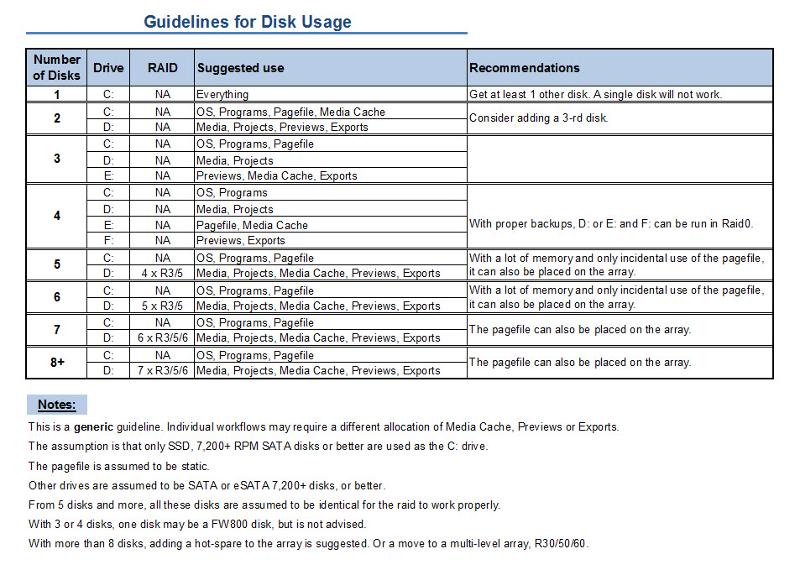 Here is a more recent thread too: https://forums.adobe.com/thread/2029427
Here is a more recent thread too: https://forums.adobe.com/thread/2029427
If you can't find anyone on EE that currently renders 2k & 4k then comb through the Adobe Hardware forums which are loaded with people that do this stuff all day long.
Let me know if you have any questions!
Precision Fixed Workstation all the way! Alienware is a great system but it is classified as a residential target by DELL so you get residential everything opposed to the business class of Precision...I'm talking about not only support but sub-components, and specific configs (multi-monitor GCs, multi-RAID options, huge resource capacities, etc.) too. Also Precision Fixed & Mobile Workstations are ISV Certified for the highest performance & compatibility and they are specifically built for professional creators. You can actually get tailored, spec'd systems to your industry-specific software. More on DELL's ISV Certified systems: https://i.dell.com/sites/doccontent/shared-content/data-sheets/en/Documents/Dell-Precision-Technology-Certification.pdf
I used to use exclusively Precision Fixed Workstations in my former years when I was a multi-media designer and I still use Precision Mobile Workstations for my laptops today. We exclusively order Precision Fixed & Mobile Workstations for all our clients in Engineering, Multi-media (graphic & video design/rendering), Architecture, Design and the Sciences.
Ultimately, I'd start with your core software sys reqs (as you have listed) and build your specs from there. For example, someone who is rendering video through Adobe Premier vs someone rendering 3D modeling in Rhino would have different specs based on the the software they are using and other needs such as how many monitors are required or other activities/software needs.
Disk storage is where your money is going to be eaten up depending on the size of your RAW data you plan to work with.
In my earlier years I remember needing multiple 15k HDD spinners running in RAID 0 in order to achieve the read/write speeds required to render video but now with SSDs, speed will vary between Interface connections and models, but you should be able to more easily achieve your read/write requirements. Rendering 2K or 4K will obviously require faster speeds.
I wish I could speak directly about the hardware specs and requirements but it has been a solid 15 years since I was doing this sort of stuff. Here are some 2010 logical disk concepts I think are still valid and have sound logic but I'm not sure if there are newer concepts in practice today: https://forums.adobe.com/thread/662972?start=0&tstart=0
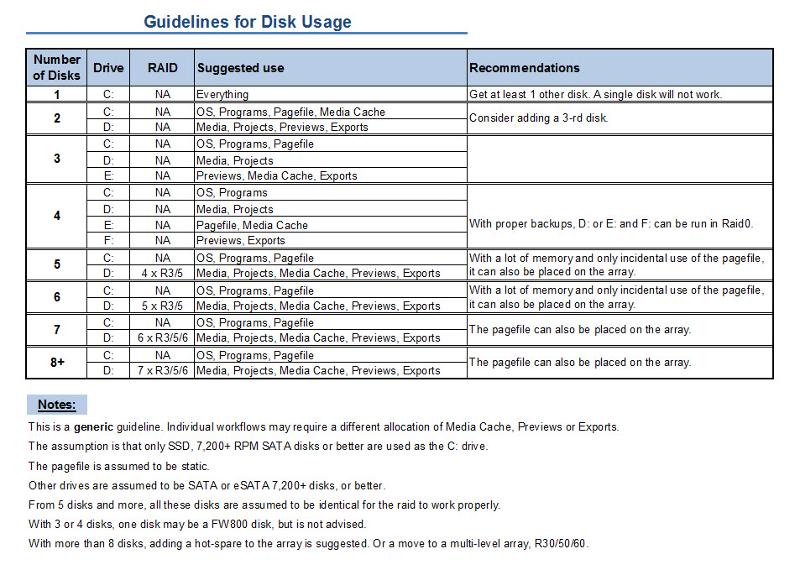 Here is a more recent thread too: https://forums.adobe.com/thread/2029427
Here is a more recent thread too: https://forums.adobe.com/thread/2029427If you can't find anyone on EE that currently renders 2k & 4k then comb through the Adobe Hardware forums which are loaded with people that do this stuff all day long.
Let me know if you have any questions!
ASKER
So far I don't have a hard answer. I think what I was looking for are the specific choices to select from the link I provided in my question.
ASKER CERTIFIED SOLUTION
membership
This solution is only available to members.
To access this solution, you must be a member of Experts Exchange.
ASKER
I am not concerned with storage of old files as that can go to an external storage device. Most videos would be in the 10 minute range. The type of hard drive should be dependent on speed/reliability. Yes, multi monitor.
ASKER
This has been put on hold and BST is correct in that it was too hard to give a definitive answer without better information. I may come back to this in the near future. I am closing this out because by the time this comes up again, tech will have changed too much and will need to start over.
Thank you!
Thank you!
https://www.dell.com/en-us/gaming/alienware-desktops
He uses Adobe and is pretty happy with it.