mmsi
asked on
Asp.Net Fileupload - The process cannot access the file 'filename' because it is being used by another process.
ASP.NET C#
Visual Studio 2017
Description:
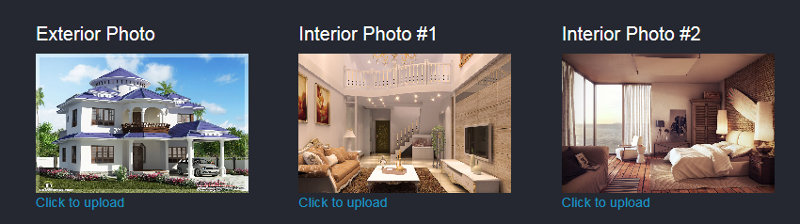
I am creating a form where the user clicks an image (image has runat='server' attribute), and then uploads a new image that replaces the old image.
( Note: that when the user uploads a new image it is renamed to exactly the same name as the old image. )
I'm using a hidden Fileupload control for uploading images.
Problem:
Initially ( when I upload the first version of the image ) everything works fine, but once I start uploading new images ( to replace the old ones ) I start getting the error:
Code Sample:
I do some validation checks and then something like:
I tried adding this to see if it works but I still have the same issue:
I've also tried toggling images to see if that helps. For example: If the current image is xxxxa.jpg then save as xxxxb.jpg. But I still get the same error message.
Final Notes:
I am able to upload images but it seems to be random, sometimes it works and sometimes ( often ) I get the error message. I've tested the same code on my desktop and everything works great but when I put it on the live server I start seeing the error message.
Visual Studio 2017
Description:
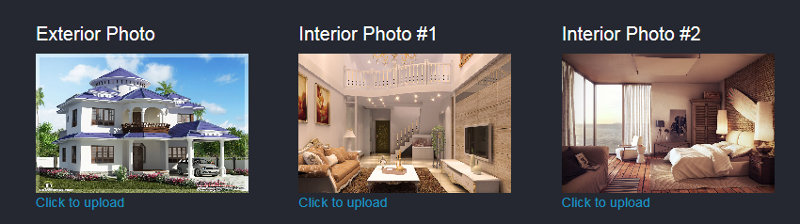
I am creating a form where the user clicks an image (image has runat='server' attribute), and then uploads a new image that replaces the old image.
( Note: that when the user uploads a new image it is renamed to exactly the same name as the old image. )
I'm using a hidden Fileupload control for uploading images.
Problem:
Initially ( when I upload the first version of the image ) everything works fine, but once I start uploading new images ( to replace the old ones ) I start getting the error:
System.IO.IOException: The process cannot access the file 'filename' because it is being used by another process.
Code Sample:
I do some validation checks and then something like:
try
{
fileUpload.PostedFile.SaveAs(path);
}
catch (Exception ex)
{
lblMessage.InnerText = ex.ToString();
}
finally
{
fileUpload.Dispose();
}I tried adding this to see if it works but I still have the same issue:
private void SaveFile(FileUpload fileupload, string path)
{
fileupload.PostedFile.SaveAs(path);
const int numberOfRetries = 10;
const int delayOnRetry = 1000;
for (int i = 1; i <= numberOfRetries; ++i)
{
try
{
fileupload.PostedFile.SaveAs(path);
break;
}
catch (IOException e) when (i <= numberOfRetries)
{
Thread.Sleep(delayOnRetry);
}
}
}I've also tried toggling images to see if that helps. For example: If the current image is xxxxa.jpg then save as xxxxb.jpg. But I still get the same error message.
Final Notes:
I am able to upload images but it seems to be random, sometimes it works and sometimes ( often ) I get the error message. I've tested the same code on my desktop and everything works great but when I put it on the live server I start seeing the error message.
ASKER CERTIFIED SOLUTION
membership
This solution is only available to members.
To access this solution, you must be a member of Experts Exchange.
Chinmay is correct. The IIS process has the current fileupload still open. What needs to happen is to close / dispose of it.
Maybe something like this will work?
private void SaveFile(FileUpload fileupload, string path)
{
fileupload.PostedFile.Save
const int numberOfRetries = 10;
const int delayOnRetry = 1000;
for (int i = 1; i <= numberOfRetries; ++i)
{
try
{
fileupload.PostedFile.Save
break;
}
catch (IOException e) when (i <= numberOfRetries)
{
Thread.Sleep(delayOnRetry)
}
}
fileupload.dispose();
}
https://msdn.microsoft.com/en-us/library/system.web.ui.control.dispose(v=vs.110).aspx
I've made the same mistakes with too many datareaders.