switchport goes down - config difference
I have one switch that is giving me a problem, randomly, once or twice a week, the trunk ports just shuts down. I noticed all the ports have lights on them, except the trunk port.
I have restarted the switch and the port still doesn't come up. If I unplug the cable and plug it into another port, then plug it back into the trunk port, then it comes back up.
I reviewed the config and as far as I can see, it's all the same except one switch is using the: spanning-tree portfast default command.
I wonder if I should even be using that command, as I noticed some switches have the command and some do not.
Besides that, the config is the same, so I wonder what is causing port 28 on switch .38 to shut down. So port 28 on switch .38 is connect on port 50 switch .39.
I have attached the configs, if anyone has an idea's, I'm all open to hear them.
crack.txt
whub.txt
I have restarted the switch and the port still doesn't come up. If I unplug the cable and plug it into another port, then plug it back into the trunk port, then it comes back up.
I reviewed the config and as far as I can see, it's all the same except one switch is using the: spanning-tree portfast default command.
I wonder if I should even be using that command, as I noticed some switches have the command and some do not.
Besides that, the config is the same, so I wonder what is causing port 28 on switch .38 to shut down. So port 28 on switch .38 is connect on port 50 switch .39.
I have attached the configs, if anyone has an idea's, I'm all open to hear them.
crack.txt
whub.txt
ASKER
I have 3 other switches connected to the .39 switch, that's why you see so many trunk ports.
Yea, when the issue happens again, I will try to console in and see if any relevant messages are listed
Yea, when the issue happens again, I will try to console in and see if any relevant messages are listed
ASKER
Hemil, here you go, I drew a quick diagram to help. So the problems I'm having is between ports 50 and 28, which are swiches .39 and .38.
It's the red line in the diagram. Any idea's of how to correct? What's strange is, it's been over 1 week now, and the issue has not occured yet.
It's very sporadic.
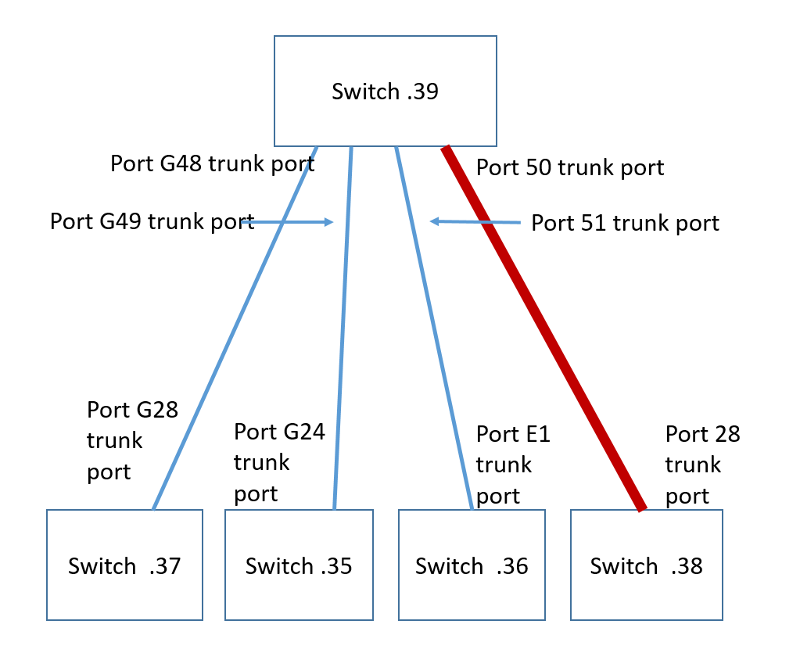
It's the red line in the diagram. Any idea's of how to correct? What's strange is, it's been over 1 week now, and the issue has not occured yet.
It's very sporadic.
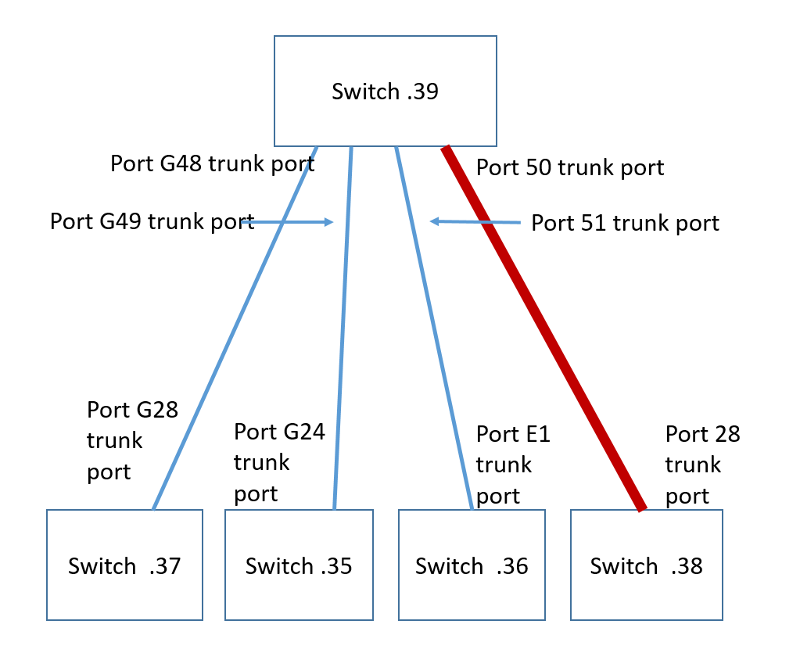
ASKER CERTIFIED SOLUTION
membership
This solution is only available to members.
To access this solution, you must be a member of Experts Exchange.
ASKER
I have not, because I only have 4 SFP ports, but if it happens again, I guess I can move it to another port, and just configure that as a trunk port.
Yes, they are both configured the same, as trunk ports, pretty simple.
Yes, they are both configured the same, as trunk ports, pretty simple.
ASKER
I closed the question to soon. It just went down again, I'm going to go look at the logs locally.
From what I can see from my syslog server, port 50 on my .39 switch shutdown, so of course, since that switch wen't down,
it killed the connection to the .38 switch.
So not sure why port 50 would just shut down.
From what I can see from my syslog server, port 50 on my .39 switch shutdown, so of course, since that switch wen't down,
it killed the connection to the .38 switch.
So not sure why port 50 would just shut down.
Hi dude,
Just use the console, or at least configure a Syslog pointed to a server or computer software. That way you'd know how to determine the cause, any update just let me know in this thread.
Just use the console, or at least configure a Syslog pointed to a server or computer software. That way you'd know how to determine the cause, any update just let me know in this thread.
When you enable portfast what it does it's to jump into a forwarding state.
Now, I'm confusing about this part " "
w_whub_.39 This is a switch, right? because it sounds like you are talking about the port 39
c_rack_.38# I'm guessing this is another switch, right?
Port 28 from the switch c_rack_.38 is linked to w_whub_.39 switchport 50 is that correct?
How come you have 4 trunks on w_whub_.39 if you are only connecting two switches?
c_rack_.38# This switch only have one trunk, that trunk is connected to _.39 you are not even doing spaning-tree. Not to mention you only have one VLAN.
So, what you can do it's use the console cable and copy and paste the problem when it shuts down.
I think what I have said could give you a clue of what could be wrong.
Cheers,