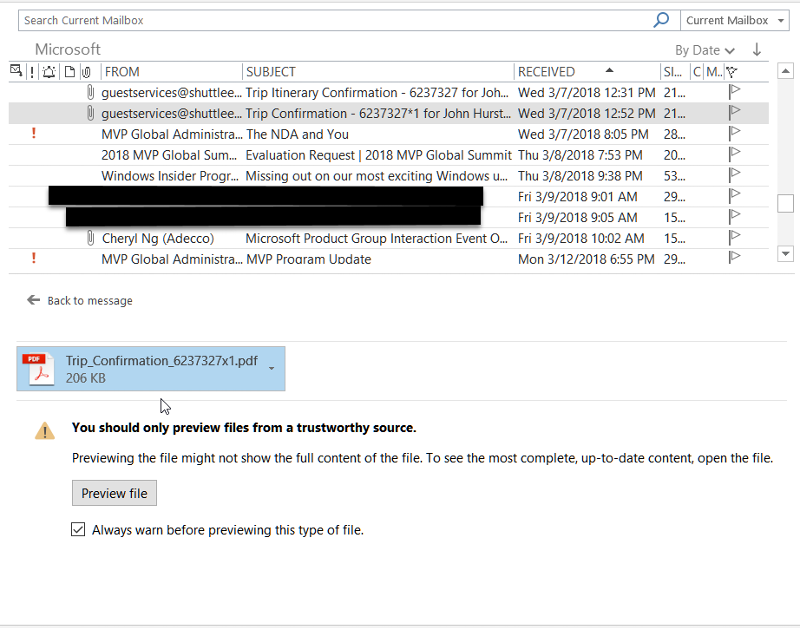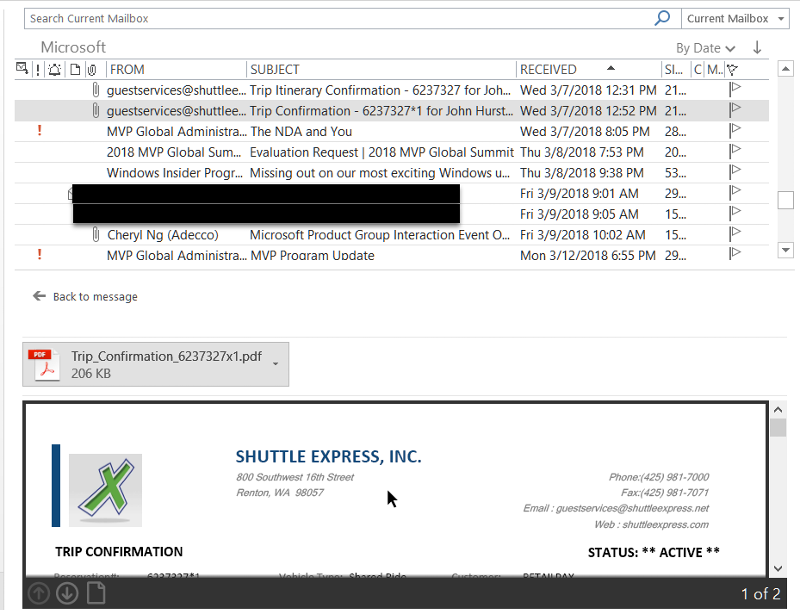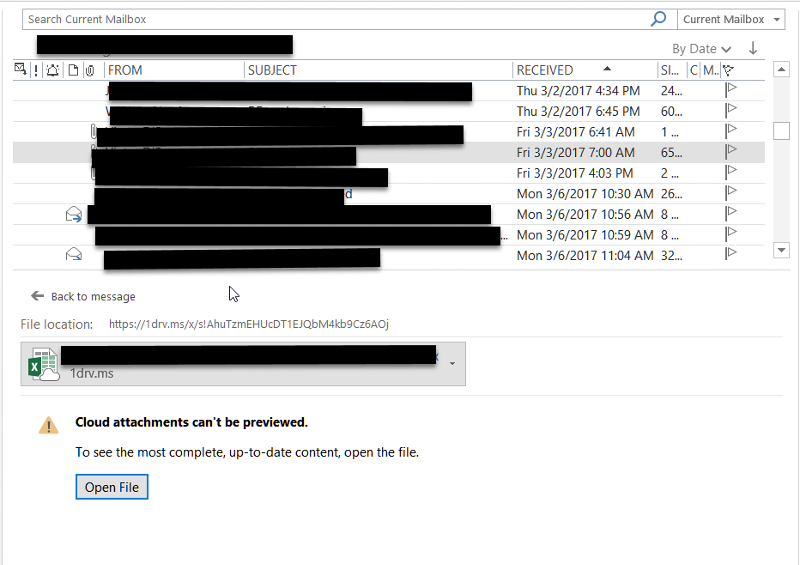Is it possible to preview OneDrive attachment links in Outlook 2016 Reading Pane?
If I use Outlook 2016 to send an email and elect to add a 'modern attachment' (i.e. a link to a document stored on OneDrive) then the email will be stored in my 'Sent' folder within Outlook. If I then go into that folder and open that sent mail, will I be able to 'preview' its 'attachment' in the Reading Pane of Outlook? Would the mail's recipient be able to? Thanks.
Yes, Preview works. Preview works in your email and in the recipients email. Click only once on the attachment and it opens in preview.
ASKER
Thanks John. How does it look to, for example, a Gmail recipient? I know that if I sent a Gmail recipient a picture, for example, that the picture itself (not a placeholder) would be visible at the foot of the email he received. Would that be the case if I sent the picture as a 'modern attachment' (as a OneDrive link)?
If you get an actual attachment (One Drive should sync to the local machine), it looks like it should as if you opened it, just inline in the preview. Easiest just to try it.
ASKER
Thanks John. Yes, I absolutely would try it but I don't have OneDrive at the moment and last time I trialled it (a few years ago) there was some pain. So I'm trying to get a view of what it's like before I install it.
I didn't quite understand your answer re Gmail. I was envisaging sending an email from Outlook with a picture 'attached' as a link (not a real attachment) to a Gmail user, and wondering whether he would see that picture at the foot of the email, or whether he'd need to click on it to see it. Sorry for not being clearer.
I didn't quite understand your answer re Gmail. I was envisaging sending an email from Outlook with a picture 'attached' as a link (not a real attachment) to a Gmail user, and wondering whether he would see that picture at the foot of the email, or whether he'd need to click on it to see it. Sorry for not being clearer.
Outlook uses Preview. Gmail Web mail I have always just opened attachments. Web mail is a very poor substitute for Outlook.
ASKER
Thanks John for the answer on previewing links John. And of course I agree with you about web clients but some folks use them and I need to cater for them as well.
If the web client previews, they can use that. If not, they just download and open. So whatever you send can always be used by everyone.
John is correct. If
ZIP files cannot get previewed, picture files should be able to be always.
The import point is that people need to have access to your OneDrive you want to share, which means (as stated) that it has to be public. Default mode (AFAIK) is private, and so only the account owner has access.
- you can use a web browser with the OneDrive link without getting an access or file not found error (so it needs to be public with at least viewing permissions assigned),
- the viewing application (Outlook, mail cient, web browser) is able to show a preview of the file type
ZIP files cannot get previewed, picture files should be able to be always.
The import point is that people need to have access to your OneDrive you want to share, which means (as stated) that it has to be public. Default mode (AFAIK) is private, and so only the account owner has access.
ASKER
Thanks for this.
Now, I apologise for this, but despite what I have explained to him I have a colleague who is absolutely adamant that standalone Outlook 2016 cannot preview in its Reading Pane a link to an attachment stored on OneDrive. Could I politely ask one for you gentlemen to send me a screen shot which will hopefully convince him?
Now, I apologise for this, but despite what I have explained to him I have a colleague who is absolutely adamant that standalone Outlook 2016 cannot preview in its Reading Pane a link to an attachment stored on OneDrive. Could I politely ask one for you gentlemen to send me a screen shot which will hopefully convince him?
ASKER CERTIFIED SOLUTION
membership
This solution is only available to members.
To access this solution, you must be a member of Experts Exchange.
No, The message in Outlook is that you cannot use Preview a Cloud Document.
I am not sure why your colleague did not see this because it is really clear.
I looked for a previewer before posting and did not see one. One may come along in due course.
I am not sure why your colleague did not see this because it is really clear.
I looked for a previewer before posting and did not see one. One may come along in due course.
I agree to the point of John. I have been focussed on being able to get access to the file, and totally missed the point about Preview. OneDrive files are not intended to be previewed in Outlook, and so Outlook tells you it won't show a preview. And I don't know of any way to get Outlook to do that.
Probably it is both a security measure and a file access method issue - you cannot preview links to files either, with very view exceptions in HTML code. You can preview inline attachments, if a supported file type (which is stored inside of the file, not based on the file name, btw - so content access is necessary before Outlook can tell if it can show a preview).
Probably it is both a security measure and a file access method issue - you cannot preview links to files either, with very view exceptions in HTML code. You can preview inline attachments, if a supported file type (which is stored inside of the file, not based on the file name, btw - so content access is necessary before Outlook can tell if it can show a preview).
I proved you cannot do this, so it would have been nice to split some points.
ASKER
My colleague appears to have been correct!