Windows 10 - unable to get external USB drive to boot
Hi Experts,
I have cloned an external SSD (via USB) of my Windows 10 internal SSD using AOMEI Partition Assistant Pro.
I want the newly cloned SSD to boot its version of Windows.
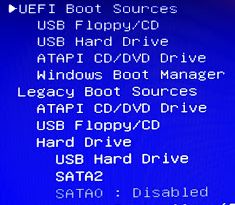
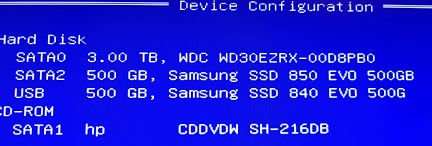
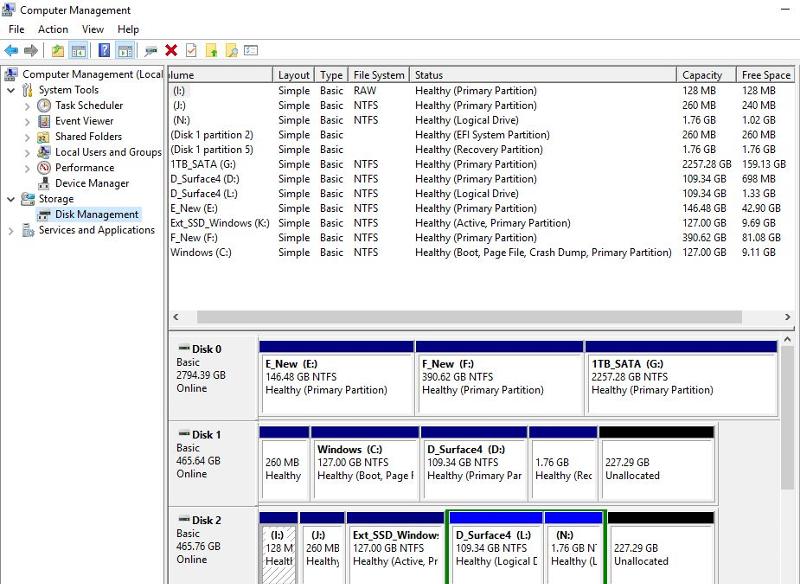
Disk 1 is the internal SSD.
Disk 2 is the external (via USB) SSD.
I have made the Windows volume on Disk 2 active.
But the PC makes no attempt to boot it - even though it will boot from other USB media.
I note that the internal Disk 1 shows the Windows volume as "Boot", but the external Disk 2 shows the Windows volume as "Active".
Do I need to change the external Disk 2 Windows volume to "Boot"?.
If so, how do I do that?
Regards,
Leigh
I have cloned an external SSD (via USB) of my Windows 10 internal SSD using AOMEI Partition Assistant Pro.
I want the newly cloned SSD to boot its version of Windows.
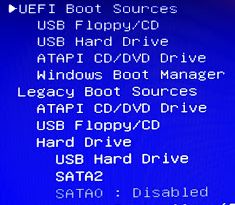
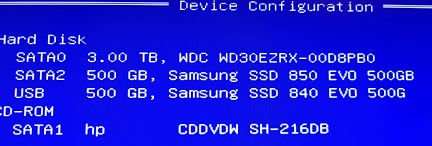
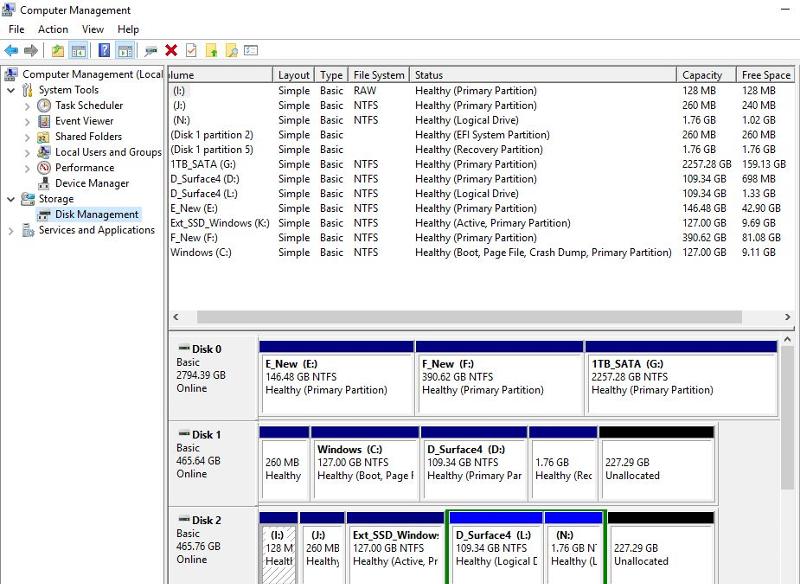
Disk 1 is the internal SSD.
Disk 2 is the external (via USB) SSD.
I have made the Windows volume on Disk 2 active.
But the PC makes no attempt to boot it - even though it will boot from other USB media.
I note that the internal Disk 1 shows the Windows volume as "Boot", but the external Disk 2 shows the Windows volume as "Active".
Do I need to change the external Disk 2 Windows volume to "Boot"?.
If so, how do I do that?
Regards,
Leigh
which one is active on the Original disk ? that should be the same
disk2 is not a clone of disk1 .. it looks like disk2 is a mbr disk while disk 1 is a gpt disk also the sizes are different
Was the SSD drive in USB enclosure completely unpartitioned before you did the clone? The additional partition with I: drive letter is not existing on a source drive. And now you have it there.
Delete all partition from Disk2 and try the clone again. See if you get there the same disk layout as you have on Disk1.
If not then AOMEI is not able to do exact clone. Use different software for cloning then.
Delete all partition from Disk2 and try the clone again. See if you get there the same disk layout as you have on Disk1.
If not then AOMEI is not able to do exact clone. Use different software for cloning then.
ASKER
I deleted all partitions from Disk2.
I converted Disk2 to GPT.
This time I used Paragon Drive Copy to make the clone.
I used Partition Magic to set the flags for each volume to be the same as the ones on Disk1.
Here's the Computer Management screen:
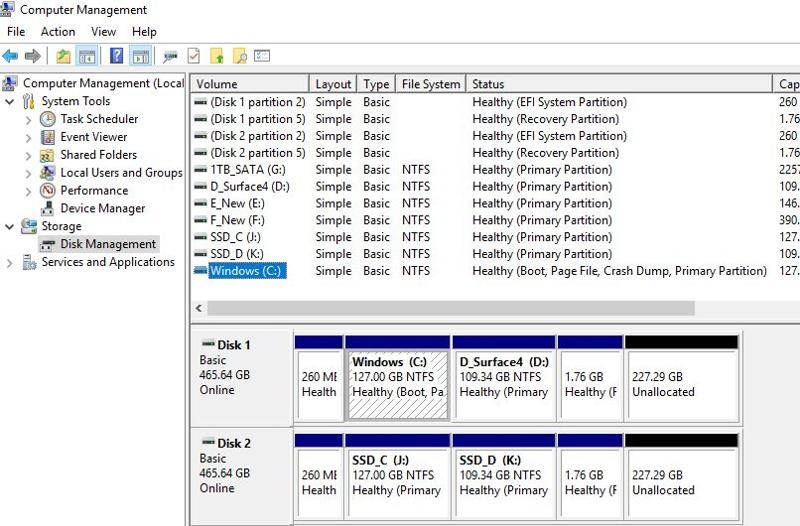
Disk2 now partially boots - I see the Windows 10 logo, but the wheel only spins for a few seconds...
I converted Disk2 to GPT.
This time I used Paragon Drive Copy to make the clone.
I used Partition Magic to set the flags for each volume to be the same as the ones on Disk1.
Here's the Computer Management screen:
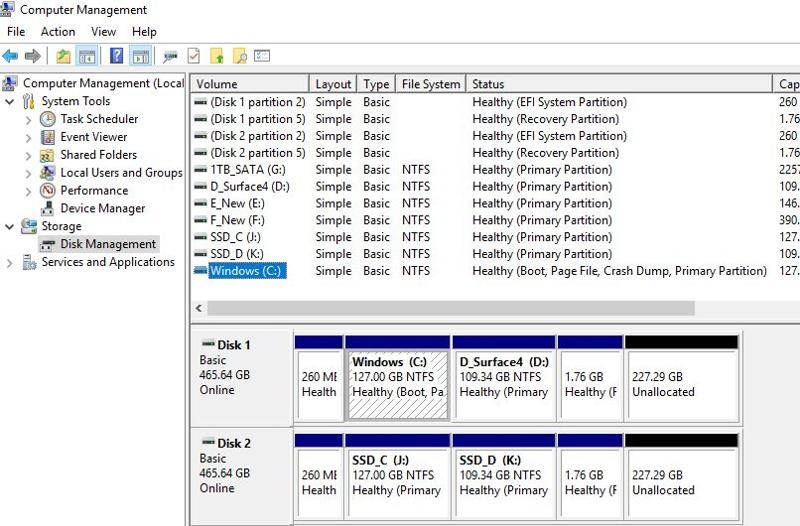
Disk2 now partially boots - I see the Windows 10 logo, but the wheel only spins for a few seconds...
What happens after you see the Win10 logo? Reboot?
ASKER
Disk2 now partially boots - I see the Windows 10 logo, but the wheel only spins for a few seconds then freezes.
Ok, which version of Drive Copy did you use? The latest one?
ASKER
Noxcho - I used the latest version of Drive Copy - bought it a few days ago.
i Always select the wholde disk in one go - for cloning, or imaging; unless i have any specific thing to do
it has Always worked for me
it has Always worked for me
ASKER
Hi nobus - what software do you use for whole disk cloning?
Did you select with Drive Copy entire HDD for clone?
ASKER
Yes, I selected with Drive Copy entire HDD for clone.
i also use the Paragon software -Drive manager, or such
ASKER CERTIFIED SOLUTION
membership
This solution is only available to members.
To access this solution, you must be a member of Experts Exchange.
could be he boots from another drive even
ASKER
Hi noxcho and nobus,
Using the same external / USB disk, I now have it bootable.
I imaged it by restoring it using Acronis TrueImage 2018 recovery media.
So my problem is solved.
Using the same external / USB disk, I now have it bootable.
I imaged it by restoring it using Acronis TrueImage 2018 recovery media.
So my problem is solved.
https://www.disk-partition.com/articles/cloned-hard-drive-ssd-wont-boot-4348.html