#VALUE! showing for empty column
I have a simple formula in Excel for extracting the initials from a name in column A to column B (below).
=LEFT(A2)&MID(A2,FIND(" ",A2)+1,1)
However, until a name is entered into A column, the B column is showing a #VALUE! error.
The first column is blank until an administrator completes it.
How can I hide this error?
=LEFT(A2)&MID(A2,FIND(" ",A2)+1,1)
However, until a name is entered into A column, the B column is showing a #VALUE! error.
The first column is blank until an administrator completes it.
How can I hide this error?
ASKER CERTIFIED SOLUTION
membership
This solution is only available to members.
To access this solution, you must be a member of Experts Exchange.
SOLUTION
membership
This solution is only available to members.
To access this solution, you must be a member of Experts Exchange.
Hi,
IFERROR will ignore any error in cell A2 not just blank cells, Suppose your admin forgot to add space between First Name & Initial, then above IFERROR formula will return blank cell.
Try below:
=IFERROR(IF(NOT(ISBLANK(A2
Which will prompt your admin, if there is any error and ignores empty or blank cells, you may customize any text for prompt within the quotes
Check below screenshot:
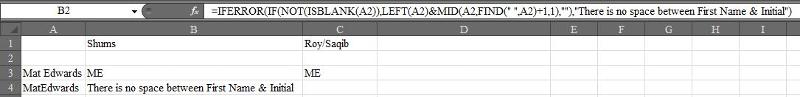
IFERROR will ignore any error in cell A2 not just blank cells, Suppose your admin forgot to add space between First Name & Initial, then above IFERROR formula will return blank cell.
Try below:
=IFERROR(IF(NOT(ISBLANK(A2
Which will prompt your admin, if there is any error and ignores empty or blank cells, you may customize any text for prompt within the quotes
Check below screenshot:
ASKER
This new system won't let me close the question no matter what I pick as Best or Assisted solution!
EE, I would like to split the points?
EE, I would like to split the points?
ASKER
Finally.. many thanks..
ASKER
Many thanks to both of you..