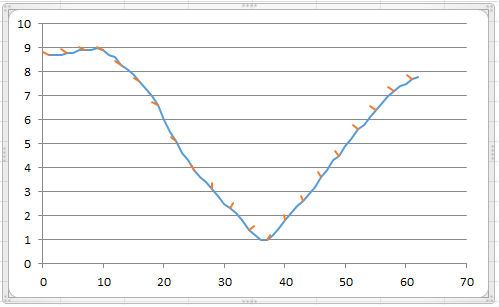Microsoft Excel
--
Questions
--
Followers
Top Experts
Is there a way to do that?
Wind-info.jpg
Zero AI Policy
We believe in human intelligence. Our moderation policy strictly prohibits the use of LLM content in our Q&A threads.
Do the angles go clockwise?






EARN REWARDS FOR ASKING, ANSWERING, AND MORE.
Earn free swag for participating on the platform.
90 right
180 down
270 left
I wondering what will happen with about 100 rows of data.

Get a FREE t-shirt when you ask your first question.
We believe in human intelligence. Our moderation policy strictly prohibits the use of LLM content in our Q&A threads.






EARN REWARDS FOR ASKING, ANSWERING, AND MORE.
Earn free swag for participating on the platform.
Thanks!

Get a FREE t-shirt when you ask your first question.
We believe in human intelligence. Our moderation policy strictly prohibits the use of LLM content in our Q&A threads.
I see a second worksheet with what looks like trig functions but I'm not sure what they are for.
And I've never seen a worksheet with just a chart before.
So I'm kind of lost as to how the reproduce this.
You are right that the sheet 2 has trig functions which are required to display the direction of wind.
The top of this sheet contains three cells with comments.
Excel does not have geometrical graphics and the vertical and horizontal scales are always different so a circle would show as an ellipse and a square would show as a rectangle. To overcome this I have the top two cells which play with the vertical and horizontal ratio to make a square look almost a square. You may have to adjust these whenever the data size changes. The third cell is there to show a rectangle which will help you adjust the x and y.
I just chose to move the chart to a separate sheet. You may bring it back by right clicking it and selecting move chart.
Will have to add them to sheet 2 or will that happen automatically?
The top of this sheet contains three cells with comments.I do not see any comments on any of the sheets.






EARN REWARDS FOR ASKING, ANSWERING, AND MORE.
Earn free swag for participating on the platform.
I didn't know about that.

Get a FREE t-shirt when you ask your first question.
We believe in human intelligence. Our moderation policy strictly prohibits the use of LLM content in our Q&A threads.
Microsoft Excel
--
Questions
--
Followers
Top Experts
Microsoft Excel topics include formulas, formatting, VBA macros and user-defined functions, and everything else related to the spreadsheet user interface, including error messages.