Microsoft Access
--
Questions
--
Followers
Top Experts
Zero AI Policy
We believe in human intelligence. Our moderation policy strictly prohibits the use of LLM content in our Q&A threads.
John: Yes you are correct I want to "control visibility of controls" & Control the verbiage of the labels
Pat: Nothing is causing a problem now, I'm just trying to create a continuous form that will work for my customer.
Sorry I wasn't more clear.






EARN REWARDS FOR ASKING, ANSWERING, AND MORE.
Earn free swag for participating on the platform.
In a continuous form, ALL row instances are copies the exact same form so by definition the formatting is the same. It is only with continuous formatting that you can alter that behavior.
If I have a form with 5 fields (Field A, B, C, D, E)
If "Form Design" is ---> Single Form - The user will see 1 record at a time
* When on Record #1
- I can make Visible Field C
- I can make Not Visible Field D & E
- I can change the Caption of the Label on Field B to 'Qty Equipment'
* When the user goes to Record #2
- I can make Not Visible Field C
- I can make Visible Field D & E
- I can change the Caption of the Label on Field B to 'Qty People'
If "Form Design" is ---> Continuous Form (And for the sake of argument the user is seeing two records)
* When on Record #1 (see above) The visible property for Record #1 & #2 is the same as the Visible Property as record #1
* When on Record #2 (see above) The visible property for Record #1 & #2 is the same as the Visible Property as record #2
IE - If on Record #1 --> Both record #1 & #2 show Field C / Qty Equipment / Does NOT show Field D & E
I would like it to show on a "Continuous Form" the same what it does on "Single Form" -->
"control visibility of controls" & Control the verbiage of the labels per VBA looking at data in a record Not per record the user is on
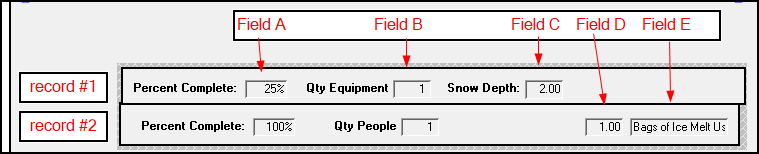
Sorry about the confusion
This was your question:
Is it possible
to format fields so the format stays per record and doesn't change as the user goes from one record to the next?
So I told you how to PREVENT the format from changing from row to row because that's what you said you wanted.

Get a FREE t-shirt when you ask your first question.
We believe in human intelligence. Our moderation policy strictly prohibits the use of LLM content in our Q&A threads.
Thanks so much for the good information. I really appreciate the info and especially the positive attitude.






EARN REWARDS FOR ASKING, ANSWERING, AND MORE.
Earn free swag for participating on the platform.
Microsoft Access
--
Questions
--
Followers
Top Experts
Microsoft Access is a rapid application development (RAD) relational database tool. Access can be used for both desktop and web-based applications, and uses VBA (Visual Basic for Applications) as its coding language.
