problem after using disk in other sytem to backup
a c ouple of times i added a drive to my test PC - to make a backup
when accessing the users folder, it asked as Always for permission - granted and all is fine
- BUT had following problem, when i put the disk back in the Original pc i could not open several programs, or shortcuts
programs did not run as usual, etc, see screenshot
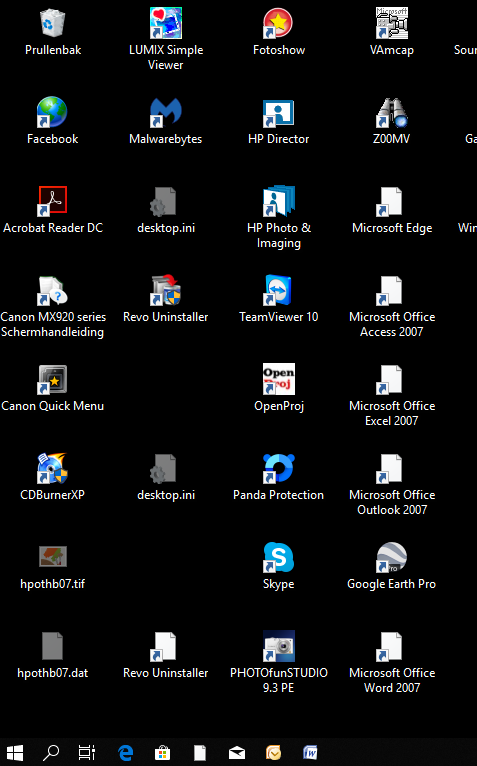
as an example, OUTLOOK opens and shows the mail tekst - but not the attachments ; he can send mail, but not receive
etc; it also reports for all programs : cannot open, or write to files - - so it looks like a file authorisatioon problem
in start - i s ee the proper user though
i have had this with another disk some months ago, and never found the reason
the system is running 2 OS : win 7 and win 10 in Dual boot - MBR formatted
does this have something to do with it? oh yes - there's nothing wrong with the disk either
when accessing the users folder, it asked as Always for permission - granted and all is fine
- BUT had following problem, when i put the disk back in the Original pc i could not open several programs, or shortcuts
programs did not run as usual, etc, see screenshot
as an example, OUTLOOK opens and shows the mail tekst - but not the attachments ; he can send mail, but not receive
etc; it also reports for all programs : cannot open, or write to files - - so it looks like a file authorisatioon problem
in start - i s ee the proper user though
i have had this with another disk some months ago, and never found the reason
the system is running 2 OS : win 7 and win 10 in Dual boot - MBR formatted
does this have something to do with it? oh yes - there's nothing wrong with the disk either
ASKER
merete - you apparently understand it wrong it' my repair system that has 2 OS - not the disk i want to backup
and the system starts ok - as you can see from the screenshots
i have not used win 7 anywhhere Merete - try to understand
and the system starts ok - as you can see from the screenshots
i have not used win 7 anywhhere Merete - try to understand
Does the start menu work?
If it is also broken, you may be in more serious trouble than you may think and it is almost indoubtedly a permissions problem.
If it is also broken, you may be in more serious trouble than you may think and it is almost indoubtedly a permissions problem.
You are right, this has definitely to do with access rights. Did you give local admin full rights for this drive in both systems?
a couple of times i added a drive to my test PC - to make a backup using WHAT? using robocopy?
From your description of the problem It looks like you did NOT use a backup product but something homegrown.
From your description of the problem It looks like you did NOT use a backup product but something homegrown.
ASKER
i agree it looks like a permission problem; but i don't know how to check or rectify it.
how do ii start ?
David - i Always make a backup by simply copying all files i need - no software used, other than explorer and external storage on USB3
Davis : the start menu works1/2 : left click ok - nothing on right click
the empty icons on taskbar, or desktop do NOT work, but when you start that program from start - they DO work ok (but then the permission" popups appear
how do ii start ?
David - i Always make a backup by simply copying all files i need - no software used, other than explorer and external storage on USB3
Davis : the start menu works1/2 : left click ok - nothing on right click
the empty icons on taskbar, or desktop do NOT work, but when you start that program from start - they DO work ok (but then the permission" popups appear
ASKER CERTIFIED SOLUTION
membership
This solution is only available to members.
To access this solution, you must be a member of Experts Exchange.
Did the drive letter change? perhaps the 'shortcuts' are incorrectly linked?
If you add/remove drives, it could be as simple as that?
If you add/remove drives, it could be as simple as that?
If you click on a shortcut and look on the properties di they lead to an existing directory?
ASKER
only 1 drive
if i make anew shortcut -itstarts but gives all kinds of permission errors and popups
so -it's not the shortcujuts -its the permissions that are the problem
how do i tackle that?
right no, i can't access the system, and i'll have to use teamviewer, in order to create a new user (suggested above)
if i make anew shortcut -itstarts but gives all kinds of permission errors and popups
so -it's not the shortcujuts -its the permissions that are the problem
how do i tackle that?
right no, i can't access the system, and i'll have to use teamviewer, in order to create a new user (suggested above)
And what I was saying is, if the new user also has permissions problems, the PC is hosed and needs a wipe and reload to fix it.
Try the following, activate the inbuilt administrator account on both Windows. Then give to this administrators all rights over your files. In both systems. Then login to each of them and see if the you have the same issue.
ASKER
>> Try the following, activate the inbuilt administrator account on both Windows. << ? ? ? i may have mislead you
the test PC to which i connected the drive i wanted to backup has the 2 OS - not the drive i want to backup, which seemed to have lost permissions
Davis - are you saying permission problems cannot be repaired??
the test PC to which i connected the drive i wanted to backup has the 2 OS - not the drive i want to backup, which seemed to have lost permissions
Davis - are you saying permission problems cannot be repaired??
I know it has two OSes. But it is the OS who operates with permissions and not the drive. If if you take ownership of your file system on this drive under both OSes for same administrator account then it should work.
ASKER
>> If if you take ownership of your file system on this drive under both OSes for same administrator account then it should work. << ok, can you tell me how to do that? i have no idea
btw - i made a new user on the drive that lost the permissions, and everything started to work there
so i will be copying the data over
btw - i made a new user on the drive that lost the permissions, and everything started to work there
so i will be copying the data over
In Windows, there are two common permissions problem possibilities. The first is that the user has had their permissions messed up; the second that the O/S has its permissions messed up.
With the first, creating a new user restores functionality. With the second, it doesn't.
The problem is that each program or suite has, during installation or first use, created folders in numerous locations and set the permissions they desire on those folders. Diving in and manually taking ownership of folders or registry keys, for example, is creating a minefield wherein the user has more permissions than they are supposed to which creates security vulnerabilities that should not exist on modern PCs.
We, as professionals, should not be giving a PC back that is more vulnerable.
With the first, creating a new user restores functionality. With the second, it doesn't.
The problem is that each program or suite has, during installation or first use, created folders in numerous locations and set the permissions they desire on those folders. Diving in and manually taking ownership of folders or registry keys, for example, is creating a minefield wherein the user has more permissions than they are supposed to which creates security vulnerabilities that should not exist on modern PCs.
We, as professionals, should not be giving a PC back that is more vulnerable.
ASKER
tx for filling me in once you understand the basics, it gets a lot simpler
ASKER
that worked Davis, and tx for the explanation
Check your boot order?
Switching drives may have changed MBR?
I had an experience recently when a message popped up this OS W 7 is not valid, I thought yeah right ok what's going on. I re-registered anyway but as it turned out I was missed an update the windows genuine advantage recently.
Try checking on the W7 OS has installed this latest update Nobus. W10 you wont need to concern.
It sounds like it's running off a folder called windows old?