Does SCCM require that a client be installed on Windows computers?
Does System Center Configuration Manager 2016 (SCCM) require that a SCCM client be installed on the Windows computers that it will manage?
Or is it able to automatically manage all computers that are joined to the Active Directory 2016 domain?
Or is it able to automatically manage all computers that are joined to the Active Directory 2016 domain?
it will need a client installed
ASKER
Yes and it should do
ASKER
Alright, I used the "Install Client" button to push out the SCCM client to several Windows 10 and Server 2016 computers over 1 hour ago and the "Client" column next to these computers still says "No."
How long does it usually take for the client to install on these computers?
All these computers are located within the same network and subnet as the SCCM server.
Do the client computers need to reboot once the SCCM client has installed before the "Client" column changes from "No" to "Yes?"
How long does it usually take for the client to install on these computers?
All these computers are located within the same network and subnet as the SCCM server.
Do the client computers need to reboot once the SCCM client has installed before the "Client" column changes from "No" to "Yes?"
ASKER
It has been over 3 days now and the "Client" column continues to say "No" even for those computers where I have installed the SCCM client.
These clients and the SCCM server has all been rebooted.
What else needs to be done?
These clients and the SCCM server has all been rebooted.
What else needs to be done?
make sure that client machines are reachable from sccm server.
ASKER
What steps do I need to follow to make sure the client machines are reachable?
All client machines:
1. Are on the same domain and subnet
2. Respond to pings when pinged from the sccm server
3. Are able to be browsed using the \\servername\c$ syntax.
What further steps do I need to follow to make sure the client machines are reachable?
All client machines:
1. Are on the same domain and subnet
2. Respond to pings when pinged from the sccm server
3. Are able to be browsed using the \\servername\c$ syntax.
What further steps do I need to follow to make sure the client machines are reachable?
ASKER CERTIFIED SOLUTION
membership
This solution is only available to members.
To access this solution, you must be a member of Experts Exchange.
ASKER
Mike,
Here are the contents of the tabs on the client computers that have the SCCM client installed. What do I need to do so that there will be more than just the two items in the "Actions" tab? Is there a place within the main SCCM Management console where these settings can be configured so they will properly populate on the client computers?


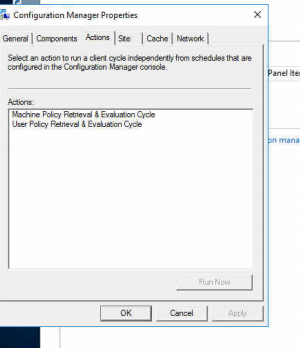
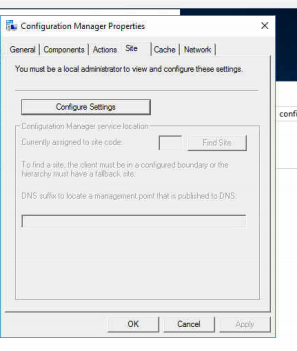


Here are the contents of the tabs on the client computers that have the SCCM client installed. What do I need to do so that there will be more than just the two items in the "Actions" tab? Is there a place within the main SCCM Management console where these settings can be configured so they will properly populate on the client computers?
Hi,
The client has installed fine but it is not being assigned to your CM site.
Get CMTrace (from \\<yoursiteserver>\<yoursi
check clientlocation.log, locationservices.log and clientidstartupmanager.log
make sure that you have the correct boundaries set (it's prob OK but it is something to check off the list).
Another good test (of the MP) is to check a client can access these two:
http://<yourservername.domain>/SM
http://<yoursiteservername.domain
If a PC can't talk to those then they can't get policies and will sit there doing nothing. The logs are crucial to figuring out what is happening. Look up the error codes and they will steer you in the right direction.
Finally you client is saying "certificates none". Please check certificates are present on the client too. There are two under an SMS node. Look in the MMC -Certificates snap-in.
Mike
The client has installed fine but it is not being assigned to your CM site.
Get CMTrace (from \\<yoursiteserver>\<yoursi
check clientlocation.log, locationservices.log and clientidstartupmanager.log
make sure that you have the correct boundaries set (it's prob OK but it is something to check off the list).
Another good test (of the MP) is to check a client can access these two:
http://<yourservername.domain>/SM
http://<yoursiteservername.domain
If a PC can't talk to those then they can't get policies and will sit there doing nothing. The logs are crucial to figuring out what is happening. Look up the error codes and they will steer you in the right direction.
Finally you client is saying "certificates none". Please check certificates are present on the client too. There are two under an SMS node. Look in the MMC -Certificates snap-in.
Mike
ASKER
Mike,
Thanks for your reply.
I have also ordered the book you recommended.
Thanks for your reply.
I have also ordered the book you recommended.
ASKER
Hi,
I had a similar issue to the above today. Please check the machine hosting the management point has ISAPI Role and Features installed.
Glad you bought the book too. It's very good, especially for a lab.
Mike
I had a similar issue to the above today. Please check the machine hosting the management point has ISAPI Role and Features installed.
Glad you bought the book too. It's very good, especially for a lab.
Mike
ASKER
Where can I find the ISAPI Role and Feature within Server 2016? I'm looking through the roles and features now and don't see it.
ASKER
I found ISAPI within Roles and it is enabled but haven't yet been able to find it within the Features.
Where the is ISAPI feature located within Server 2016 Features?
Where the is ISAPI feature located within Server 2016 Features?
Hi - sorry - I meant just Roles (just refer to it as Roles and Features).
Mike
Mike
ASKER
Hi,
Yes, that is good. That is exactly what you need to see for both.
Mike
Yes, that is good. That is exactly what you need to see for both.
Mike
ASKER
I found this site which provides the best overall information for SCCM 2016:
https://everythingsccm.com/2017/03/27/configuring-wsus-with-sccm-current-branch-server-2016-part-i/
https://everythingsccm.com/2017/08/04/configuring-wsus-with-sccm-current-branch-server-2016-part-ii-adrs-baselines/
https://everythingsccm.com/2018/03/21/configuring-wsus-with-sccm-current-branch-server-2016-part-iii/
https://everythingsccm.com/
https://everythingsccm.com/2017/03/27/configuring-wsus-with-sccm-current-branch-server-2016-part-i/
https://everythingsccm.com/2017/08/04/configuring-wsus-with-sccm-current-branch-server-2016-part-ii-adrs-baselines/
https://everythingsccm.com/2018/03/21/configuring-wsus-with-sccm-current-branch-server-2016-part-iii/
https://everythingsccm.com/