docker containers doesn't communicate or talking to each other.
Hi Experts,
I have two containers running on dockers.
wagtail(Django) (ntdl )application on port 8008
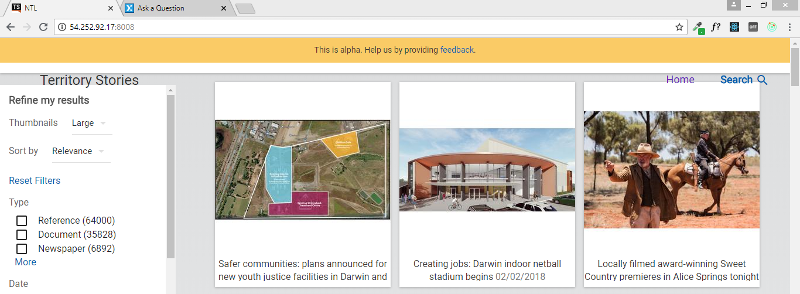 image server running independently on 8009
image server running independently on 8009
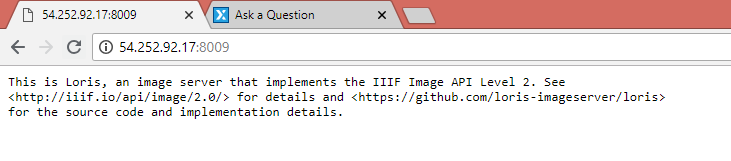 wagtail (ntdl) without zoom image not communicating with iif image server
wagtail (ntdl) without zoom image not communicating with iif image server
wagtail application not talking to iiif image server
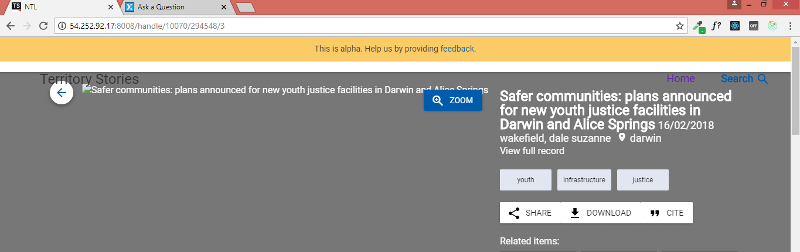
console logs details
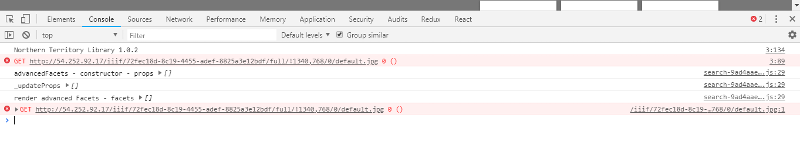
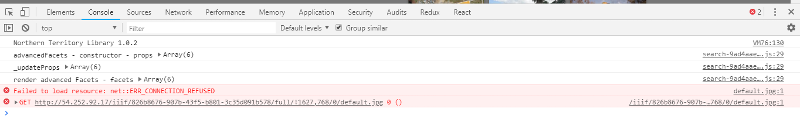
::net ERR_CONNECTION_REFUSED for accessing iiif_image server.
nginx is installed with wagtail ntdl application
Please help me in resolving this issue.
With many thanks,
Bharath AK
I have two containers running on dockers.
root@ip-10-252-14-11:/home/ubuntu/workarea/sourcecode/ntdl# docker container ls
CONTAINER ID IMAGE COMMAND CREATED STATUS PORTS NAMES
596874f0eedb dcf3be75c970 "start" 8 days ago Up 8 days 0.0.0.0:8009->80/tcp iiif
91c61a7ea455 8a38b977270d "start" 8 days ago Up 8 days 0.0.0.0:8008->80/tcp ntdlwagtail(Django) (ntdl )application on port 8008
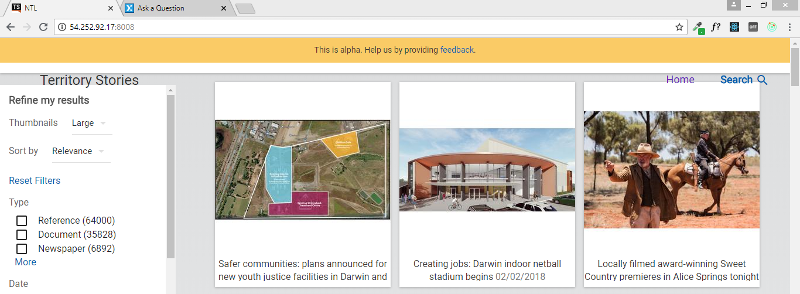 image server running independently on 8009
image server running independently on 8009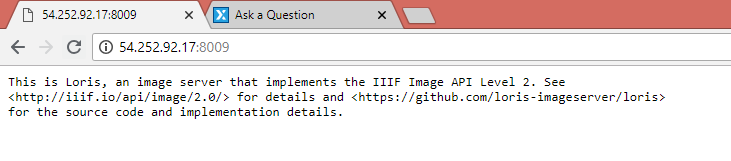 wagtail (ntdl) without zoom image not communicating with iif image server
wagtail (ntdl) without zoom image not communicating with iif image serverwagtail application not talking to iiif image server
console logs details
::net ERR_CONNECTION_REFUSED for accessing iiif_image server.
nginx is installed with wagtail ntdl application
Please help me in resolving this issue.
With many thanks,
Bharath AK
ASKER CERTIFIED SOLUTION
membership
This solution is only available to members.
To access this solution, you must be a member of Experts Exchange.
ASKER
Hi,
I have a demo machine which is running on port 80. It is created by the previous employee. IIIF Image server is third-party application. It is not developed by us.
This demo machine downloads all docker components from aws, It is running on ubuntu os. it has nginx included with ntdl component. the demo machine uses separate dockerfiles for both the components. It is running on port 80. does nginx does anything to run both the components at port 80. Then What I have to do to make it run. Please help me in resolving this issue.
With Many thanks,
Bharath AK
I have a demo machine which is running on port 80. It is created by the previous employee. IIIF Image server is third-party application. It is not developed by us.
This demo machine downloads all docker components from aws, It is running on ubuntu os. it has nginx included with ntdl component. the demo machine uses separate dockerfiles for both the components. It is running on port 80. does nginx does anything to run both the components at port 80. Then What I have to do to make it run. Please help me in resolving this issue.
With Many thanks,
Bharath AK
SOLUTION
membership
This solution is only available to members.
To access this solution, you must be a member of Experts Exchange.
ASKER
Hi,
Now my problem is resolved.
With many thanks,
Bharath AK
Now my problem is resolved.
With many thanks,
Bharath AK
ASKER
I am attaching both dockerfiles for your reference.
ntdl dockerfile
Open in new window
iiif image server docker file
Open in new window
I had exposed port 80 on both the docker files but the application is running on only 8008 and 8009 not on port 80. Do I need to configure http proxy? My application is not running on port 80. I dont know why it is not running on port 80 as expose port 80 is there in both the docker files. Please find below the docker network bridge details
Open in new window
Please guide me where I made a mistake
Please help me in resolving this issue.
With Many thanks,
Bharath AK