Luis_Romero
asked on
Black screen after resizing system partition
I am getting a black screen with a blinking cursor after rebuilding BCD on SBS2011. The original issue was that the system drive was too small. This server belongs to a new client who purchased the server as it sits. It has 4 drives, split into two (OS and Data) and they have SBS2011 doing a mirror to the other two respective drives.
I booted with Hiren's, installed and ran EasUS to resize the partition. moved the partitions like I needed and rebooted. I got an error stating that winload.exe was missing.
I booted again with Hirens and used diskpart to make my system drive active, ran bcdedit /fixmbr, bootsect /nt60 c: /force and bootrec /rebuildbcd. I also found that my system drive is at the end of the volume, and that my system drive was E: I changed this back to C and rebooted with no luck.
Now after I reboot, I have a black screen with a cursor. What should I do?
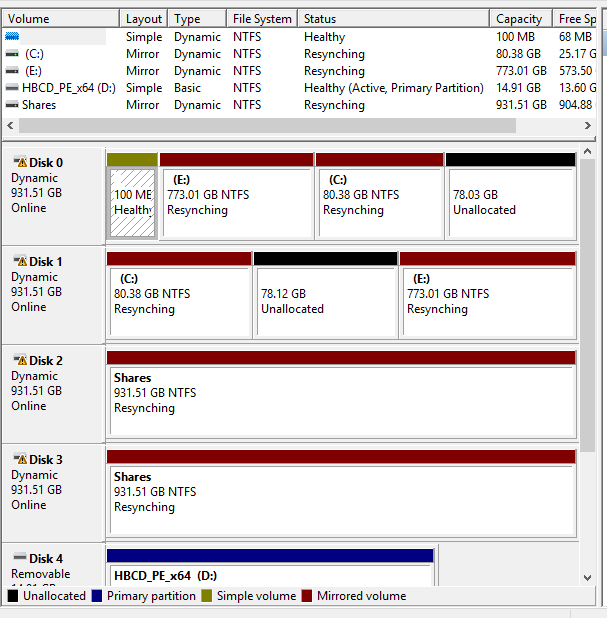
I booted with Hiren's, installed and ran EasUS to resize the partition. moved the partitions like I needed and rebooted. I got an error stating that winload.exe was missing.
I booted again with Hirens and used diskpart to make my system drive active, ran bcdedit /fixmbr, bootsect /nt60 c: /force and bootrec /rebuildbcd. I also found that my system drive is at the end of the volume, and that my system drive was E: I changed this back to C and rebooted with no luck.
Now after I reboot, I have a black screen with a cursor. What should I do?
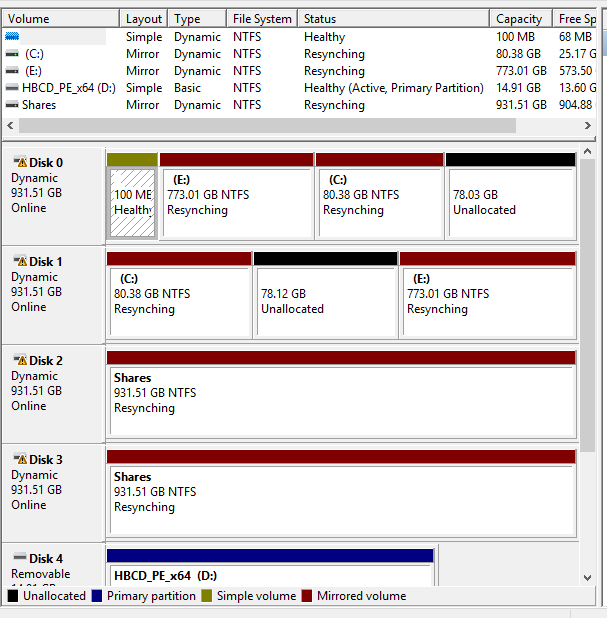
You've blown the boot partition to pieces.
As it stands please tell me you have a backup PRIOR to carrying out this work?
Also, are there any mirrors or RAID configurations in this machine, if so, what drives please. It looks like you have a mirror, did you wait for the drives to finishing re-syncing prior to making your next change of doing the BCD repair?
As it stands please tell me you have a backup PRIOR to carrying out this work?
Also, are there any mirrors or RAID configurations in this machine, if so, what drives please. It looks like you have a mirror, did you wait for the drives to finishing re-syncing prior to making your next change of doing the BCD repair?
ASKER
Yes I have a good backup. Initially, I dont think I waited for the drives to sync before carrying out the bcd repair. I was onsite and their offices were closing. First thing I did however last night was let everything sync before doing anything today. That completed but as you can see, the sync process has started again.
ASKER
There is a mirror partition, Disk 0 and Disk 1 are in a mirror, Disk 2 and Disk 3 are in a mirror. They are not being handled by a raid controller.
Right,
Your impatience has caused your problem, as you're moving partitions, this takes time to replicate across the array, at this point, you've told it to start changing boot partitions prior to the data move being complete.
Since you can't boot into windows getting it to resync the drives and fix the partitions the way it normally would isn't possible. Fixing the boot loader isn't possible because your partitions are all over the place and they haven't replicated.
Can you get into windows on this or not? Are you stuck at the black screen?
Your impatience has caused your problem, as you're moving partitions, this takes time to replicate across the array, at this point, you've told it to start changing boot partitions prior to the data move being complete.
Since you can't boot into windows getting it to resync the drives and fix the partitions the way it normally would isn't possible. Fixing the boot loader isn't possible because your partitions are all over the place and they haven't replicated.
Can you get into windows on this or not? Are you stuck at the black screen?
ASKER
I am stuck at the black screen. Could I remove the mirror and repair the boot loader?
ASKER
My repair utility just finished, I rebooted and now I am at the 'Windows failed to start, \Windows\system32\winload.
In theory, you can pull a drive out of a mirror, I would however not recommend that given the current situation.
Try doing a manual fix of your install
https://social.technet.microsoft.com/Forums/windows/en-US/1b2045b9-7fef-47f0-aea3-1e185fb7544c/fix-winloadexe-is-missing-or-corrupt-no-its-not?forum=itprovistasetup
Try doing a manual fix of your install
https://social.technet.microsoft.com/Forums/windows/en-US/1b2045b9-7fef-47f0-aea3-1e185fb7544c/fix-winloadexe-is-missing-or-corrupt-no-its-not?forum=itprovistasetup
ASKER
Thank you thank you THANK YOU!!! That worked!
The moral of the story is patience! Let one major operation complete before kicking off another one
Secondly you need to see windows drives as partitions rather than disks
Secondly you need to see windows drives as partitions rather than disks
This question needs an answer!
Become an EE member today
7 DAY FREE TRIALMembers can start a 7-Day Free trial then enjoy unlimited access to the platform.
View membership options
or
Learn why we charge membership fees
We get it - no one likes a content blocker. Take one extra minute and find out why we block content.
ASKER