User's Win 10 computer bluescreened
A user's Windows 10 computer bluescreened a couple hours ago.
The details of this crash are listed below.
What methods can I use to troubleshoot this issue and determine what can be done to prevent the computer from blue screening in the future?
Also, what are the best utilities for analyzing the C:\Windows\Memory.dmp file to help solve this issue
The computer has rebooted from a bugcheck. The bugcheck was: 0x00000154 (0xffffa5093359a000, 0xffffe70d26fbdfb0, 0x0000000000000002, 0x0000000000000000). A dump was saved in: C:\WINDOWS\MEMORY.DMP. Report Id: b6892ebf-0c78-4dbe-9962-97
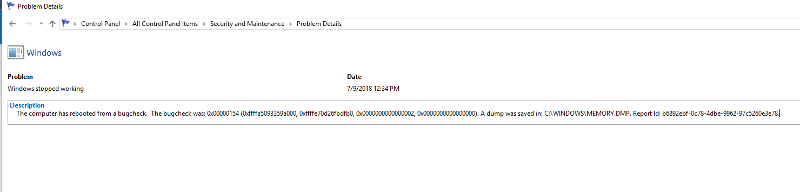
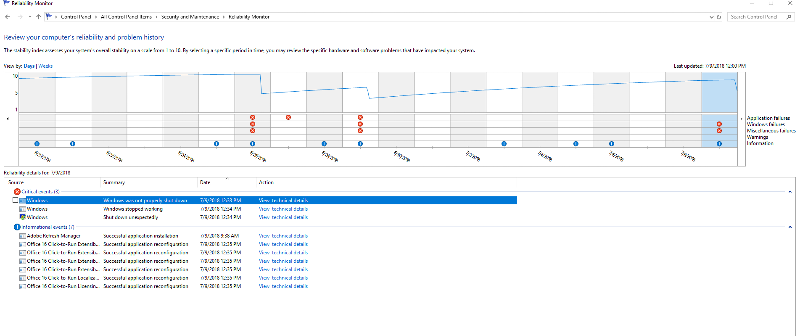
The details of this crash are listed below.
What methods can I use to troubleshoot this issue and determine what can be done to prevent the computer from blue screening in the future?
Also, what are the best utilities for analyzing the C:\Windows\Memory.dmp file to help solve this issue
The computer has rebooted from a bugcheck. The bugcheck was: 0x00000154 (0xffffa5093359a000, 0xffffe70d26fbdfb0, 0x0000000000000002, 0x0000000000000000). A dump was saved in: C:\WINDOWS\MEMORY.DMP. Report Id: b6892ebf-0c78-4dbe-9962-97
Another thing you can do is a Windows 10 Repair Install. This is an easy, simple and effective tool that, amongst other things, will update most all Windows Drivers. Worth a try. Keep Everything.
https://www.microsoft.com/en-us/software-download/windows10
Windows 10 is running, so click on the Download button (not Upgrade Button, select Open (Run) but NOT Save. Allow the program to run. Allow drivers to update. Then select Keep Everything.
https://www.microsoft.com/en-us/software-download/windows10
Windows 10 is running, so click on the Download button (not Upgrade Button, select Open (Run) but NOT Save. Allow the program to run. Allow drivers to update. Then select Keep Everything.
You probably should update BIOS, Chipset and Video first in case some Windows Updates have not occurred because of out-of-date BIOS
post the dmp file here for more info
ASKER CERTIFIED SOLUTION
membership
This solution is only available to members.
To access this solution, you must be a member of Experts Exchange.
ASKER
The Dump file is over 1 GB in size.
Will I be able to post it here if it is that large?
Will I be able to post it here if it is that large?
Probably not. Use a minidump.
Did you try the easy way out? Repair Install?
Did you try the easy way out? Repair Install?
Also it is Patch Tuesday. Update Windows (big update) and see if that helps at all.
https://www.nirsoft.net/utils/blue_screen_view.html