Virtual machines display "Shutdown event tracker" after base server boots up
When I restart the Server 2016 Hyper-V base server (which has 5 Server 2016 virtual servers running) the virtual servers all have the "Shut Down event tracker" notification window that displays once the base server boots back up and I connect to these virtual servers.
Does this mean that the virtual servers aren't being shut down or restarting properly?
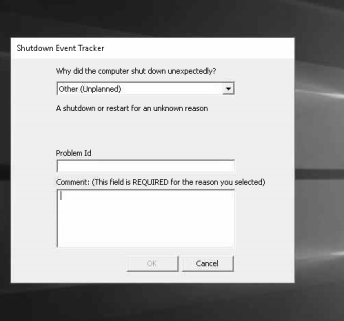
Does this mean that the virtual servers aren't being shut down or restarting properly?
ASKER
I haven't been shutting them down at all before rebooting the Hyper-V base server.
You're supposed to be able to leave Hyper-V virtual machines running while the base OS is rebooted and the virtual machines will remain at the same point they were previously in before the restart of the base server.
However, when I have been doing this with one of the Hyper-V base servers in my environment I have been getting the shutdown event tracker window shown in the screenshot above within the virtual servers which leads me to believe that the virtual machines aren't being properly retained while the base server is restarted.
So when the shutdown event tracker window appears within the virtual servers in this situation does that mean that the virtual servers haven't been properly restarted?
You're supposed to be able to leave Hyper-V virtual machines running while the base OS is rebooted and the virtual machines will remain at the same point they were previously in before the restart of the base server.
However, when I have been doing this with one of the Hyper-V base servers in my environment I have been getting the shutdown event tracker window shown in the screenshot above within the virtual servers which leads me to believe that the virtual machines aren't being properly retained while the base server is restarted.
So when the shutdown event tracker window appears within the virtual servers in this situation does that mean that the virtual servers haven't been properly restarted?
I haven't been shutting them down at all before rebooting the Hyper-V base server.
That is why you get the error. Shut down virtual machines normally first, and only then restart the base (host) machine.
That is why you get the error. Shut down virtual machines normally first, and only then restart the base (host) machine.
I think what you can do (I do here on a workstation) is Suspend the machines. Once suspended, you can restart the host and then simply unsuspend each machine.
Check the properties for each VM and make sure SHUTDOWN is chosen _not_ SAVE.
As Philip said, you can choose to have the VMs shut down in the HyperV settings. If you choose save its 'supposed' to pause and save. If its set to turn off, you'll see the event tracker. Another thing to look for is if anyone made a registry change which forces services shut down faster (timeout settings in the registry). This might cause the system to shut down before the VMs are saved or shut down properly.
ASKER
For this server Shut Down the guest machines before restarting
ASKER
Does anyone know what I can do to fix this issue?
ASKER CERTIFIED SOLUTION
membership
This solution is only available to members.
To access this solution, you must be a member of Experts Exchange.
I've got a similar problem. A single HyperV (full server 2016) - I've got about 5 or 6 servers on there. Two suspend fine, the others 'power cycle'.
I've checked the HyperV logs and the two are listed as being saved etc.
If I manually set all the servers to save, it takes a couple of seconds.
I get a similar problem with the guests set to Shutdown rather than Save
Totally appreciate the 'manually shutdown guests first' but that does not help for reboot on Windows Update, or UPS forced shutdown on loss of power (without having to script each guest).
I've checked the HyperV logs and the two are listed as being saved etc.
If I manually set all the servers to save, it takes a couple of seconds.
I get a similar problem with the guests set to Shutdown rather than Save
Totally appreciate the 'manually shutdown guests first' but that does not help for reboot on Windows Update, or UPS forced shutdown on loss of power (without having to script each guest).
ASKER
PeterGillett,
Please let me know if you are able to discover a solution that allows you to power down the Hyper-V base OS without affecting the guest operating systems in a negative way.
Please let me know if you are able to discover a solution that allows you to power down the Hyper-V base OS without affecting the guest operating systems in a negative way.
A bit of playing results in:
5x 2016 server with 4GB - all save fine - event log shows 16 seconds between triggered save and all machines saved, followed by VmmsWmiEventProvider shut down.
If I add 1x pfSense with 1GB - 2 servers + pfsense save, the other 3 servers fail. 4 seconds between save and 2 machines saved. No follow up events - next one is Hypervisor successfully started.
So, it would appear that it could be crashing instead of shutting down smoothly. Will investigate further.
5x 2016 server with 4GB - all save fine - event log shows 16 seconds between triggered save and all machines saved, followed by VmmsWmiEventProvider shut down.
If I add 1x pfSense with 1GB - 2 servers + pfsense save, the other 3 servers fail. 4 seconds between save and 2 machines saved. No follow up events - next one is Hypervisor successfully started.
So, it would appear that it could be crashing instead of shutting down smoothly. Will investigate further.
ASKER
PeterGillett,
Please continue to share your results.
Please continue to share your results.
I've cut the tests down to just the pfSense VM. It doesn't save state - can only guess that with more VMs, some manage to save before the pfSense VM crashes out.
Interestingly, I can Save / Start the VM from the Hyper-V Manager without any problems.
I've tried simulating the same VM setup without actually installing pfSense and can't get it to fail.
After a bit of digging on the net it would appear that this has been a problem since version 2.4 (I'm using 2.4.3).
Can't find much in the event log:
Hyper-V-VMMS Shut down physical computer. Stopping/saving all virtual machines...
(+45 secs) Event log stopped
(+45 secs) Hyper-V Virtual Machine Management service did not shut down properly after receiving a preshutdown control.
When it works, the Machines Saved / Network disconnects etc. are all listed between these events.
So IT Guy, I would start by having a good look at what your VMs are - although you've said all Server 2016? Also on my Googling I've seen a similar post (can't recall where) saying that this problem started for them a couple of months ago on a host that had been working fine, so might also be a recent update.
Interestingly, I can Save / Start the VM from the Hyper-V Manager without any problems.
I've tried simulating the same VM setup without actually installing pfSense and can't get it to fail.
After a bit of digging on the net it would appear that this has been a problem since version 2.4 (I'm using 2.4.3).
Can't find much in the event log:
Hyper-V-VMMS Shut down physical computer. Stopping/saving all virtual machines...
(+45 secs) Event log stopped
(+45 secs) Hyper-V Virtual Machine Management service did not shut down properly after receiving a preshutdown control.
When it works, the Machines Saved / Network disconnects etc. are all listed between these events.
So IT Guy, I would start by having a good look at what your VMs are - although you've said all Server 2016? Also on my Googling I've seen a similar post (can't recall where) saying that this problem started for them a couple of months ago on a host that had been working fine, so might also be a recent update.
See if Integration Services will allow itself to be installed into the *NIX VM.
ASKER
Phillip,
What is the "*NIX VM"?
What is the "*NIX VM"?
I assumed pfSense was running in some sort of LINUX distro thus *NIX (_U_NIX or _Li_NIX).
ASKER
No all of my virtual machines are Server 2016.
It's quite possible there are services within the VM refusing to shut down or running in a user context that forces the host to flip the VM off instead of shutting it down gracefully.
Usually it's a user session that causes the VM to be locked-out of a proper shutdown call from the host.
Usually it's a user session that causes the VM to be locked-out of a proper shutdown call from the host.
Both mine and IT Guys are set to 'Save' so the active user session or the graceful shutdown issues shouldn't come into it. It should behave exactly as if you hit Save in the management console (which works).
Mine is definitely pfSense's fault (or the underlying FreeBSD version).
IT Guy - do you get anything in the HyperV logs?
Mine is definitely pfSense's fault (or the underlying FreeBSD version).
IT Guy - do you get anything in the HyperV logs?
Yes. How are you shutting them down?
You should be restarting them from the guest Start … Menu, Are you doing that?