PDIS
asked on
After shutting down Exchange Server for power failure, server is extremely slow
We have a full facility power failure for several hours today. I was able to safely shutdown my exchange server but since power has come back on and I have started it back up the server is extremely slow (took about 30 minutes to boot). And now that's up I'm trying to expand the Microsoft Exchange On-Premises in the Exchange Management Console and it's been thinking for about 20 minutes. I'm not able to send or receive emails yet. The RAM and CPU look fine on the machine. The server is 2008 r2 sp1 and it's Exchange 2010
ASKER CERTIFIED SOLUTION
membership
This solution is only available to members.
To access this solution, you must be a member of Experts Exchange.
Have you checked to see what Exchange services are running and which ones may be starting or not running at all? What about the performance on the server, anything notable like pegged CPU, maxed RAM or excessive paging/IO operations? What CU are you with Exchange? What is your drive array, Raid 0,1,10,? Is it failed or in a degraded state? If the manager isn't loading, it's usually because there is an Exchange service not starting up. It's why it hasn't started up that is the culprit. Give more info please.
ASKER
The Exchange server is a DNS server but DNS is not running on the server currently. It's giving the following error
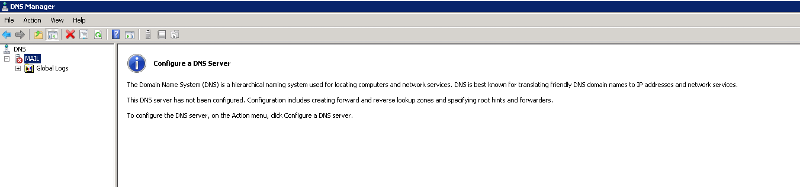
About a quarter of my Exchange Services were started. I manually started them. POP3 has been trying to start for several minutes now.
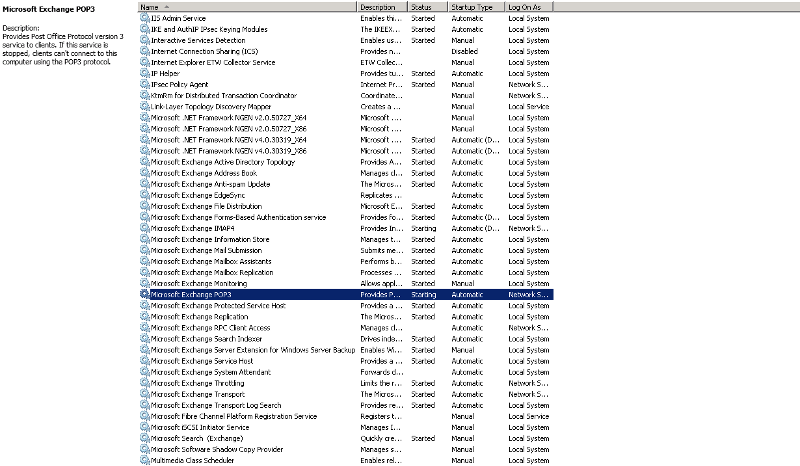
Performance all look good, nothing pegged. RAID 1 on the boot drive and RAID 5 for data. No lights or indications of degradation on the server. Still waiting for the event viewer to populate.
About a quarter of my Exchange Services were started. I manually started them. POP3 has been trying to start for several minutes now.
Performance all look good, nothing pegged. RAID 1 on the boot drive and RAID 5 for data. No lights or indications of degradation on the server. Still waiting for the event viewer to populate.
point exchange server to live dns server in tcp/ipv4 settings and restart netlogon service and check if it works
ASKER
ASKER
Mahesh, I have it point to a live DNS server as it's primary. I restarted the netlogon service but it did not resolve the issue
ASKER
Seth I finally got the Application log up and it's throwing a ton of unable to find domain controllers/dns issues. All my other servers seem are able to find the DNS/DCs. I'm not really sure where to go about troubleshooting why the Exchange server cannot
if you got it pointing to a correct dns server now, i would reboot it to start clean
Run IISRESET from command line. Also make sure your domain controller is online and accessible.
ASKER
After the last reboot emails are flowing through. Thank you so much to everyone.