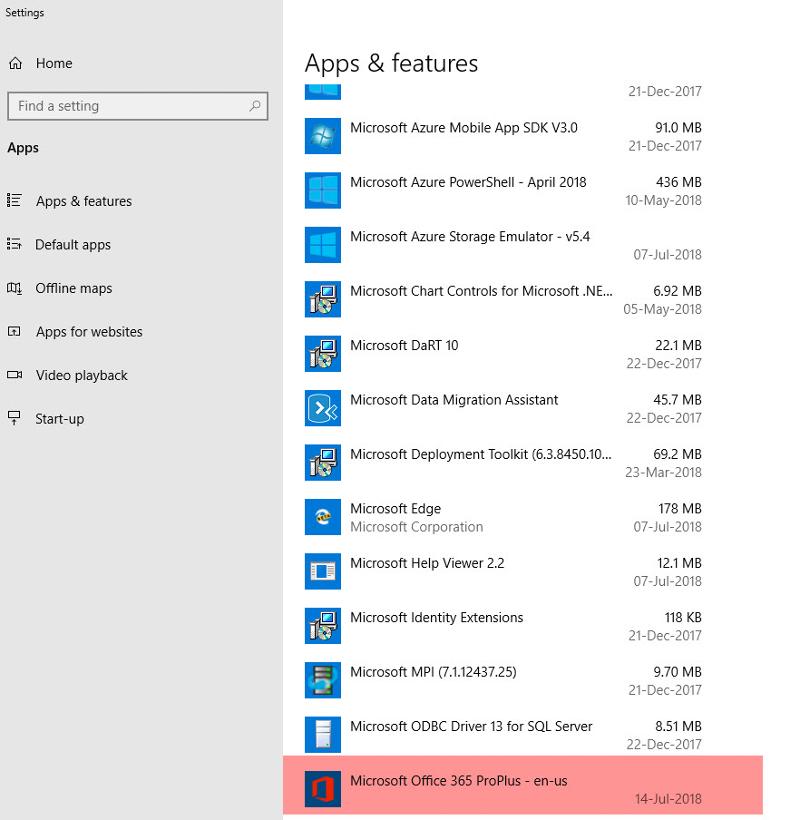I went to open "Mail" in Control Panel and it is missing.
User is having problems with Microsoft Outlook. I went to open "Mail" in Control Panel and it is missing. Searched online and found a KB that said to apply all Windows Updates. The PC is up to date. Other strange thing is there is a Windows.old folder on the root of C Drive and this PC is new from Dell 3 months ago with Windows 10. Screenshots attached.
Control_Panel_Screenshot.JPG
Windows_Old_Screenshot.JPG
Control_Panel_Screenshot.JPG
Windows_Old_Screenshot.JPG
Look and see if Control Panel has a "32-bit Items" icon, open that and Mail is in there.
ASKER
The Mail icon in the control panel is missing
do a full repair of office
ASKER
I attached a screenshot of the control panel icons when I asked the question
ASKER
"Screenshot of Control Panel"
when you click start - do you see outlook in the apps listed? you may have to scroll down
SOLUTION
membership
This solution is only available to members.
To access this solution, you must be a member of Experts Exchange.
SOLUTION
membership
This solution is only available to members.
To access this solution, you must be a member of Experts Exchange.
ASKER
Outlook is listed in the list of programs and opens when you click on it. Outlook hangs up upon opening even after I disabled all the Addins.
then best repair it - what version is it?
you can also try a system restore
you can also try a system restore
Either that or an operating system repair install
ASKER CERTIFIED SOLUTION
membership
This solution is only available to members.
To access this solution, you must be a member of Experts Exchange.
ASKER
I took a screenshot of the properties of the Windows folder and the Windows.old folder. Pretty interesting based on the dates created. The Windows.old folder has a date of Saturday, July 14, 2018. Windows updates were installed Saturday, July 14, 2018. The Windows folder has a created date of April 11, 2018 which is around the time the PC was received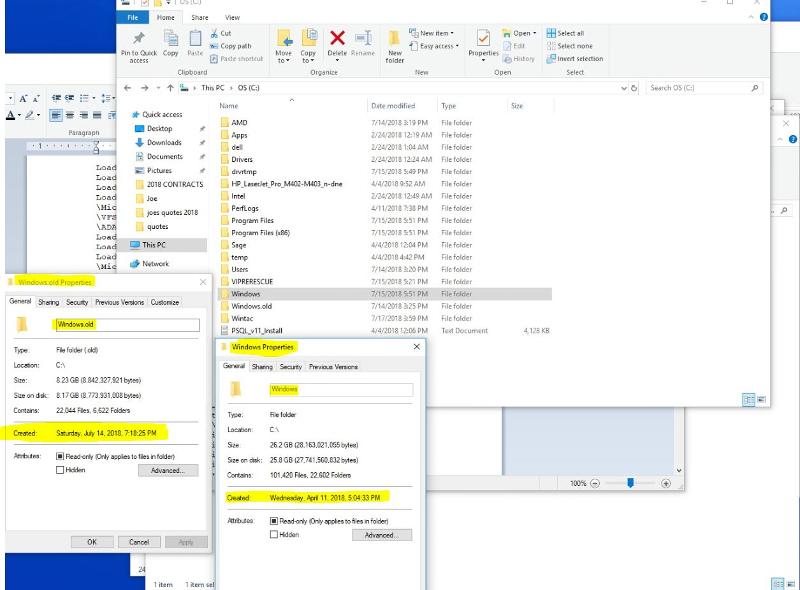 new from Dell and installed.
new from Dell and installed.
That does not show anything in Control Panel that I can see.
ASKER
Please give us a screen shot of Control Panel. Detailed View.
ASKER
SOLUTION
membership
This solution is only available to members.
To access this solution, you must be a member of Experts Exchange.
"Microsoft Office Desktop Apps" are watered down versions of Word, PowerPoint, and Excel. Note: NO OUTLOOK
Just for the record, Microsoft Office Desktop Apps are not watered down versions of the above named apps. This is the "Centennial" version now being pre-installed by vendors which has a known conflict with older versions of Office versions. The current subscription versions automatically uninstall the Microsoft Office Desktop Apps to avoid those conflicts - such as issues with creating signatures to name but one. Also has previously stated, if running the Centennial version, there is no Control Panel <Mail> app which is getting phased out.
When running the Centennial Office 365 version, if one wants to manage Outlook profiles, this would be done by running
Outlook.exe /manageprofiles
Microsoft needs to make overall fixes to how Outlook manages things.
Earlier this year, open Outlook, new Account, and that would not accommodate POP3 email. It had to be done via the Mail Icon and then the Email Accounts button.
However they do it, they need to accommodate all needs, not just some.
And it this point, where ISP's can and do go away, and GB of email cost dollars, IMAP is not a match for tons of POP3 email.
Earlier this year, open Outlook, new Account, and that would not accommodate POP3 email. It had to be done via the Mail Icon and then the Email Accounts button.
However they do it, they need to accommodate all needs, not just some.
And it this point, where ISP's can and do go away, and GB of email cost dollars, IMAP is not a match for tons of POP3 email.
Earlier this year, open Outlook, new Account, and that would not accommodate POP3 email. It had to be done via the Mail Icon and then the Email Accounts button.
I suspect that what you're referring to is the new dialog versus the old - not aware of any case where it was not possible to add a POP3 account but it did require that it was "manually" configured in the new dialog which is not the most intuitive when encountering it for the first time. In any case, this is a digression to the subject of this thread.
We tried it on several machines (Office Click to Run) and had to add POP3 via Control Panel, Mail. That was perhaps 6 months ago and was new at that time
We tried it on several machines (Office Click to Run) and had to add POP3 via Control Panel
Will have to take your word for it at this stage but FWIW - not an issue that came up anywhere in the Microsoft forums or among the Outlook MVP's & Outlook team which would have been something that would have lit up forums to say the least but anything is possible.
In any case, would happily pursue the discussion but it's not something that's applicable to this thread and is only diluting the validity of the responses for the subject at hand.