Lock Outlook layout/view so it won't change
How can I lock the current Outlook 2016 layout/view so it won't change?
I need everything to stay in the exact same layout and format as shown so that it won't change the size of the far left column, the size of the email columns in the middle of the screen, the size of the preview pane on the right, etc.
How can this be done?
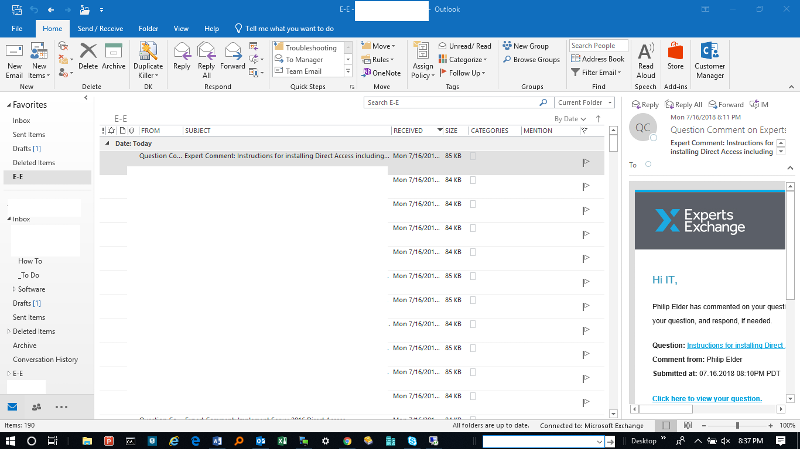
I need everything to stay in the exact same layout and format as shown so that it won't change the size of the far left column, the size of the email columns in the middle of the screen, the size of the preview pane on the right, etc.
How can this be done?
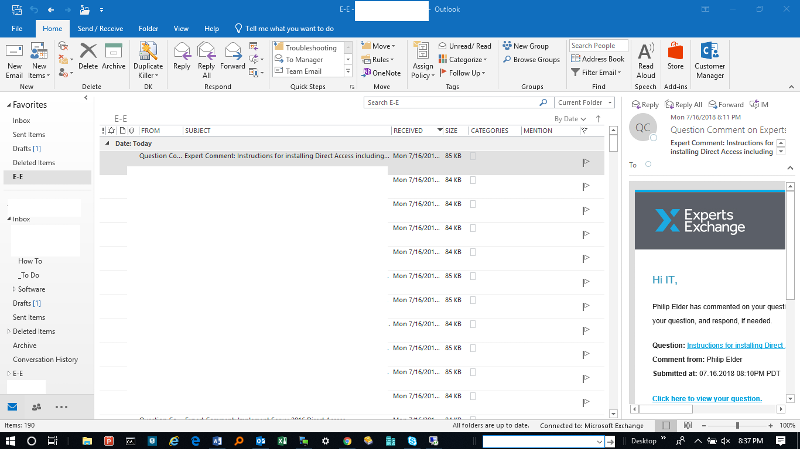
ASKER CERTIFIED SOLUTION
membership
This solution is only available to members.
To access this solution, you must be a member of Experts Exchange.
It is easier (much easier for me) to keep one folder the way I like it and then, if need be, Outlook, View, Apply to Other folders to bring back into line.
ASKER
So there aren't any settings within Outlook 2016 where the view can be locked to prevent it from changing?
No, the view I use cannot be locked. But I just know not to change it so I can readily reset.
ASKER
Is there any way of saving a current Outlook view so it can be quickly restored in the future?
I never change my Outlook view but it always has a way of changing itself (on my laptops).
I never change my Outlook view but it always has a way of changing itself (on my laptops).
I do not know of a way.
Outlook view ... has a way of changing itself (on my laptops). <-- That does not happen to me.
Put settings on a little used folder that you do not access much and use that to reset your folder views.
Outlook view ... has a way of changing itself (on my laptops). <-- That does not happen to me.
Put settings on a little used folder that you do not access much and use that to reset your folder views.