Windows 8.1 Upgrade To Windows 10 FAILS
I have tried multiple times to upgrade Windows 8.1 to Windows 10 and I get "Windows 10 Installation has Failed" every time. I have scanned for infection, ran SFC /Scannow (no issues), ran Windows Update, and even removed my Antivirus. Any suggestions? I have trouble reading through the logs, so I will upload them.
setuperr.log
setupact.zip
setuperr.log
setupact.zip
ASKER
Pulled this from CPU-Z for a description of the hardware.
PCSCUSTOMER.txt
PCSCUSTOMER.txt
CPU is in theory adequate but it is an AMD and we have had bad luck with these. We are getting rid of them.
ASKER
I could understand if it was a system that could not run Windows 8 THEN it would not run Window 10, but since it is on 8.1, you would figure it would be compatible.
Our commercial machines upgraded fine but we tried a couple of AMD machines and they did not. I cannot explain further except compatibility
ASKER CERTIFIED SOLUTION
membership
This solution is only available to members.
To access this solution, you must be a member of Experts Exchange.
SOLUTION
membership
This solution is only available to members.
To access this solution, you must be a member of Experts Exchange.
I figured you might have tried a fresh install already before you posted.
ASKER
I usually do a fresh install as a last resort. Wipe and reload should not have to be the option unless absolutely necessary IMO. :)
ASKER
Okay, on dism.exe /online /cleanup-image /restorehealth I did get back an error code of 0x800F081F.
dism.log
dism.log
That appears to be a NET Framework Error.
Still in Windows 8, Programs and Features, Windows Features, remove .NET (all), restart, go back and add .NET (all), restart and try again.
Still in Windows 8, Programs and Features, Windows Features, remove .NET (all), restart, go back and add .NET (all), restart and try again.
Google some of the error lines of the setuperr.log
Upgrade drivers before retrying
See if you can avoid (=uninstall) all softwares with virtual device drivers (AV software, encryption software, ISO-Tools, Burning software, SSD-Tools,...) and retry.
Upgrade drivers before retrying
See if you can avoid (=uninstall) all softwares with virtual device drivers (AV software, encryption software, ISO-Tools, Burning software, SSD-Tools,...) and retry.
ASKER
It may be more work than it is worth to find the needle in the haystack. That is, it may be faster to back up and start fresh.
You really should try what I told you, it is not that complicated.
are you sure it's on 8.1? it looks like it might be on 8.0
ASKER
It's running 8.1. Just tried an in-place upgrade from downloading the ISO for Windows 8.1 on Microsoft's website. Ran through the whole process to fail with 0x8007002C-0x4001C
ASKER
McKnife, I went through the setuperr.log, but maybe you are seeing something I am not. Can you point out some of the error lines?
did you use the removal software for AV? thatts recommended here : https://borncity.com/win/2015/08/16/windows10-upgrade-error-0x8007002c-0x4000d/
One major issue is: uninstall your anti virus software (third party and also Microsoft Security Essentials, if installed on current Windows). In case of a third party security software, it is also recommended to execute a “clean tool”, offered by many AV vendors, to remove all remaining registry entries left from the security program.
One major issue is: uninstall your anti virus software (third party and also Microsoft Security Essentials, if installed on current Windows). In case of a third party security software, it is also recommended to execute a “clean tool”, offered by many AV vendors, to remove all remaining registry entries left from the security program.
I cannot point out error lines. I would google some of them, don't ask me which, it is "stabbing in the dark".
But my two other suggestions (driverupdating and avoiding certain software) should be tried.
But my two other suggestions (driverupdating and avoiding certain software) should be tried.
ASKER
Thank you nobus, and I have already removed Avast! Free Antivirus in this attempt, but no luck. McKnife, I will take a closer look, but I think we have reached the point of backup and reload. :(
At this point that is probably what you should do (backup and reinstall)
yesn i know you removed Avast - but did you use the cleaning tool ?
if not, try that, and then do the B&R as suggested
if not, try that, and then do the B&R as suggested
ASKER
I backed up and reloaded with Windows 10. System runs with Windows 10, so something in the Windows 8.1 installation must have been preventing it.
Thank you for the update and I was pleased to work with you on this
Glad I could help. I've found that you will waste more time trying to figure out what is the root cause and then even more time wasted trying to "fix" it and then you will still wind up backing up the data and doing a clean install.
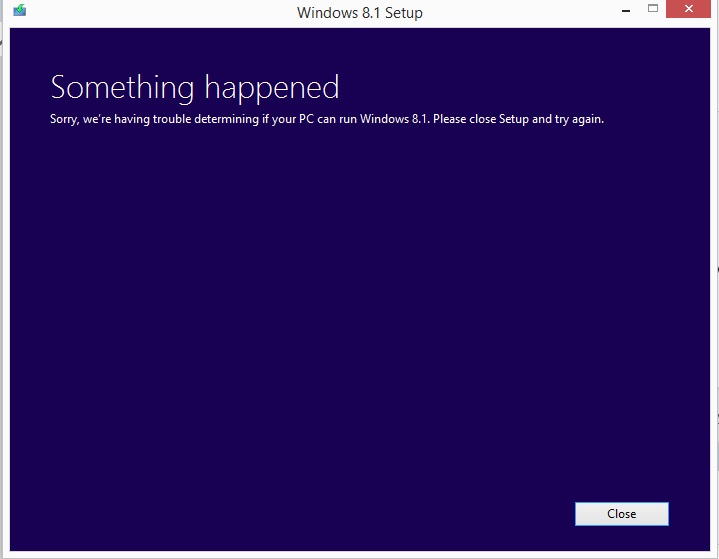
At Windows 8, upgrade BIOS (needed), Chipset, Video and ALL other drivers.
Then try upgrading again. The machine may not be Windows 10 compliant.