Unable to install Oracle 11_2 on a Windows Server 2012 getting errors trying to install Visual C++ Redist unable to activate SXSTRACE.EXE. STUCK ...!
The goal is to get a 64 bit ODBC connection to an Oracle DB. I have to install Oracle Instantclient_11_2 on a fresh install of Windows Server 2012 nothing else. I am getting an error when trying to setup an 64 bit ODBC connection to a database not on this server but the DB is on a different one.
In order to get Oracle Instantclient_11_2 installed I came across a message that said to install Microsoft Visual C++ 2005 Redistributable Package (x64) in order to get it working. So I installed it from this link. MSVisualC++2005Redistibuta
I do not know if that is conflicting with this process and I should get an application that is more recent to the Win Server 2012 ??? Does anyone know if I should or could be using a more recent that would not conflict with the Oracle_11_2?
I read and read and found this. So I understand some of it from this link. Side-By-SideConfigurationE
I looked at the event log and get the following.
Activation context generation failed for "C:\Oracle\Instantclient_1
Then the Error:
- System
- Provider
[ Name] SideBySide
- EventID 33
[ Qualifiers] 49409
Level 2
Task 0
Keywords 0x80000000000000
- TimeCreated
[ SystemTime] 2018-07-17T20:16:46.000000
EventRecordID 1555
Channel Application
Computer CR1.sis.local
Security
- EventData
Microsoft.VC80.MFC,process
C:\Oracle\Instantclient_11
I am having trouble running or even opening the Visual Studio to utilize the sxstrace.exe tool. Do not know what to do at this point? really lost....!???
I know I need to do this but cannot figure out how.
For running sxstrace.exe, go to Visual Studio command prompt and type sxstrace.exe.
Usage is as follows:
Before running your application, run sxstrace in trace mode:
sxstrace.exe Trace -logfile:C:\MySxSTrace.log
Reproduce the error by starting your application
Now stop the trace by using the below command
sxstrace.exe Parse -logfile:C:\MySxSTrace.log
Open output file from C:\MySxSTrace.txt
Please Help
In order to get Oracle Instantclient_11_2 installed I came across a message that said to install Microsoft Visual C++ 2005 Redistributable Package (x64) in order to get it working. So I installed it from this link. MSVisualC++2005Redistibuta
I do not know if that is conflicting with this process and I should get an application that is more recent to the Win Server 2012 ??? Does anyone know if I should or could be using a more recent that would not conflict with the Oracle_11_2?
I read and read and found this. So I understand some of it from this link. Side-By-SideConfigurationE
I looked at the event log and get the following.
Activation context generation failed for "C:\Oracle\Instantclient_1
Then the Error:
- System
- Provider
[ Name] SideBySide
- EventID 33
[ Qualifiers] 49409
Level 2
Task 0
Keywords 0x80000000000000
- TimeCreated
[ SystemTime] 2018-07-17T20:16:46.000000
EventRecordID 1555
Channel Application
Computer CR1.sis.local
Security
- EventData
Microsoft.VC80.MFC,process
C:\Oracle\Instantclient_11
I am having trouble running or even opening the Visual Studio to utilize the sxstrace.exe tool. Do not know what to do at this point? really lost....!???
I know I need to do this but cannot figure out how.
For running sxstrace.exe, go to Visual Studio command prompt and type sxstrace.exe.
Usage is as follows:
Before running your application, run sxstrace in trace mode:
sxstrace.exe Trace -logfile:C:\MySxSTrace.log
Reproduce the error by starting your application
Now stop the trace by using the below command
sxstrace.exe Parse -logfile:C:\MySxSTrace.log
Open output file from C:\MySxSTrace.txt
Please Help
SOLUTION
membership
This solution is only available to members.
To access this solution, you must be a member of Experts Exchange.
SOLUTION
membership
This solution is only available to members.
To access this solution, you must be a member of Experts Exchange.
SOLUTION
membership
This solution is only available to members.
To access this solution, you must be a member of Experts Exchange.
ASKER
I am not sure but I think that the client either had to use that version because it was originally installed on a Win 7 pro machine or the application software used 11g. Is the version driven by the OS type of the version driven by the software application. It is called PLEXXIS.
So it sounds like If....If I can go up the ladder in versions say to 12 then I may be able to go up in the VC++ correcting the issue?
So it sounds like If....If I can go up the ladder in versions say to 12 then I may be able to go up in the VC++ correcting the issue?
SOLUTION
membership
This solution is only available to members.
To access this solution, you must be a member of Experts Exchange.
ASKER
I installed the latest 12 client for Oracle and got a bit farther. It took me to the the login window and I have noticed the following when I did imput the login credentials. I had reference from another machine so I am certain they are correct. I just did not show them in this screenshot. I blocked them out with an eraser tool. So LOGIN Credentials are not visible. 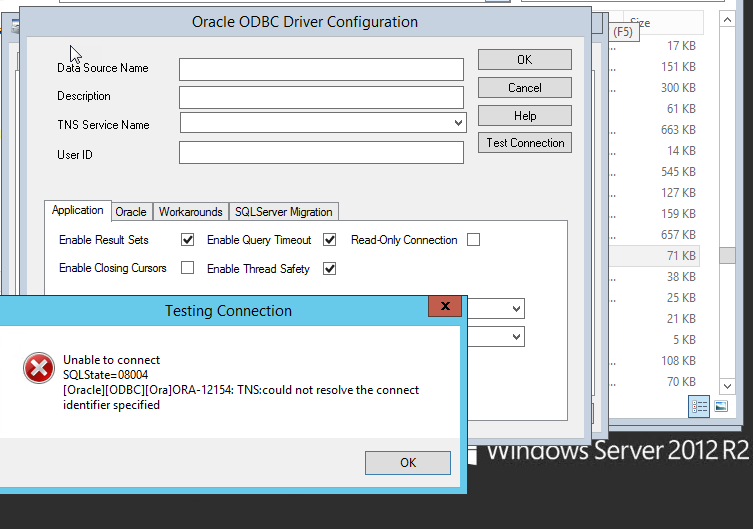
The only thing that concerned me was the Setting of the PATH in the Environment. However it may be correct. This is what I set it to. It does match the file path location at least at the C:\Oracle\InstantClient_12
When looking under the PATH ENVIRONMENTAL SETTING....."I just tacked it on to the end of the statement." Maybe someone can see if I did that correctly. I got confused when I saw this section. C:\Program Files\Microsoft\Web Platform Installer\
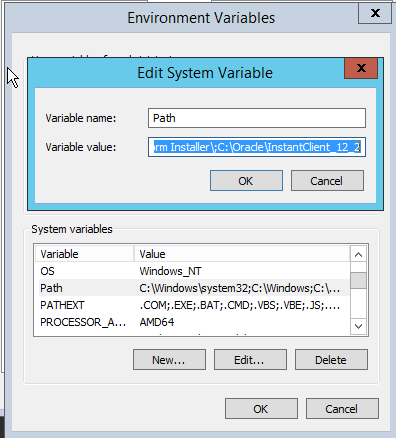 %SystemRoot%\system32;%Sys
%SystemRoot%\system32;%Sys
If anyone can tell me if … "where I put the file path location" inside of the Environmental Variable PATH is correct is what I am trying to check here.
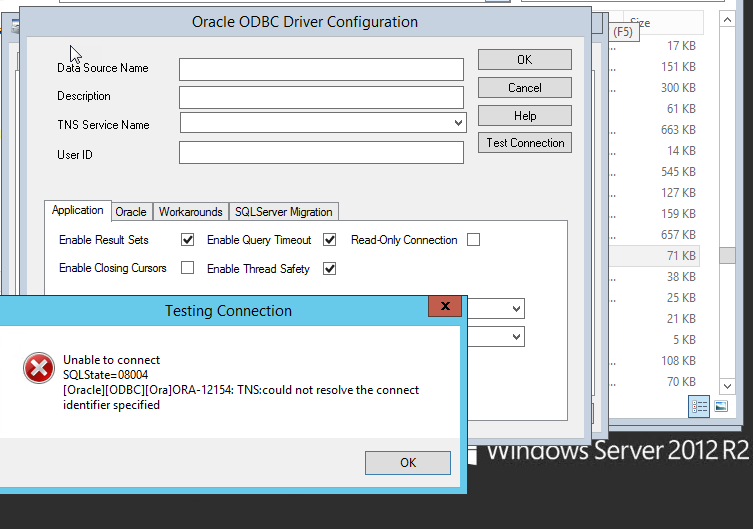
The only thing that concerned me was the Setting of the PATH in the Environment. However it may be correct. This is what I set it to. It does match the file path location at least at the C:\Oracle\InstantClient_12
When looking under the PATH ENVIRONMENTAL SETTING....."I just tacked it on to the end of the statement." Maybe someone can see if I did that correctly. I got confused when I saw this section. C:\Program Files\Microsoft\Web Platform Installer\
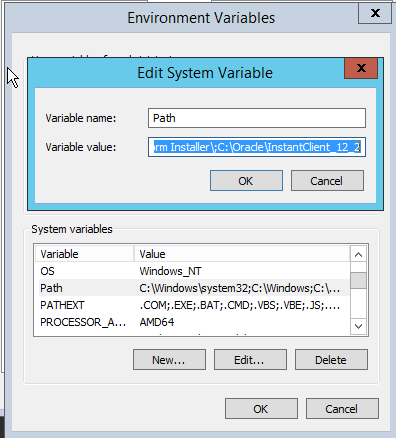 %SystemRoot%\system32;%Sys
%SystemRoot%\system32;%SysIf anyone can tell me if … "where I put the file path location" inside of the Environmental Variable PATH is correct is what I am trying to check here.
ASKER CERTIFIED SOLUTION
membership
This solution is only available to members.
To access this solution, you must be a member of Experts Exchange.
SOLUTION
membership
This solution is only available to members.
To access this solution, you must be a member of Experts Exchange.
ASKER
It was the file paths in the TNS_Admin section not matching the PATH under environmental Variables. Should have been this. C:\Oracle\InstantClient_12
C:\Oracle\InstantClient_12
C:\Oracle\InstantClient_12
ASKER
Man I am glad I kept on this. At least I did not give up on it. I knew it had to be something. It was a simple mistake. thank you both.
TNS_ADMIN and PATH really have nothing to do with one another.
TNS_ADMIN is an Oracle variable that tells the client where the tnsnames.ora and sqlnet.ora files are located.
If you created the network\admin folders that I suggested above, you don't need TNS_ADMIN set at all.
Since you have it set: Do you have a tnsnames.ora file in that location? If not, you need one.
It is pretty simple: If you use TNS naming, you need a tnsnames.ora file that holds the information.
If you want the default location: It is a network/admin folder under the ORACLE_HOME. For the Instant Client, that is the folder where you unzipped all the files.
If you want it in another location, set TNS_ADMIN to the folder that has the files.
TNS_ADMIN is an Oracle variable that tells the client where the tnsnames.ora and sqlnet.ora files are located.
If you created the network\admin folders that I suggested above, you don't need TNS_ADMIN set at all.
Since you have it set: Do you have a tnsnames.ora file in that location? If not, you need one.
It is pretty simple: If you use TNS naming, you need a tnsnames.ora file that holds the information.
If you want the default location: It is a network/admin folder under the ORACLE_HOME. For the Instant Client, that is the folder where you unzipped all the files.
If you want it in another location, set TNS_ADMIN to the folder that has the files.
So it should have worked if you had unset TNS_ADMIN, falling back to the default location ...
ASKER
System Requirements:
Supported Operating System
Windows 2000 Service Pack 3, Windows 98, Windows 98 Second Edition, Windows Server 2003, Windows XP Service Pack 2
Required Software:
o Windows Installer 3.0 Windows Installer 3.1 or later is recommended.
o 64-bit support: 64-bit CPU support requires the latest 64-bit version of either Windows XP Professional \Windows Server 2003. This package is designed for the supported 64-bit Operating System.
Disk Space Requirements: 8 MB (x64)
I am on a Windows Server 2012 so I am guessing I either need a later version of Visual C++Redist or this cannot be installed on a Win2012 Server? Do need a later version. I would not know which one would work? If anyone has knowledge of this from the group I would greatly appreciate it. It appears that the link to the other EE question may not be the culprit because it is just not working for me?