adrecal
asked on
Office365 and room mailbox calendar.
Hello :-)
There's some way to show who shceduled a meeting on a room calendar (the name)?
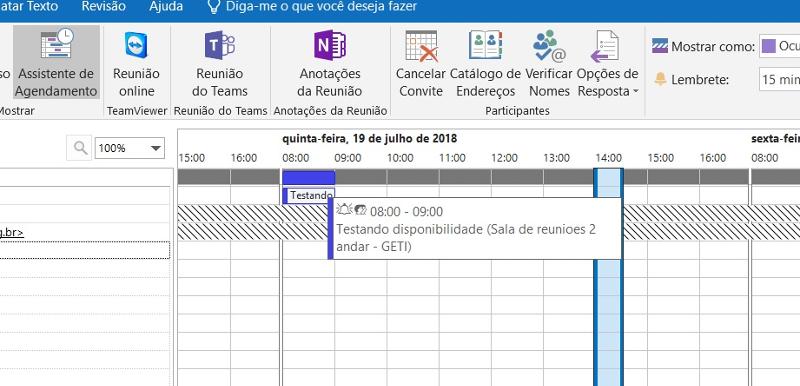
Imagine that you want to schedule a meeting by 12:00 AM, but there is already a schedule for the intended room. How do you know who is the person who scheduled this meeting? All my room mailbox received the AccessRights to all users with "Reviewer" (with Set-MailboxFolderPermissio
There's some way to show who shceduled a meeting on a room calendar (the name)?
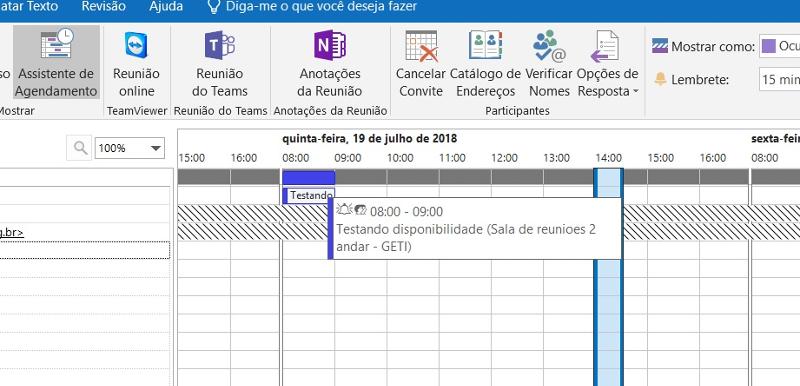
Imagine that you want to schedule a meeting by 12:00 AM, but there is already a schedule for the intended room. How do you know who is the person who scheduled this meeting? All my room mailbox received the AccessRights to all users with "Reviewer" (with Set-MailboxFolderPermissio
By default you should be able to see who booked the room by adding the room and time using the scheduling assistant -> Add Rooms.
ASKER
Sunil look at the screenshot, this information is not present.
ASKER CERTIFIED SOLUTION
membership
This solution is only available to members.
To access this solution, you must be a member of Experts Exchange.