Connie McBride
asked on
How to Debug DELPHI IDE?
I am trying to debug a custom component by using delphi to do it.
using : Delphi Tokyo 10.2.2, Windows 7.
this is my component source:
in design time, I add the component to a form, then attempt to change the SQL.
the first time, it works:
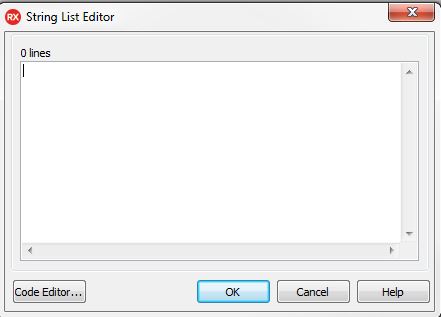 after that, it blows up:
after that, it blows up:
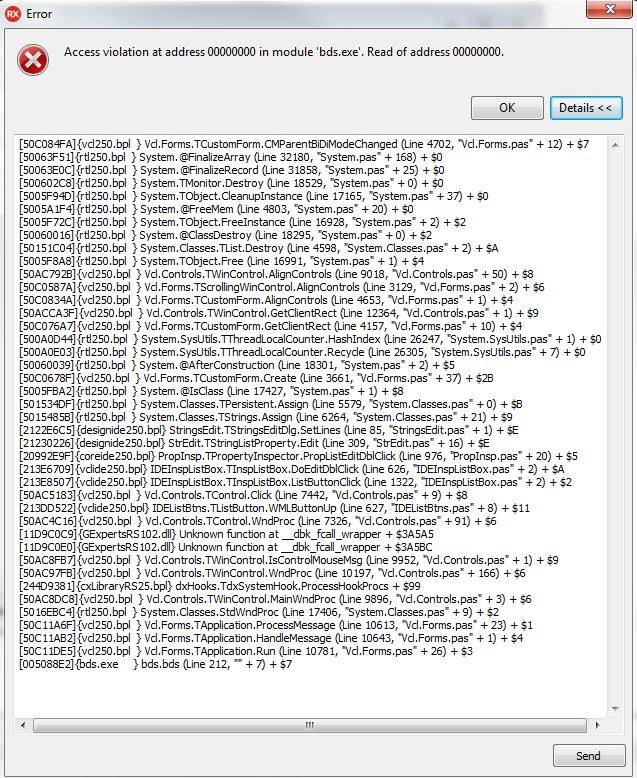
so, I'm trying to track it down by debugging the component (cause obviously, I've missed something)
on my package project, I have it set to this:
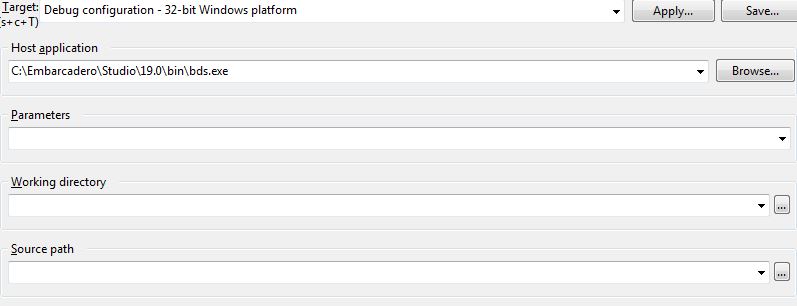
but the second instance of Delphi is only 'flashing' the splash screen. no error messages, and no delphi
my build options:

package options:
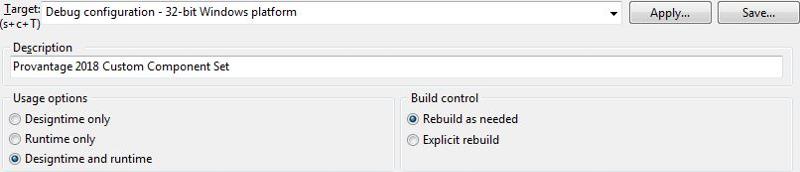
using : Delphi Tokyo 10.2.2, Windows 7.
this is my component source:
unit pvDBLookupCombo;
interface
uses
System.SysUtils, System.Classes, Vcl.Controls, System.UITypes,
RTLConsts,
cxControls, cxContainer,
cxEdit, cxTextEdit, cxMaskEdit, cxDropDownEdit, cxLookupEdit, cxDBLookupEdit,
cxDBLookupComboBox, strUtils, variants
, Data.DB;
type
TProVDBLookupEditProperties = class(TcxLookupComboBoxProperties)
private
fSearchSQL : tStringList;
public
constructor Create(AOwner: TPersistent); override;
published
property ClearKey default 27;
property GridMode default true;
property ImmediatePost default True;
property ValidationOptions default [evoRaiseException, evoShowErrorIcon];
property SQL : tStringList read fSearchSQL write fSearchSQL;
end;
TProVDBLookupComboBox = class(TcxDBLookupComboBox)
private
{ Private declarations }
// FSearchKind: TSearchKind;
fIsRequired : boolean;
fSearchDataSource : tDataSource;
protected
{ Protected declarations }
// procedure DoOnNewLookupDisplayText(const AText: string);override;
public
{ Public declarations }
constructor Create(AOwner: TComponent); override;
class function GetPropertiesClass: TcxCustomEditPropertiesClass; override;
published
{ Published declarations }
//property searchKind : tSearchKind read fSearchKind write fSearchKind;
property isRequired : boolean read fIsRequired write fIsRequired default false;
end;
procedure Register;
implementation
procedure Register;
begin
RegisterComponents('Provantage', [TProVDBLookupComboBox]);
end;
class function tProvDBLookupComboBox.GetPropertiesClass: TcxCustomEditPropertiesClass;
begin
Result := TProVDBLookupEditProperties;
end;
constructor tProvDBLookupComboBox.Create(AOwner: TComponent);
begin
inherited Create(AOwner);
end;
constructor TProVDBLookupEditProperties.Create(AOwner: TPersistent);
begin
inherited Create(AOwner);
FSearchSQL := tStringList.Create;
end;
//procedure tProvDBLookupComboBox.doOnNewLookupDisplayText(const aText : string);
//var
// aValue : string;
// cString : string;
// aFilter : string;
//begin
// cString := aText;
// if (cString = '*') or
// (cString = '') and
// (SearchKind <> wsDummy) then
// begin
// aValue := RegProvider.getRegValue('ProVantageSuite', 'Search', '', 'LastSearch' + searchTypeToString(SearchKind));
// text := aValue;
// end
// else
// if (cString <> '?') and
// (containsText(cString, '?')) then
// begin
// aFilter := Properties.ListFieldNames + ' like ' + quotedStr(replaceStr(cString, '?', '%'));
// Properties.ListSource.DataSet.Filter := aFilter;
// Properties.ListSource.DataSet.Filtered := true;
// DroppedDown := true;
// if not properties.ListSource.Dataset.IsEmpty then
// begin
// if ((aText <> '?') and (aText <> '') and (aText <> '*')) then
// RegProvider.setRegValue('ProVantageSuite', 'Search', '', 'LastSearch' + searchTypeToString(SearchKind), aText);
// end;
// end
// else
// begin
// Properties.ListSource.DataSet.Filtered := false;
// droppedDown := true;
// end;
//end;
end.in design time, I add the component to a form, then attempt to change the SQL.
the first time, it works:
so, I'm trying to track it down by debugging the component (cause obviously, I've missed something)
on my package project, I have it set to this:
but the second instance of Delphi is only 'flashing' the splash screen. no error messages, and no delphi
my build options:
package options:
what are you trying to accomplisch ?
ASKER
I am trying to work out how to debug my custom, in house components, in Delphi itself, because sometimes, it 'goes bad' and I need to work out 'where' -
for example, when I close delphi and I get an access violation when the component is freed or something.
I've tried setting the host application to delphi, but that didn't work, it's not starting the second instance of delphi, I just get a quick flash of the startup splash screen.
for example, when I close delphi and I get an access violation when the component is freed or something.
I've tried setting the host application to delphi, but that didn't work, it's not starting the second instance of delphi, I just get a quick flash of the startup splash screen.
ASKER
my latest iteration.
it still will not work in Delphi.
it won't allow me to change the FSQL property.
it still will not work in Delphi.
it won't allow me to change the FSQL property.
unit pvDBLookupCombo;
interface
uses
System.SysUtils, System.Classes, Vcl.Controls, System.UITypes,
RTLConsts,
cxControls, cxContainer,
cxEdit, cxTextEdit, cxMaskEdit, cxDropDownEdit, cxLookupEdit, cxDBLookupEdit,
cxDBLookupComboBox, strUtils, variants
, Data.DB;
type
TProVDBLookupEditProperties = class(TcxLookupComboBoxProperties)
private
fSearchSQL : tStringList;
function getSQL : tStringList;
public
constructor Create(AOwner: TPersistent); override;
destructor Destroy;override;
published
property SQL : tStringList read getSQL write fSearchSQL;
end;
TProVDBLookupComboBox = class(TcxDBLookupComboBox)
private
{ Private declarations }
fIsRequired : boolean;
fSearchDataSource : tDataSource;
protected
{ Protected declarations }
// procedure DoOnNewLookupDisplayText(const AText: string);override;
public
{ Public declarations }
constructor Create(AOwner: TComponent); override;
class function GetPropertiesClass: TcxCustomEditPropertiesClass; override;
published
{ Published declarations }
property isRequired : boolean read fIsRequired write fIsRequired default false;
end;
procedure Register;
implementation
procedure Register;
begin
RegisterComponents('Provantage', [TProVDBLookupComboBox]);
end;
class function tProvDBLookupComboBox.GetPropertiesClass: TcxCustomEditPropertiesClass;
begin
Result := TProVDBLookupEditProperties;
end;
constructor tProvDBLookupComboBox.Create(AOwner: TComponent);
begin
inherited Create(AOwner);
end;
constructor TProVDBLookupEditProperties.Create(AOwner: TPersistent);
begin
inherited Create(AOwner);
FSearchSQL := tStringList.Create;
end;
destructor TProVDBLookupEditProperties.Destroy;
begin
freeAndNil(FSearchSQL);
inherited destroy;
end;
function TProVDBLookupEditProperties.getSQL : tStringList;
begin
if fSearchSQL = nil then
fSearchSQL := tStringList.Create;
result := fSearchSQL;
end;
//procedure tProvDBLookupComboBox.doOnNewLookupDisplayText(const aText : string);
//var
// aValue : string;
// cString : string;
// aFilter : string;
//begin
// doSearch here
//end;
end.ASKER CERTIFIED SOLUTION
membership
This solution is only available to members.
To access this solution, you must be a member of Experts Exchange.
> frees the fSearchSQL
you shouldn't need a write on that SQL property
the contents of the object changes, not the object itself