Power Query results manually edited not pulling in second set of queries.
Using Power Query in Excel, I pull in a number of downloaded invoices from a vendor. in PQ, I am combining all the workbooks, transforming the data and separating the data into multiple tabs based on the Company and Unit based on two of the columns which have been split from one delimited column. There are a number of rows of data which come in with invalid or missing data, so there is no Company or Unit identifiers. These records must have the information manually entered on a tab I have named "NeedsEditing", I then need to pull all the tabs back together, in order to create an upload tab for each division into our accounting system.
The Problem: After we edit the records with the missing data and I merge the information back together, I am not getting the edited records, they are coming with the original data. In the attached file, the data set on the left is what I am expecting to pull through when I merge the data, however I am getting the data on the right.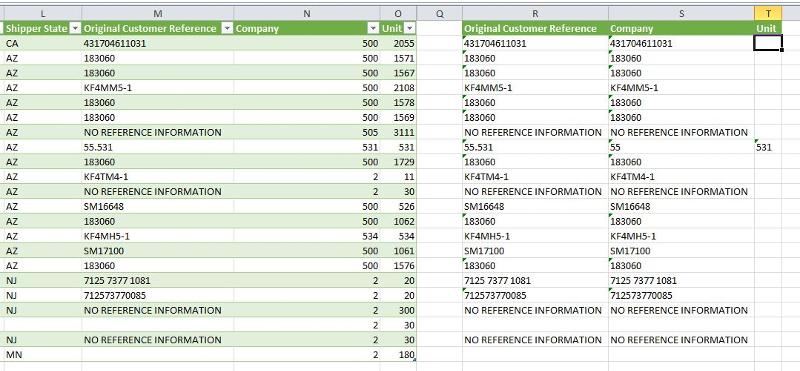
How can I get the modified data to pull through to the next set of queries?
The Problem: After we edit the records with the missing data and I merge the information back together, I am not getting the edited records, they are coming with the original data. In the attached file, the data set on the left is what I am expecting to pull through when I merge the data, however I am getting the data on the right.
How can I get the modified data to pull through to the next set of queries?
ASKER CERTIFIED SOLUTION
membership
This solution is only available to members.
To access this solution, you must be a member of Experts Exchange.
I am here to help you with your open question. Do you still need help? I have the ability to alert more experts if you still need help.
If you solved the problem on your own, would you please post the solution here in case others have the same problem?
If you need me to delete this question just say "Delete."
Thank you for using Experts Exchange.
Regards,
Kyle Santos
Customer Relations