Excel 2016 - External Data Connection Warning
I have an Excel 2016 workbook that I moved from my old Win10 machine to my new Win10 machine. Now, when I open it, I see the following warning at the top:
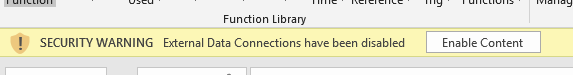
When I go into FILE, I see more warnings:
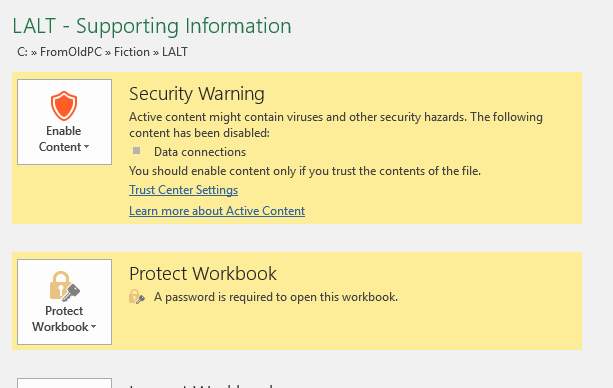
It's an XLSX file, so I figure it's not macro-enabled.
So, my questions:
1. What are these data connections? How can I find out what they are?
2. Why would the warning appear on the new machine but not the old?
3. For some reason, the file is timestamped about 15 minutes ago, even though I don't recall saving it. Is this normal behavior?
4. If there would be malicious content, am I safe as long as I don't enable it?
5. Why would the PROTECT WORKBOOK icon (per my password) be highlighted?
Btw - I clicked the link about Active Content but did not find it that helpful.
P.S. - I just discovered a few Internet links. Could they be the culprit?
Thanks,
Steve
When I go into FILE, I see more warnings:
It's an XLSX file, so I figure it's not macro-enabled.
So, my questions:
1. What are these data connections? How can I find out what they are?
2. Why would the warning appear on the new machine but not the old?
3. For some reason, the file is timestamped about 15 minutes ago, even though I don't recall saving it. Is this normal behavior?
4. If there would be malicious content, am I safe as long as I don't enable it?
5. Why would the PROTECT WORKBOOK icon (per my password) be highlighted?
Btw - I clicked the link about Active Content but did not find it that helpful.
P.S. - I just discovered a few Internet links. Could they be the culprit?
Thanks,
Steve
ASKER
Hey Neil, thanks for your reply!
Well, looks like it found something, although your UI differs from mine.
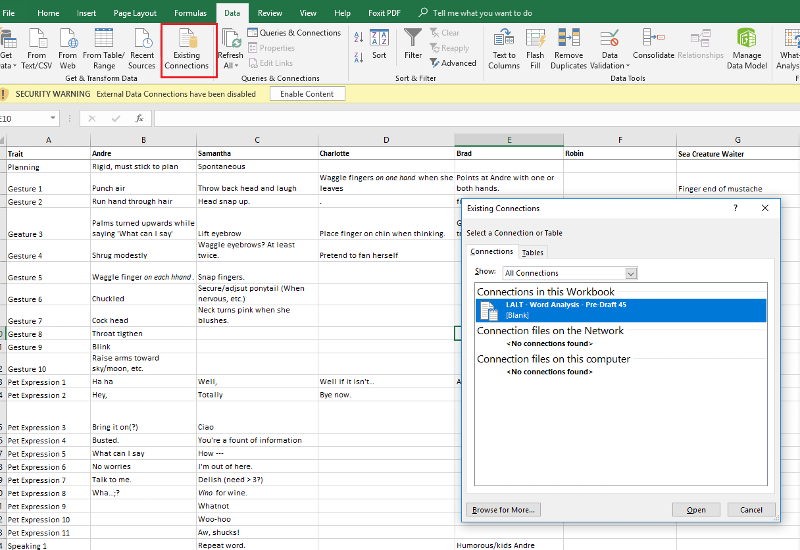
The file you see as another Excel workbook which was on the old machine. But, since that file was copied to new machine (with its path), why would Excel consider it External?
Also, when I click BROWSE FOR MORE, I see this window. What does it signify? The files are dated 7/12, when I was not doing anything that would have generated these files.
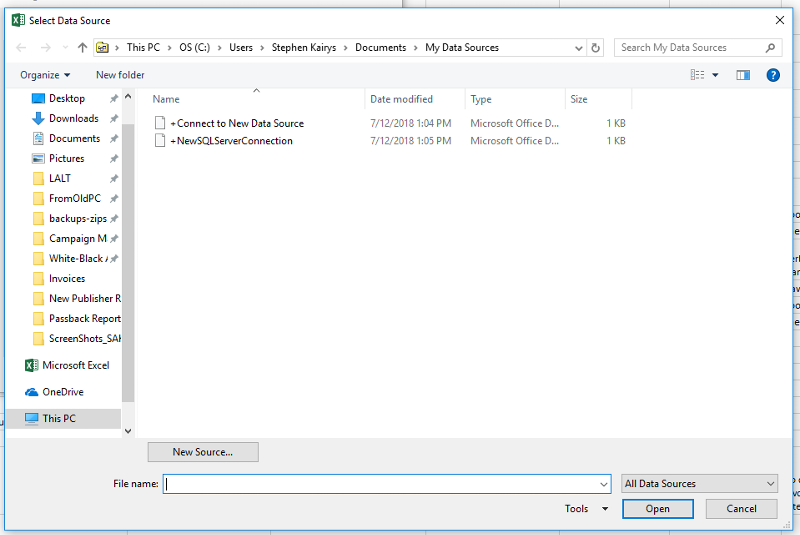
Well, looks like it found something, although your UI differs from mine.
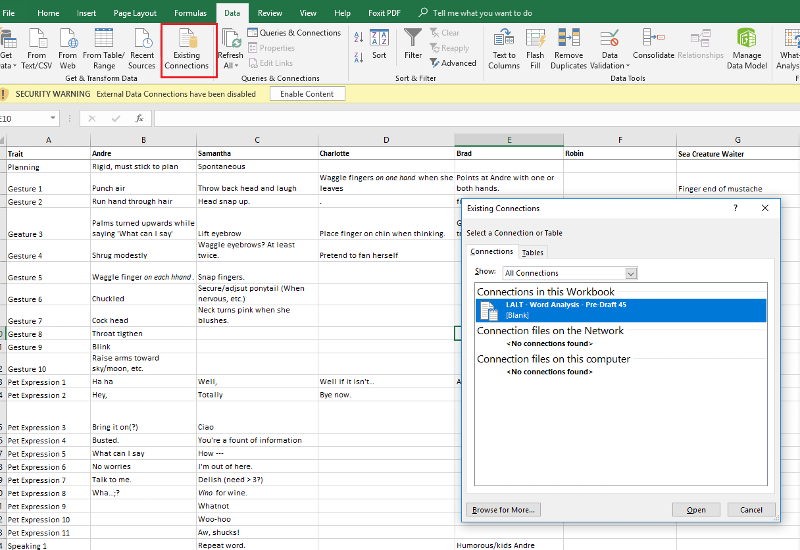
The file you see as another Excel workbook which was on the old machine. But, since that file was copied to new machine (with its path), why would Excel consider it External?
Also, when I click BROWSE FOR MORE, I see this window. What does it signify? The files are dated 7/12, when I was not doing anything that would have generated these files.
ASKER
Oh, and when I bring up the file on the old computer, and navigate to existing connections, the file is not listed. So, maybe there's something on the "path" for that file that "points' to my old machine?
ASKER CERTIFIED SOLUTION
membership
This solution is only available to members.
To access this solution, you must be a member of Experts Exchange.
ASKER
OK, I can't remember the exact steps. But I went into connection properties, right-clicked on the file and deleted it. After I saved the file and went back in, the warning was gone.
That said, is it normal for Excel to display the PROTECT DOCUMENT info in yellow if the doc is password-protected?
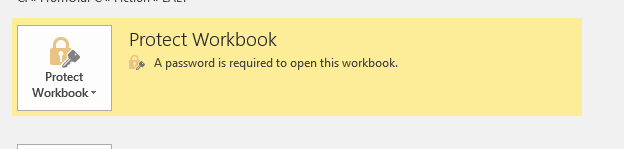
Thanks.
That said, is it normal for Excel to display the PROTECT DOCUMENT info in yellow if the doc is password-protected?
Thanks.
SOLUTION
membership
This solution is only available to members.
To access this solution, you must be a member of Experts Exchange.
SOLUTION
membership
This solution is only available to members.
To access this solution, you must be a member of Experts Exchange.
ASKER
Neil, I want to give you credit for a complete answer. Accordingly, could you re-post https://www.experts-exchange.com/questions/29110002/Excel-2016-External-Data-Connection-Warning.html?anchorAnswerId=42629766#a42629766
with an addition that you get here by doing to DATA --> QUERIES AND CONNECTIONS?
Thanks.
with an addition that you get here by doing to DATA --> QUERIES AND CONNECTIONS?
Thanks.
I can't repost your question. But you can just accept the comment above as the solution. The one that starts "Don't worry about the box that appears..."
ASKER
Neil, thank you for your help.
This will bring up a box which shows what your workbook is trying to connect to. It is probably trying to link to another workbook on your old machine. Or as you say to some external web link.
The box that pops up allows you to delete the connections.