dropzone example
http://www.dropzonejs.com/examples/simple.html
I use above webpage to attach the file. but how to remove the file that already uploaded?
I use above webpage to attach the file. but how to remove the file that already uploaded?
ASKER
The drop zone inside of div has each upload picture and when the picture is mouse over, it shows [x]
And i hope I can make deleting the picture by a click on image
I don't think your solution work
And i hope I can make deleting the picture by a click on image
I don't think your solution work
ASKER CERTIFIED SOLUTION
membership
This solution is only available to members.
To access this solution, you must be a member of Experts Exchange.
ASKER
I will call ajax/Jquery to get something done with the server side. so you do not have to worry about server call.
In that case, refer to my answer in other post
<script src="dropzone.js"></script>
<div class="submit-section">
<form action="/Home/Upload/" class="dropzone" id="myAwesomeDropzone"></form>
</div>
<script>
Dropzone.options.myAwesomeDropzone = {
init: function () {
this.on("removedfile", function (file) {
alert("CODE of the AJAX function to delete file from server.");
});
}
};
</script>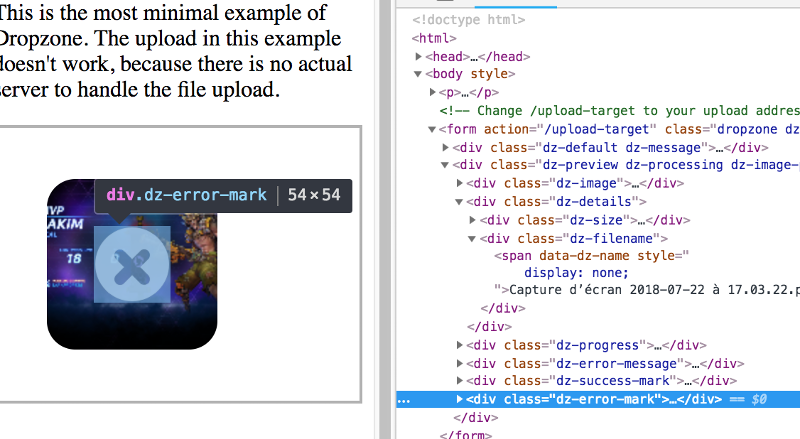
Open in new window
So, for example, with a button :
Open in new window