cannot get windows vpn to connect to 2016 server.
we have a domain controller that is also our file server, that I want to be able to access, actually a shared folder called shared.
I am trying to setup a windows vpn to allow access.
I have created the vpn connector on the server, picked out my user name, specified it to allocate IP's form a range that is free. On the router, I have set port forwarding for port 1723 to the local IP address of the required server, and created a client vpn connection to the public IP address of our server. Also, opened up the windows firewall on the server for port 1723.
When I try to connect the vpn from the client we get :-
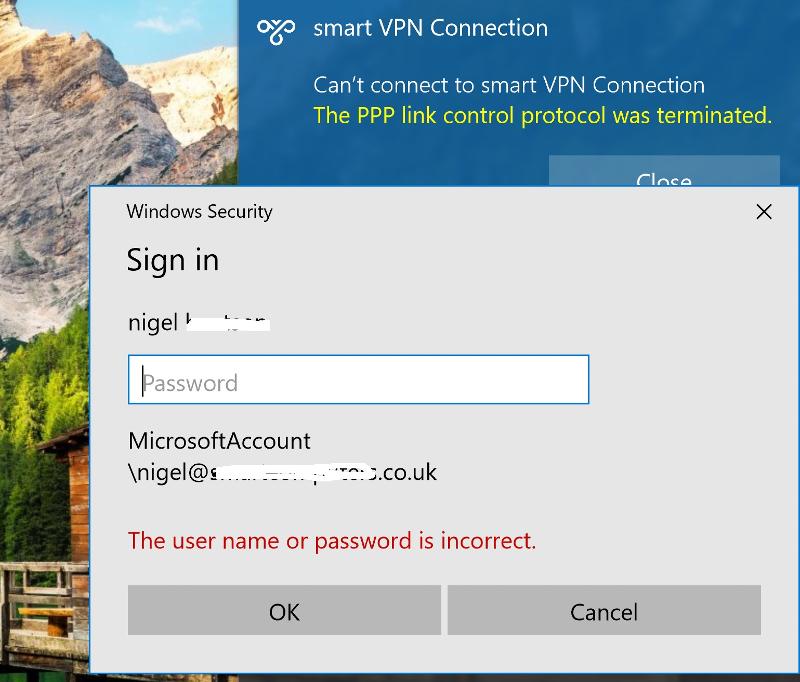
Not sure where the account name is being pulled from, as the user name is set correctly and that is my email address.
I have not setup a windows vpn before, but thought this would be a quick and easy way to provide access to some data that I need.
Can anyone advise where the problem may lie?
Any advice much appreciated.
I am trying to setup a windows vpn to allow access.
I have created the vpn connector on the server, picked out my user name, specified it to allocate IP's form a range that is free. On the router, I have set port forwarding for port 1723 to the local IP address of the required server, and created a client vpn connection to the public IP address of our server. Also, opened up the windows firewall on the server for port 1723.
When I try to connect the vpn from the client we get :-
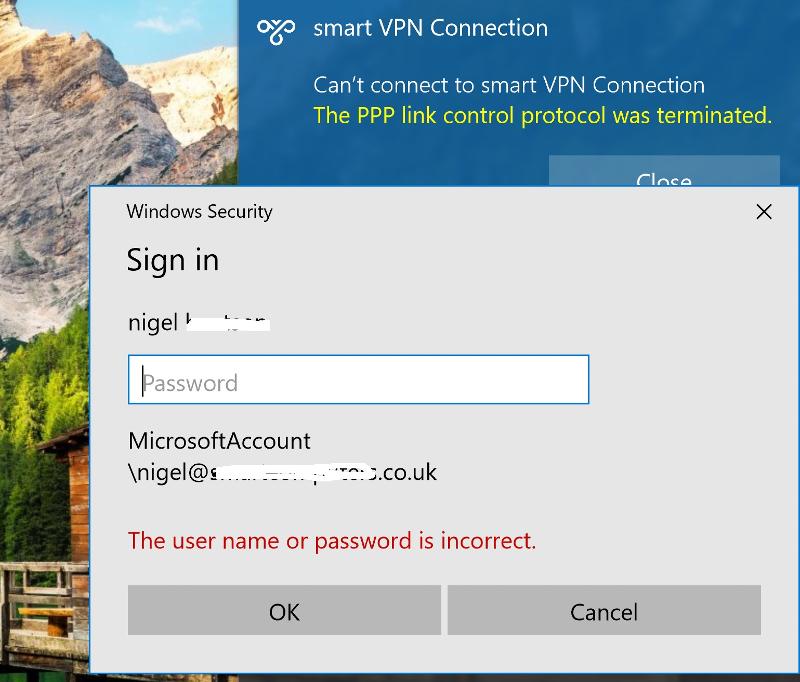
Not sure where the account name is being pulled from, as the user name is set correctly and that is my email address.
I have not setup a windows vpn before, but thought this would be a quick and easy way to provide access to some data that I need.
Can anyone advise where the problem may lie?
Any advice much appreciated.
ASKER CERTIFIED SOLUTION
membership
This solution is only available to members.
To access this solution, you must be a member of Experts Exchange.
ASKER