Opeyemi AbdulRasheed
asked on
Bootstrap Notify @media
ASKER CERTIFIED SOLUTION
membership
This solution is only available to members.
To access this solution, you must be a member of Experts Exchange.
ASKER
Forgive me.
What's the difference between
I edited your code to later so the style disappeared. That's the reason for my earlier comment.
Now, I changed it to your code, it works well.
Please, what's the difference?
What's the difference between
type: type + ' my-notify',type: type + 'my-notify',I edited your code to later so the style disappeared. That's the reason for my earlier comment.
Now, I changed it to your code, it works well.
Please, what's the difference?
The difference is the space.
The type adds the alert classes to the notify to give it its styling (alert alert-danger) if you don't put the space in the class that gets added is
The above is a hack to insert a class into the BS notify component - as they don't give an option for defining your own class.
The type adds the alert classes to the notify to give it its styling (alert alert-danger) if you don't put the space in the class that gets added is
alert alert-dangermy-notifyalert alert-danger my-notifyThe above is a hack to insert a class into the BS notify component - as they don't give an option for defining your own class.
ASKER
Thanks. Clear now
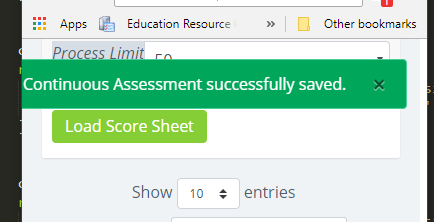
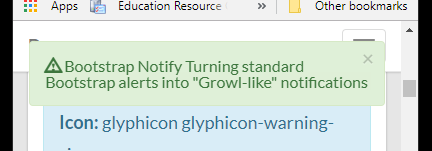
ASKER
That takes care of the center alignment. Now, it takes away background color and font-color.
Now, how do I add class for danger and success alerts?
Thanks sir.