Identifying the correct ODBC Driver in Crystal Reports & ODBC Administrator.
I need to verify the driver that is being used for a crystal report. I just want to make sure that the way I am doing it is correct. In looking at all the screenshots I made I thought this might be helpful to those that may not know. This image may also be too cluttered but when taken in pieces might be useful to others. I did not install the drivers but came in after that was done and was told where the data was located. Can someone verify that my description is spot on or want to add anything I would appreciate it. Thank you.
The point of this is to show the commonalities that are present when navigating through the various sections of menus and windows.
Helping a user identify the name of the database, the driver used in the database and the User who has privileges.
1. When in your active Crystal Report go to the Database Menu See fig 1 Click on Set Datasource Location
Here you will find the Current Data Source Section, the Report, the connection (DatabaseName) and the Properties of the connection Expand them all.
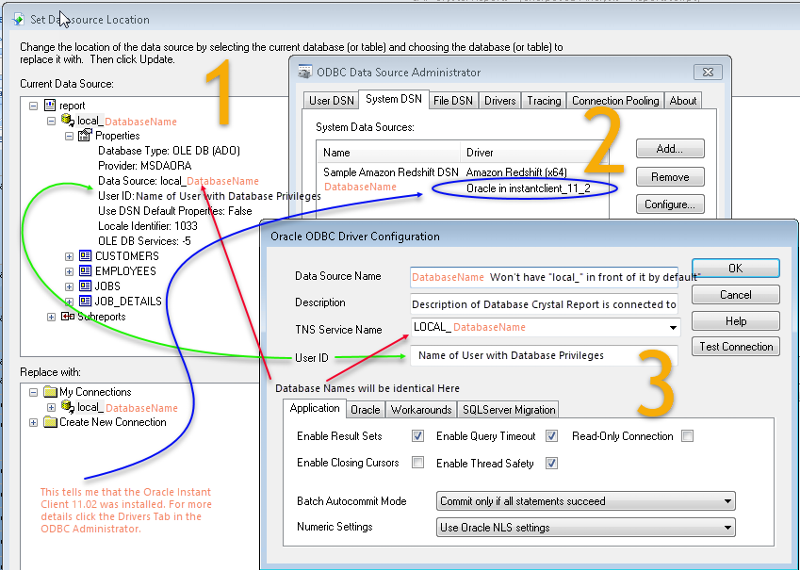
2. Launch the ODBC Administrator of choice. 32 or 64 bit as the case may be. Choose whether the DSN = Data Source Name is either a User DSN, System DSN or File DSN.
User DSN = Data is only accessible by a specific user(s), System DSN = Data is accessible by anyone who has access to the system specified , File DSN = Data anyone who has access to the File specified. See Fig 3 above. There you will see the matching Database Name under one of the Tabs and next to it the driver name and type.
3. Click the Configure button seen in Fig 2 and launch the Configuration setting where you see the Datasource Name Description, TNS Service Name and User ID. Fig 3.
The point of this is to show the commonalities that are present when navigating through the various sections of menus and windows.
Helping a user identify the name of the database, the driver used in the database and the User who has privileges.
1. When in your active Crystal Report go to the Database Menu See fig 1 Click on Set Datasource Location
Here you will find the Current Data Source Section, the Report, the connection (DatabaseName) and the Properties of the connection Expand them all.
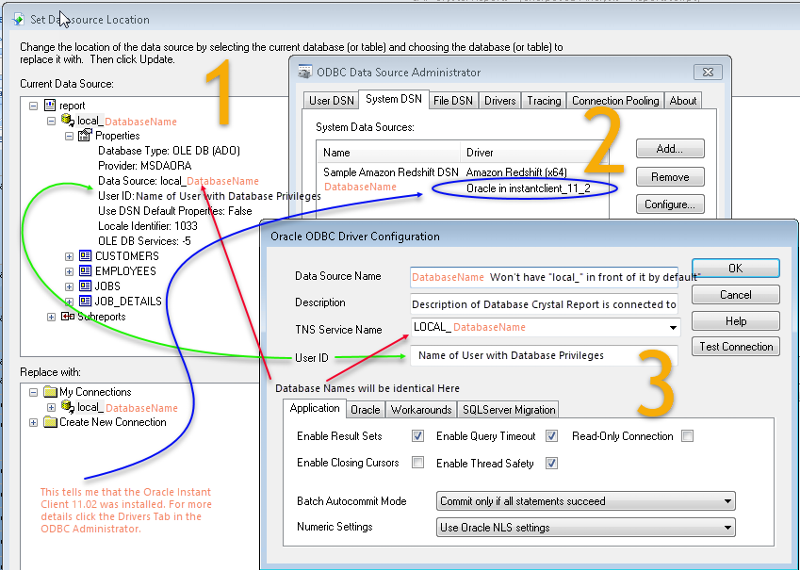
2. Launch the ODBC Administrator of choice. 32 or 64 bit as the case may be. Choose whether the DSN = Data Source Name is either a User DSN, System DSN or File DSN.
User DSN = Data is only accessible by a specific user(s), System DSN = Data is accessible by anyone who has access to the system specified , File DSN = Data anyone who has access to the File specified. See Fig 3 above. There you will see the matching Database Name under one of the Tabs and next to it the driver name and type.
3. Click the Configure button seen in Fig 2 and launch the Configuration setting where you see the Datasource Name Description, TNS Service Name and User ID. Fig 3.
ASKER CERTIFIED SOLUTION
membership
This solution is only available to members.
To access this solution, you must be a member of Experts Exchange.
SOLUTION
membership
This solution is only available to members.
To access this solution, you must be a member of Experts Exchange.
ASKER
That is what it was. The TNSNames was correct. The problem was it was the TNS_Admin setting. I had somehow....probably too late at night to be working.... I copied to C:\Oracle\InstantClient_12
I had several versions installed and simply put the wrong path in place. Man do I feel Stupid. I must have extracted something twice and created duplicate folders and subfolders.
Thanks for getting me the help.
I had several versions installed and simply put the wrong path in place. Man do I feel Stupid. I must have extracted something twice and created duplicate folders and subfolders.
Thanks for getting me the help.
ASKER
It was me of course. Got to start paying attention to the little things better. thank you gentlemen.
>>and it should have been
As I mentioned in your other question: It could have been placed in the default network\admin folder as well. TNS_ADMIN is optional.
As I mentioned in your other question: It could have been placed in the default network\admin folder as well. TNS_ADMIN is optional.
ASKER
For clarity of the TNSNames.ora file the value at the top of the first line is the Database Name matches the value in the Oracle ODBC Driver Configuration window. Data Source Name section.
...and the Local_ portion of the TNSNames.ora file matches the TNS Service Name section. Is that correct as well?
Judging from the example below and how the image of the working TNSNames.ora file is working is there something missing possibly. The Database location has not changed only the machine that will have Crystal Reports on it and the machine that has the report distribution tool is there. Remember the working machine where the TNSNames came from is a Win 7 Pro and it is going on a Win 2012 Server. just a reminder
The example I have shows the following.
KPI_SERVER =
(DESCRIPTION =
(ADDRESS_LIST =
(ADDRESS =
(COMMUNITY = TCP)
(PROTOCOL = TCP)
(HOST = 77.47.134.???) IP Location of the database server
(PORT = 1521)
)
)
(CONNECT_DATA = (SID = xe))
)