calebbaity
asked on
Cannot embed html file is Office 365 SharePoint Modern Pages
Need help embedding code in Office 365 SharePoint Modern Pages.
Ultimately, I am trying to add two buttons to a Modern SharePoint page.
The only means I have to do so is using the 'Embed Code'
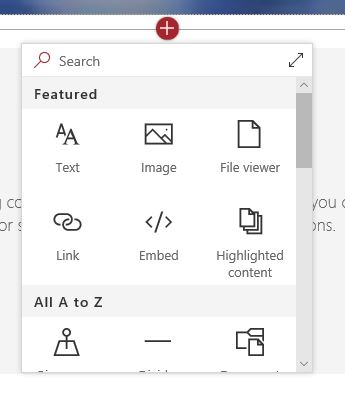
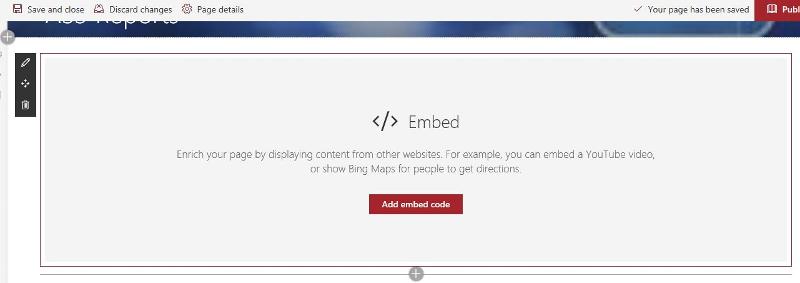
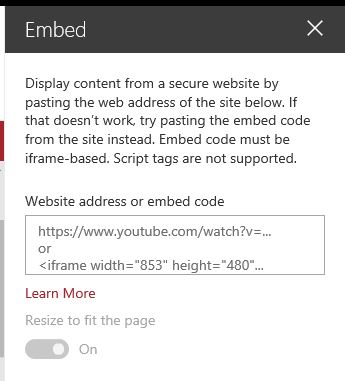
I cannot enter code directly. So I created a html file with the code for the buttons.
Test-embed.html
However, this is not working either. I have tried uploading the html file to a standard document library and the Site Assets, but embed code does not work.
I have tested the html file and I know that it works. I just can't get it into SharePoint in a form that it will be accepted and work.
(Even when I try opening the file directly (in document library) it only shows the code of the page instead of opening the page. But this is besides the point as I can't get the
embed code web part to accept anything I enter.). Yes, I have tried using iFrames and links to the file in the document library.
Clearly, I am missing something.
Any help is appreciated.
Ultimately, I am trying to add two buttons to a Modern SharePoint page.
The only means I have to do so is using the 'Embed Code'
I cannot enter code directly. So I created a html file with the code for the buttons.
Test-embed.html
However, this is not working either. I have tried uploading the html file to a standard document library and the Site Assets, but embed code does not work.
I have tested the html file and I know that it works. I just can't get it into SharePoint in a form that it will be accepted and work.
(Even when I try opening the file directly (in document library) it only shows the code of the page instead of opening the page. But this is besides the point as I can't get the
embed code web part to accept anything I enter.). Yes, I have tried using iFrames and links to the file in the document library.
Clearly, I am missing something.
Any help is appreciated.
This question needs an answer!
Become an EE member today
7 DAY FREE TRIALMembers can start a 7-Day Free trial then enjoy unlimited access to the platform.
View membership options
or
Learn why we charge membership fees
We get it - no one likes a content blocker. Take one extra minute and find out why we block content.
I am here to help you with your open question. Do you still need help? I have the ability to alert more experts if you still need help.
If you solved the problem on your own, would you please post the solution here in case others have the same problem?
If you need me to delete this question just say "Delete."
Thank you for using Experts Exchange.
Regards,
Kyle Santos
Customer Relations