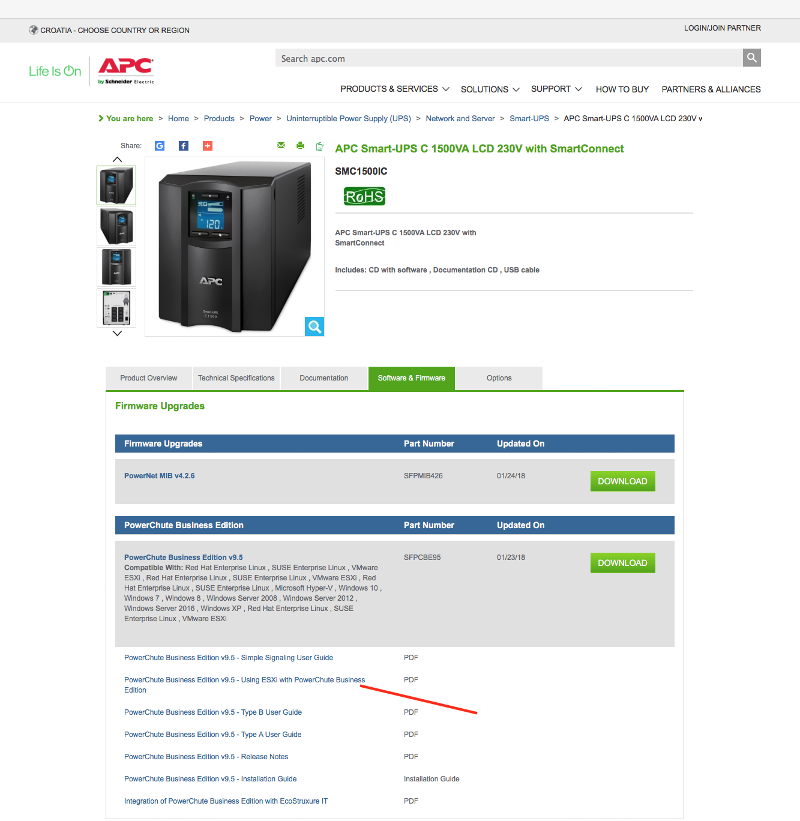ups shutdown nicely
PSU signalling on a budget to VMware environment (5.5) running on 2 HP Proliant boxes with Qnap as the data store
I would like to have a generous run-time with then all devices to shut down in the correct sequence, and if possible restart when power is resumed.
The Qnap is a big TS-412
I am thinking of getting a smx 6000 va
Philip
I would like to have a generous run-time with then all devices to shut down in the correct sequence, and if possible restart when power is resumed.
The Qnap is a big TS-412
I am thinking of getting a smx 6000 va
Philip
What brand?
ASKER
what brand of ups..APC
I can't find that model but have experience with the APC Smart-UPS RT 6000VA and I would recommend it anytime. Flexible, you can add on battery packs as your UPS needs grow. For your use, the primary module should be enough for 5-10 minutes up time. If you require more time to shut it down then just add battery packs in the future. The APC powerchute software will shutdown the devices before the battery runs out.
ASKER
Thanks Wayne
I haven't commited to purchase any UPS but will do in the very near future.
The issue I have is making it all work together so that in case of a power-outage I everything is shut down nicely.
I have no experience of setting this up in VMware and am nervous to commit my client to the wrong product and that I might not function as I want it to.
I haven't commited to purchase any UPS but will do in the very near future.
The issue I have is making it all work together so that in case of a power-outage I everything is shut down nicely.
I have no experience of setting this up in VMware and am nervous to commit my client to the wrong product and that I might not function as I want it to.
ASKER
On site is a 4 year old APC 3000, with all green lights on etc, but when there was a power outage it just failed, corrupting the QNAP data store. All ok now but..
Yes, I have had that issue in the past with other UPS and lower models APC but not with APC Smart-UPS RT 6000VA. Had a client with the main APC Smart-UPS RT 6000VA unit failed but got a warning earlier on that it was failing tests and we replaced it as necessary. I am pleased with it and it worked with Vmware.
Much easier and cheaper method than use APC rubbish! (now owned by Schnieder!).
If you go the APC(c) route, you will need to use the Network Management card in the SMART-UPS and Network Powerchute...
BUT a budget and APC 6000 ?
that's not cheap ?
We would recommend Eaton now.
What does your QNAP use for UPS detection ? does it use NUTS ?
If you go the APC(c) route, you will need to use the Network Management card in the SMART-UPS and Network Powerchute...
BUT a budget and APC 6000 ?
that's not cheap ?
We would recommend Eaton now.
What does your QNAP use for UPS detection ? does it use NUTS ?
As far as getting the servers to power back on there is a setting in BIOS you have to change so they power on when power is restored, otherwise they stay off because they had a shutdown command.
ASKER
I believe the QNAP has good UPS management built in to its GUI (OS)
Please give more info on the Eaton ups's
Please give more info on the Eaton ups's
I have used a few Eatons and I haven't seen any reliable tests showing that one is better than the other. But what I can say for sure is that where I am Eaton is much more expensive than APC. Given the two products are comparable I will go with APC all day long.
Depending on the model of Eatons you also need to add the remote management adapter or Power Xpert Gateway UPS card to control it.
Depending on the model of Eatons you also need to add the remote management adapter or Power Xpert Gateway UPS card to control it.
ASKER
ok, this seems to be going off topic slightly , I would some advice / help on configuring ups's to talk to VMware infrastructure to shut-down gracefully, I think the qnap will talk to anything even over a usb.
So I looking for someone who has set this out thing up in the past and can assist
So I looking for someone who has set this out thing up in the past and can assist
Setup up many installations using many vendors, Dell, HPE, IBM, APC, Eaton....
Is this licensed ESXi and vCenter Server ?
It makes a big difference ?
see here
https://kb.vmware.com/s/article/1007036
Add a Network Management card to APC UPS (Smart UPS), and then follow this guide
http://www.apc.com/salestools/PMAR-9HBK44/PMAR-9HBK44_R6_EN.pdf
http://www.apc.com/salestools/PMAR-9DNLQK/PMAR-9DNLQK_R3_EN.pdf
Is this licensed ESXi and vCenter Server ?
It makes a big difference ?
see here
https://kb.vmware.com/s/article/1007036
Add a Network Management card to APC UPS (Smart UPS), and then follow this guide
http://www.apc.com/salestools/PMAR-9HBK44/PMAR-9HBK44_R6_EN.pdf
http://www.apc.com/salestools/PMAR-9DNLQK/PMAR-9DNLQK_R3_EN.pdf
ASKER
yep
all licensed, 5.5 essentials, also looking at Nakivo
all licensed, 5.5 essentials, also looking at Nakivo
Okay, because the software does not work on unlicensed FREE ESXi.
so follow my post above
https://www.experts-exchange.com/questions/29110658/ups-shutdown-nicely.html?anchorAnswerId=42633762#a42633762
so follow my post above
https://www.experts-exchange.com/questions/29110658/ups-shutdown-nicely.html?anchorAnswerId=42633762#a42633762
I have used QNAP and Synology NAS. Which part are you having problem with? I will try to help with that portion.
Also, the UPS you get should be in the compatibility list with your TS412. If it isn't then we can't reliably configure it.
https://www.qnap.com/en-us/compatibility/?model=12&category=9
Also, the UPS you get should be in the compatibility list with your TS412. If it isn't then we can't reliably configure it.
https://www.qnap.com/en-us/compatibility/?model=12&category=9
ASKER
so I am thinking of getting APC smx range UPS
APC Smart-UPS SRT 5000VA 230V
APC Smart-UPS SRT 5000VA 230V
and you'll need a Network Management Card 2, as an option.
The software is free.
The software is free.
ASKER
so I have never setup a ups with VMware, ok I know all the words etc , but I can't sing the song if you get my meaning
like I know I have to setup an (OVF) apc virtual machine and then get that to talk to the vm virtual centre appliance etc.
But as I not set one up like this before, I do have VMware test rig at my office so I can play / test before taking to client.
1 I have to be 100% certain that I getting the correct UPS
like I know I have to setup an (OVF) apc virtual machine and then get that to talk to the vm virtual centre appliance etc.
But as I not set one up like this before, I do have VMware test rig at my office so I can play / test before taking to client.
1 I have to be 100% certain that I getting the correct UPS
ASKER
1 I have to be 100% certain that I getting the correct UPS that will work with all devices
Any APC Smart-UPS with a Smart-UPS Network Management card will work with Network Management software and connect to ESXi.
It states that on pages 1-2 on the guide.
Did you look at the installation guides ? (posted above)
Page 55 onwards is ESXi....
http://www.apc.com/salestools/PMAR-9HBK44/PMAR-9HBK44_R6_EN.pdf
It's very easy to follow.
It states that on pages 1-2 on the guide.
Did you look at the installation guides ? (posted above)
Page 55 onwards is ESXi....
http://www.apc.com/salestools/PMAR-9HBK44/PMAR-9HBK44_R6_EN.pdf
It's very easy to follow.
ASKER
ok
so can you assist and how much will it cost ?
so can you assist and how much will it cost ?
Please contact me direct via messaging or profile.
How did you get on with the setup, have you purchase your UPS yet ?
ASKER
I have ordered 1 of the smx1500va which has just been released and has a card in it, and it should be delivered later on this week.
Once I have it I want to test it on my VMware test rig, to make I know how to setup the powershoot appliance (ovf) and get it working so I don't look like a right plonker on site.
Then I will order the big 5000va and have it shipped to the client and hopefully it will almost the same, using the 1500 for switches and a spare pc (jump-box) that will be loaded wmware goodies like putty and the appliance software.
Then onto (hopefully phase 2 to setup Nakivo to snapshot the servers to a new small qnap
Once I have it I want to test it on my VMware test rig, to make I know how to setup the powershoot appliance (ovf) and get it working so I don't look like a right plonker on site.
Then I will order the big 5000va and have it shipped to the client and hopefully it will almost the same, using the 1500 for switches and a spare pc (jump-box) that will be loaded wmware goodies like putty and the appliance software.
Then onto (hopefully phase 2 to setup Nakivo to snapshot the servers to a new small qnap
ASKER CERTIFIED SOLUTION
membership
This solution is only available to members.
To access this solution, you must be a member of Experts Exchange.
ASKER
vCentre is virtual, 2 HP proliants 350 running esx and large QNAP acting as DataStore
The configuring bit is a bit worrying for me as I don't play with VMware that much
You have now made me worried about Nakivo, I thought it was similar to Veam but a lot cheaper.
Philip
The configuring bit is a bit worrying for me as I don't play with VMware that much
You have now made me worried about Nakivo, I thought it was similar to Veam but a lot cheaper.
Philip
it's got nothing to do with VMware Config, it's a Web Browser Install, watch the video!
the only bit you touch with VMware is File > Deploy OVF > Next >Next.... put some IP Addresses,,,
It is similar to Veeam, but Veeam does not do snapshot backups either, they are backups...
Ayway install Nakivo on the Qnap but that's off topic, and another question
the only bit you touch with VMware is File > Deploy OVF > Next >Next.... put some IP Addresses,,,
It is similar to Veeam, but Veeam does not do snapshot backups either, they are backups...
Ayway install Nakivo on the Qnap but that's off topic, and another question
ASKER
ok, I seem to have a problem downloading the off, All the files I download from apc seem to be incorrect and not an ovf
ASKER
downloading the OVF
SOLUTION
membership
This solution is only available to members.
To access this solution, you must be a member of Experts Exchange.
Never had any issues, add the NMC IP Address of the UPS in the Configuration Wizard it should take a few minutes and register itself as a client
ASKER
no, it does not want to know, perhaps the SMC1500IC isn't VMware compitable ?
Any Smart UPS with a NMC is compatible.
A UPS with a Smart Slot and a Network Management Card (part number AP9617,
AP9618, AP9619, AP9630, AP9631, AP9635) with a firmware version of 3.3.1 or later, or
a Symmetra PX2 (which has an internal Network Management Card, OG-9354).
is your Network Management Card one of those part numbers ?
I'm afraid you purchased the wrong UPS, that does not have a Smart slot.
You may need to check with APC, how this new UPS interfaces with PowerChute.
I'm not sure why they would include a Network connection if it cannot be added to Powerchute Network Shutdown...
A UPS with a Smart Slot and a Network Management Card (part number AP9617,
AP9618, AP9619, AP9630, AP9631, AP9635) with a firmware version of 3.3.1 or later, or
a Symmetra PX2 (which has an internal Network Management Card, OG-9354).
is your Network Management Card one of those part numbers ?
I'm afraid you purchased the wrong UPS, that does not have a Smart slot.
You may need to check with APC, how this new UPS interfaces with PowerChute.
I'm not sure why they would include a Network connection if it cannot be added to Powerchute Network Shutdown...
ASKER
I think that you are correct this is the latest incarnation from APC and has a built in ethernet port.
One of my / its stumbling blocks is that I can't seem to administer the interface, only getting it going on normal internet lan via DHCP.
I really want it to work on the closed management lan.
Once connected to the internet it talks to some APC site and then that emails me if there is an issue etc.
Obviously there is an USB port for a single machine but not what I would to acheive.
I will try to speak to APC tomorrow and see what they have to say.
One of my / its stumbling blocks is that I can't seem to administer the interface, only getting it going on normal internet lan via DHCP.
I really want it to work on the closed management lan.
Once connected to the internet it talks to some APC site and then that emails me if there is an issue etc.
Obviously there is an USB port for a single machine but not what I would to acheive.
I will try to speak to APC tomorrow and see what they have to say.
It does seem odd, that they have a model which has both "Cloud Connection" and a Smart-Slot, for Network Management, I not sure why you would want both....
and I would think if it has a network connection, and an IP Address, it could be used with Powerchute Network Shutdown, maybe there is an upgrade coming, where you can add the Appliance as a client.
and I would think if it has a network connection, and an IP Address, it could be used with Powerchute Network Shutdown, maybe there is an upgrade coming, where you can add the Appliance as a client.
ASKER
the big one should have a smart slot, to use a NMC card, if it does not , do not purchase it.
That's a Standlone ESXi single host. not vCenter Server Managed two hosts.
That's a Standlone ESXi single host. not vCenter Server Managed two hosts.