Tom Moore
asked on
Cannot connect to BOE11 DB using Business Objects Crystal Report Server
I have an old version of Business Objects Crystal Report Server Software that we are trying to reinstate for Project Management. My owners don't want to spend the money for the latest/greatest in similar software.
I have everything running except for the CMC. As soon as I start it, it falls on its' face and goes right back to a stopped state. When I go to check the connection for the CMC I get the following pop up:
The event logs list the following, similar, error: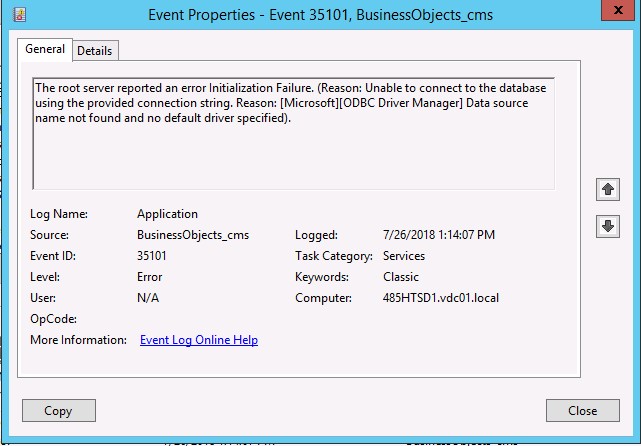
The environment is a virtual Windows Server 2012 R2 with a SQL Server 2016.
I have deleted and added the DSN numerous times with different drivers to no avail. (In the 32 Bit ODBC)
It should be noted that when I set up the DSN, and the connection in the CMC, it successfully connects to the database. The error only happens when I go back to the connections tab in the CMC.
The only possible issue I thought about was that this is a 64 bit virtual and the software is 32. However, I have never had an issue with this in the past on physical servers. (64 vs the CS 32 software)
Is there a way to see what the CMC is submitting for the connection string?
I have everything running except for the CMC. As soon as I start it, it falls on its' face and goes right back to a stopped state. When I go to check the connection for the CMC I get the following pop up:

The event logs list the following, similar, error:
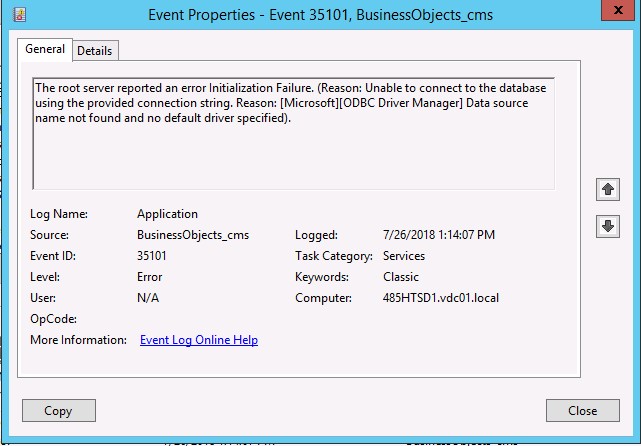
The environment is a virtual Windows Server 2012 R2 with a SQL Server 2016.
I have deleted and added the DSN numerous times with different drivers to no avail. (In the 32 Bit ODBC)
It should be noted that when I set up the DSN, and the connection in the CMC, it successfully connects to the database. The error only happens when I go back to the connections tab in the CMC.
The only possible issue I thought about was that this is a 64 bit virtual and the software is 32. However, I have never had an issue with this in the past on physical servers. (64 vs the CS 32 software)
Is there a way to see what the CMC is submitting for the connection string?
ASKER
I tried it out. Same response in the same manner.
This all seems to revolve around the CMC not being able to connect.
This all seems to revolve around the CMC not being able to connect.
You might need to use the 64 bit ODBC DSN and try it once..
https://wiki.scn.sap.com/wiki/display/BOBJ/CMS+Database
https://wiki.scn.sap.com/wiki/display/BOBJ/CMS+Database
ASKER
This was unsuccessful. I cannot even see the 64 bit driver from the CMS.
>> I cannot even see the 64 bit driver from the CMS
If you couldn't see the 64 bit driver, then please install it first and then configure the DSN accordingly.
If you couldn't see the 64 bit driver, then please install it first and then configure the DSN accordingly.
He is using CR Server which is probably strictly 32-bit. I know Crystal Reports is 32-bit and CR Server is a rather old program.
mlmcc
mlmcc
>> I know Crystal Reports is 32-bit and CR Server is a rather old program.
I'm aware of that but suggested to go with 64 bit driver since SQL Server 2016 has only 64 bit option and no 32 bit option available.
I'm aware of that but suggested to go with 64 bit driver since SQL Server 2016 has only 64 bit option and no 32 bit option available.
ASKER
When I said I couldn't see the 64 Bit DSN. That was after I installed/configured it.
I think this might be a loser unfortunately over the 32 bit issue. The CMC is the only service hanging up, however, it controls the whole show.
I think this might be a loser unfortunately over the 32 bit issue. The CMC is the only service hanging up, however, it controls the whole show.
DId you assign the appropriate permissions to the new connection?
The CMC runs under a service account.
mlmcc
The CMC runs under a service account.
mlmcc
ASKER
Yes. It is getting shut down on the connection stating it can't see the cluster name from the program itself. I have not issues connecting to the db any other way. Just through the CMC. And there is no way for me to see what CMC is submitting to the database that it is getting shut down.
Did you do a new installation or are you trying to recover the old?
mlmcc
mlmcc
ASKER
Brand new install.
Were you trying to connect to the old database or did you create a new one?
mlmcc
mlmcc
ASKER
Existing DB.
Which older version do you have?
mlmcc
mlmcc
ASKER
11.0.0.1282
Hi Tom,
Just wanted to check whether you are able to get through this issue or not.
Or else kindly provide the current status so that we can try to help.
Thanks in advance.
Just wanted to check whether you are able to get through this issue or not.
Or else kindly provide the current status so that we can try to help.
Thanks in advance.
ASKER
Still not resolved.
This has the same problem but is using Oracle.
https://launchpad.support.sap.com/#/notes/1845989
mlmcc
https://launchpad.support.sap.com/#/notes/1845989
mlmcc
ASKER
Still riding the struggle bus on this one.
This question needs an answer!
Become an EE member today
7 DAY FREE TRIALMembers can start a 7-Day Free trial then enjoy unlimited access to the platform.
View membership options
or
Learn why we charge membership fees
We get it - no one likes a content blocker. Take one extra minute and find out why we block content.
mlmcc