Company Web Unavailable
Since installing multiple windows updates on an SBS 20008 server the default company web is unavailable as users are presented with the page HTTP 404 page not found, i have gone through various troubleshooting steps including IIS reset but still unable to resolve.
Any ideas?
Any ideas?
ASKER
I can ping the serevr fine by name and it resolves the correct IP, company web is a single site site that has a mixture of pages inc company calendars and shared documents.
Did you check the mime type registrations?
ASKER
Can you advise how i would check?
Open up the IIS Manager, click on your site on the tree, then open the "MIME types" feature. Make sure the document types your site serves are listed there.
ASKER
I have a had a look @ MIME types but i'm unsure what i should be looking for?
Say, your site made in PHP. Then there should be a MIME type for the .php extension listed. If not, the server would respond with a 404, as if the .php file the user requests for does not exist.
ASKER
Thanks, the site is default out of the box company web so would that be php? Just so you are aware i currently do not have a PHP extension configured in MIME types.
I just used php as an example, because I don't know what your site was running on.
Do you know any particular document the site should return? Please don't use the URL to a directory, because there could be another issues with default documents. Go to the server, see if some particular resource located in the inetpub\wwwroot and try access it via the http.
Do you know any particular document the site should return? Please don't use the URL to a directory, because there could be another issues with default documents. Go to the server, see if some particular resource located in the inetpub\wwwroot and try access it via the http.
ASKER
Looking in event viewer there are lots of errors related to sharepoint with the error below appearing multiple time.
"The description for Event ID 8214 from source Windows SharePoint Services 3 cannot be found. Either the component that raises this event is not installed on your local computer or the installation is corrupted. You can install or repair the component on the local computer.
If the event originated on another computer, the display information had to be saved with the event.
The following information was included with the event: "
"The description for Event ID 8214 from source Windows SharePoint Services 3 cannot be found. Either the component that raises this event is not installed on your local computer or the installation is corrupted. You can install or repair the component on the local computer.
If the event originated on another computer, the display information had to be saved with the event.
The following information was included with the event: "
If you are sure the issue is related to the SharePoint server, please reopen the question with SharePoint tags.
ASKER
I have no idea if the issue is sharepoint related or not, just detailing what i see, what are your thoughts?
We need first to find out what works what does not. Please try to do some simple tests:
Find a static file in the web directory (If there is no such file, copy there a txt ot html or a png file of your choice) and try to access to it via http
For an example, you put a file called test.txt to C:\inetpub\wwwroot\
In a browser, access it as http://localhost/test.txt
If you still see a 404, make sure that a MIME record exist for the extension of that file
If the mime type is there, check does the server have the URL rewriting rules.
If it does, try to find is there a rule which could redirect/rewrite your requests to some absent resources.
Find a static file in the web directory (If there is no such file, copy there a txt ot html or a png file of your choice) and try to access to it via http
For an example, you put a file called test.txt to C:\inetpub\wwwroot\
In a browser, access it as http://localhost/test.txt
If you still see a 404, make sure that a MIME record exist for the extension of that file
If the mime type is there, check does the server have the URL rewriting rules.
If it does, try to find is there a rule which could redirect/rewrite your requests to some absent resources.
ASKER
Appreciate your help, ok so i created the test.txt in wwwroot and can access the files content on the serevr via the browser ok.
How do you access the default company web website which gives you a 404?
Is it an URL like (1) "http://localhost/" or (2) "http://localhost/somefilename.ext" ?
If it is the (1), check the "Default Document" feature and see what the resource
should be loaded by default. Using that knowledge, try to combine that URL like (2) and access it.
Check that the "ext" is in the MIME list as we discussed before.
Is it an URL like (1) "http://localhost/" or (2) "http://localhost/somefilename.ext" ?
If it is the (1), check the "Default Document" feature and see what the resource
should be loaded by default. Using that knowledge, try to combine that URL like (2) and access it.
Check that the "ext" is in the MIME list as we discussed before.
ASKER
So, what does the Default Document feature show?
ASKER
i'm not sure what you mean, are you talking about default programs via control panel?
No.
Please, open up the IIS Manager, locate your site in the tree on the left, click on it. On the right, find an item named "Default Document". Double click it.
You should see a list of files to be searched in the directory in a case the URL does not specify the file name, like in your case.
Please, open up the IIS Manager, locate your site in the tree on the left, click on it. On the right, find an item named "Default Document". Double click it.
You should see a list of files to be searched in the directory in a case the URL does not specify the file name, like in your case.
So, is your site written on asp? Please do the following:
Check that Default.asp exists in the site's root directory
Try to access it directly, like http://companyweb/Default.asp
Check that the site has a proper enabled Handle Mapping record for the *.asp mask
Check that there is no rewriting rules and HTTP redirects. In the IIS Manager,
there are "HTTP Redirect" and "URL Rewrite" features which might redirect you to a not existing resource.
Check that Default.asp exists in the site's root directory
Try to access it directly, like http://companyweb/Default.asp
Check that the site has a proper enabled Handle Mapping record for the *.asp mask
Check that there is no rewriting rules and HTTP redirects. In the IIS Manager,
there are "HTTP Redirect" and "URL Rewrite" features which might redirect you to a not existing resource.
ASKER
Can you specify how to find root directory as I have tried exploring the site via IIS manager which brings up the contents of the folder via windows explore and there is no default.asp however I have checked on another working server and the contents of this folder are the same.
I have checked the handler mapping for *.asp which is enabled and looks correct and there are no redirecting rules configured.
I have checked the handler mapping for *.asp which is enabled and looks correct and there are no redirecting rules configured.
Browsing the folder content via IIS manager is fine, it should show you the actual directory it mapped to.
Again, I just guessed your site in ASP, because you've never described that but selected Default.asp in your screenshot. Please find out what you site is implemented on.
Please check the default documents feature on another working server and see what files of the list exist in its root directory.
Again, I just guessed your site in ASP, because you've never described that but selected Default.asp in your screenshot. Please find out what you site is implemented on.
Please check the default documents feature on another working server and see what files of the list exist in its root directory.
ASKER
I have attached screenshots from both a working and non-working server and they look the same.
Strange thing I found is that on the site that has the issue we have a DR solution (datto) that takes a full backup which we can then spin up virtually, I just did this for last night’s backup and company web is working whereas on the production system I have the same issue?
Any ideas why?
Working
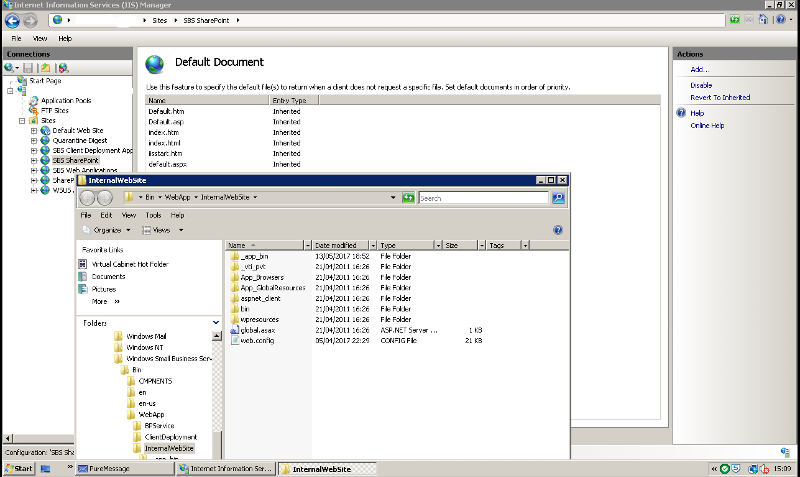
Not Working
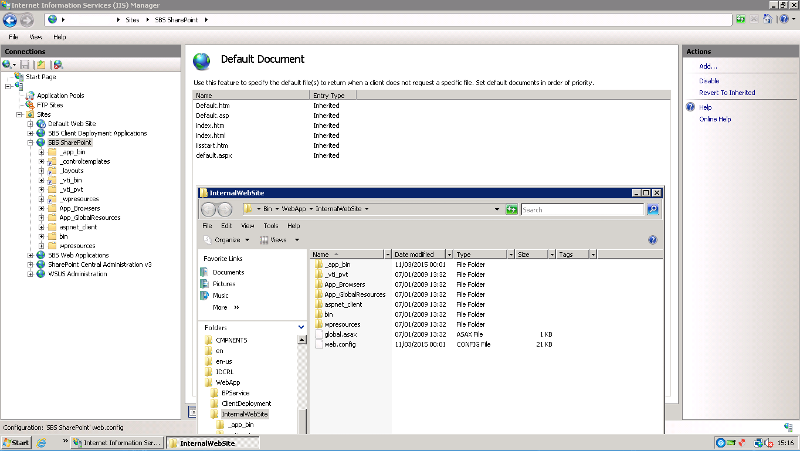
Strange thing I found is that on the site that has the issue we have a DR solution (datto) that takes a full backup which we can then spin up virtually, I just did this for last night’s backup and company web is working whereas on the production system I have the same issue?
Any ideas why?
Working
Not Working
One of the first question I asked
So, let's start from the beginning. You need to check the binding for all the sites and compare them with the working server configuration.
To see the binding, click on a web site in the tree (on the left) and then on the action pane (on the right) click "Binding".
See what IP addresses or host name the sites are bound to. Compare them to the same on the working server.
Does the server have one single default site or multiple sites?, you said:
company web is a single site siteBut I see there many sites on both servers.
So, let's start from the beginning. You need to check the binding for all the sites and compare them with the working server configuration.
To see the binding, click on a web site in the tree (on the left) and then on the action pane (on the right) click "Binding".
See what IP addresses or host name the sites are bound to. Compare them to the same on the working server.
ASKER
Apologies, when I mentioned single site I meant that we do not have any additional sites configured apart from what come as standard with SBS.
I have checked the bindings for each of the listed sites and compared them to the working server and confirm that they are both the same in terms of ports & IP addresses or host names that the sites are bound to.
I have checked the bindings for each of the listed sites and compared them to the working server and confirm that they are both the same in terms of ports & IP addresses or host names that the sites are bound to.
Could you post the binding settings here? Only from the not working server, since you said they are identical to the working server.
Thank you for the screenshots!
Few questions:
1.
I'd like to confirm, if you do a command "ping companyweb", do you see the IP address of the problem server?
2.
Is the same result while you doing that from the server itself or from an other machine?
3.
You said you did put a "test.txt" file to wwwroot folder and can open it via http.
Was it http://<servername>/test.txt or http://companyweb/test.txt ?
4.
what happens if you open in the browser the site http://<servername>:987/ ?
Few questions:
1.
I'd like to confirm, if you do a command "ping companyweb", do you see the IP address of the problem server?
2.
Is the same result while you doing that from the server itself or from an other machine?
3.
You said you did put a "test.txt" file to wwwroot folder and can open it via http.
Was it http://<servername>/test.txt or http://companyweb/test.txt ?
4.
what happens if you open in the browser the site http://<servername>:987/ ?
ASKER
Appreciate your help!
If i ping companyweb from either the server or client on the same network it returns the ip address of the problem serevr.
I can only open the test.txt via IE if i use the url http://servername/test.txt, if i use http://companyweb/test.txt i get http 404 not found.
In in your last point you mentioned to use http, did you not mean https as its using 987? If so when i use https i first get a cert error which i choose "continue to this website" returns the same http 404 not found.
If i ping companyweb from either the server or client on the same network it returns the ip address of the problem serevr.
I can only open the test.txt via IE if i use the url http://servername/test.txt, if i use http://companyweb/test.txt i get http 404 not found.
In in your last point you mentioned to use http, did you not mean https as its using 987? If so when i use https i first get a cert error which i choose "continue to this website" returns the same http 404 not found.
ASKER CERTIFIED SOLUTION
membership
This solution is only available to members.
To access this solution, you must be a member of Experts Exchange.
ASKER
That sorted it, really appreciate your assistance on the matter and helping me to find the resolution!
Glad this was resolved!
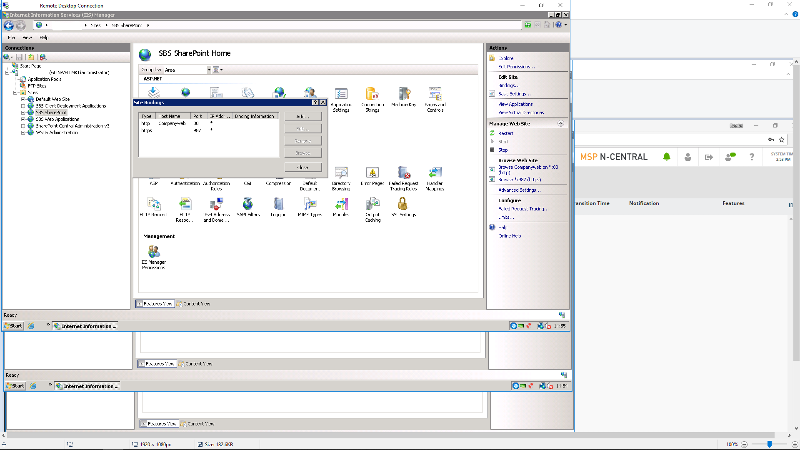
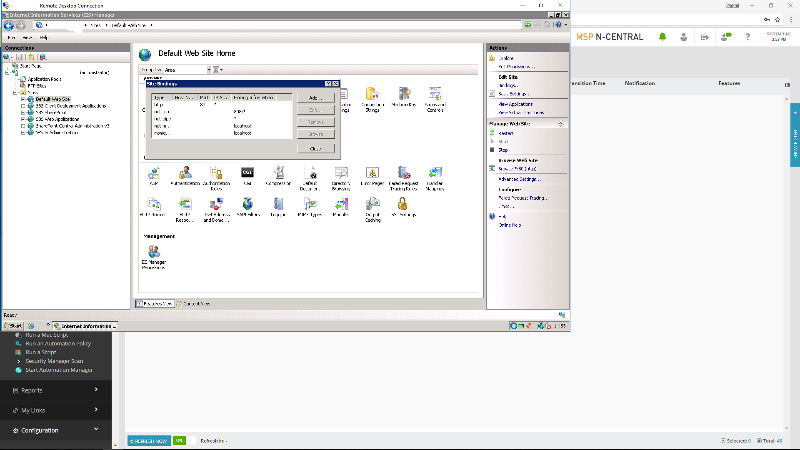
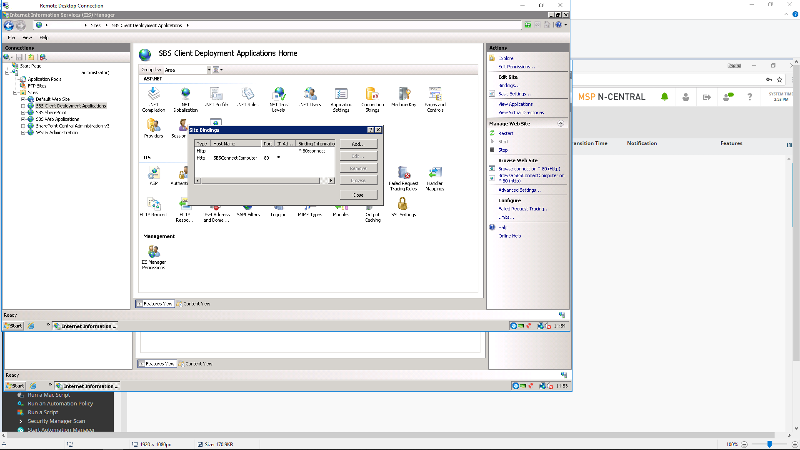
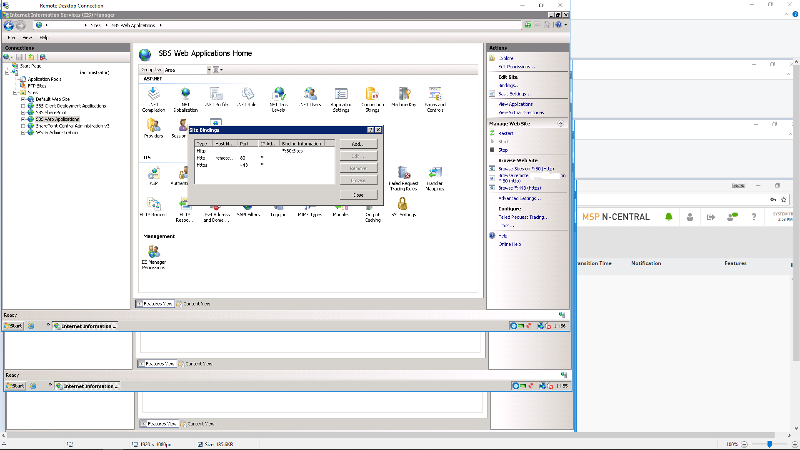
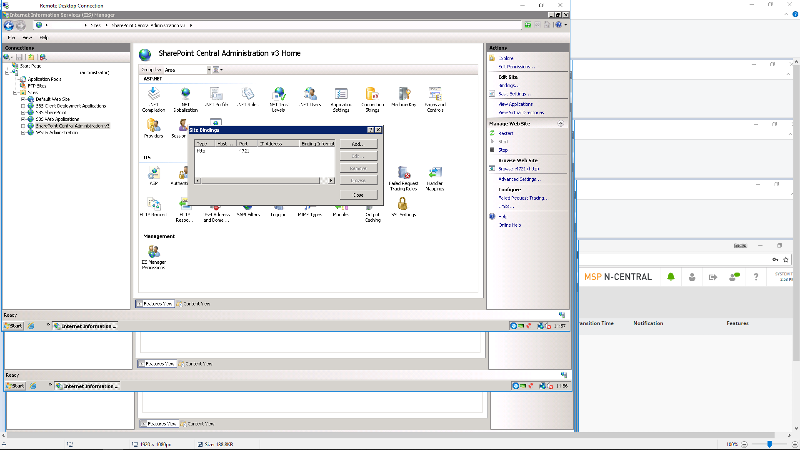
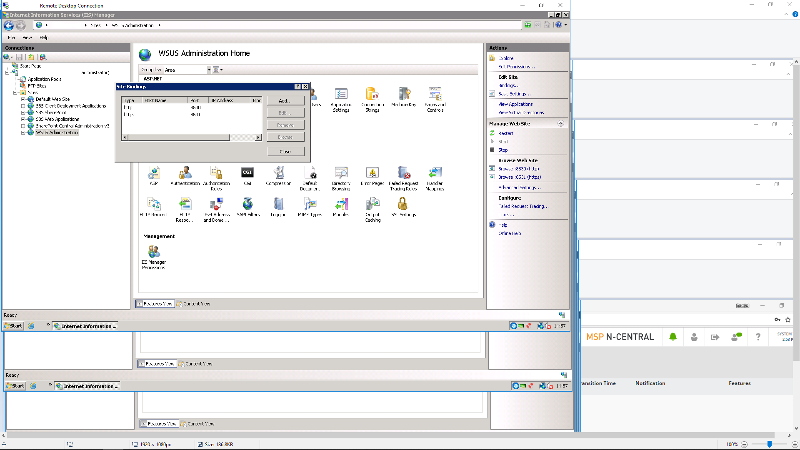
If you tried by name, make sure it resolves to the correct IP address. Simplest way is just execute a command "ping<server name>" and see what address it tries to reach.
Does the server have one single default site or multiple sites?
What kind of resources (pages) does the server contains? Is that plain html or some kind of active pages? Make sure the MIME tipes are registered for the extensions of those resources.